Каждый день мы раздаем лицензионные программы БЕСПЛАТНО!
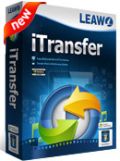
Giveaway of the day — Leawo iTransfer 1.4.0
Leawo iTransfer 1.4.0 был доступен бесплатно 26 мая 2013 г.
Leawo iTransfer - прекрасная программа для переноса аудио, видео, документов, рингтонов, приложений, изображений и фотографий между устройствами на iOS, программой iTunes и ПК. Программа проста в использовании и работает быстро и стабильно. Поддерживает Windows 8/ 7/ Vista/ XP, а также работает с последними моделями iPhone, iPad и iPod. Более того, приложение может переносить файлы, загруженные с компьютера или другого ресурса, которые нельзя перенести обратно на ПК с помощью iTunes.
Leawo iTransfer выполняет перенос с iPhone, iPad и iPod более прямым и простым способом: файлы на iPhone, iPad или iPod можно напрямую просмотреть и выбрать прямо из окна программы; Файлы будут сразу пересланы в указанные папки, так что теперь не понадобится синхронизировать iPhone, iPad или iPod с iTunes; программу можно использовать как инструмент резервного копирования, и при необходимости восстанавливать файлы iOS устройств; также с помощью этого инструмента, iPhone, iPad and iPod могут работать как флэш диски для хранения файлов любого формата, включая даже несовместимые.
Системные требования:
Windows XP, Vista, 7, 8; 512MB RAM; 1 GHz or above Intel/AMD Processor; Free Hard Disk: 100MB space; Graphic Card: NVIDIA GeForce GTX 260 and above; iTunes 10.6.3 or later
Разработчик:
Leawo SoftwareОфициальный сайт:
http://www.leawo.com/imediago/Размер файла:
31.8 MB
Цена:
$29.95
Leawo Software также предлагает

Посмотрите, что предлагает Blu-ray Player и получите его сейчас с потрясающей скидкой 67% (теперь $19.95)! Ограниченная во времени акция, поспешите!

Скачайте, протестируйте и напишите отзыв нашей новой программы iOS Data Recovery(обычная цена $99.95) и получите её бесплатно! Мы с нетерпением ждем вашего отзыва, чтобы сделать этот удобный инструмент восстановления данных для iPod, iPad & iPhone еще лучше. Взгляните на страничку продукта (выше), эта акция начнется официально в следующую пятницу 31 Мая, 2013.

Leawo PowerPoint to Video Pro может конвертировать файлы PowerPoint в более, чем 180 видео форматов. Выдающийся подход, персонализированная фоновая музыка, логотип и настройки разрешения видео в процессе преобразования, наверняка довершат ваше видео с сохранением всех оригинальных элементов PowerPoint. Купи сейчас с эксклюзивной скидкой 50% для посетителей GOTD, код купона: PPGOTD50

Leawo Video Converter Ultimate - умное медиа-решение 5-в-1 для преобразования между обычным и HD видео, аудио и DVD, а также для скачивания он-лайн видео в высоком качестве. Также приложение позволяет создавать 3D фильмы с 3D эффектами и редактировать содержание вашего видео/ DVD с помощью настроек. Купи сейчас с эксклюзивной скидкой 50% для посетителей GOTD, код купона: PPGOTD50

Leawo Blu-ray Copy – это лучший Blu-ray инструмент для резервного копирования Blu-ray (BD25/BD50) и DVD (DVD-5/DVD-9) на DVD диски или жесткие диски. Он может копировать Blu-ray/DVD в папку файла, ISO образ, выполняет копирования диск 1:1, и сжимает BD50 в BD25 или DVD-9 в DVD-5 без потери качества. Купи сейчас с эксклюзивной скидкой 50% для посетителей GOTD, код купона: PPGOTD50
GIVEAWAY download basket
Комментарии
Понравилась программа? Оставьте комментарий!
22 THUMBS UP only?? Come on dudes...this is an excellent tool as long as you own an Apple device, of course!!
Can transfer media files (Music, Movie, TV Show, Ringtone, Photo etc..) among iPod, iPhone and iPad with ease, as well as sync your media files on iTunes and PC to iPod, iPhone and iPad without iTunes synchronization.
Can also be used as a BACKUP DEVICE, giving you the ability to backup your files from iPod/iPhone/iPad to PC/iTunes, and as a flexible FILE MANAGEMENT tool since it enables you to add or delete items to your playlists, without resorting to iTunes.
So if you own an Apple device, this is a MUST HAVE TOOL which deserves a THUMBS UP!
If you don't have an Apple device, just DON'T GIVE IT A THUMBS DOWN ==> DAMN!!!!!!!!!!!!!
It's like saying: Oh FERRARI is a great CAR but cannot afford buying it...so I give it a THUMBS DOWN....LOL!!
How silly you are?? Beyond belief!!
Go on like this dudes and any other serious developers out there will never give away any good products of theirs here for good!!
==> CONGRATULATION!!!! can transfer any files over wifi)
http://www.delitestudio.com/app/file-transfer-for-windows (==> can transfer folders & files among several PCs & portable devices without iTunes and USB cable)
http://www.iphonexdrive.com (==> turns your iPhone into an external drive)
http://www.imobie.com/phonetrans
ENJOY!!
I don't believe these negative comments! Two people happen to have no need for it, the third assumes it is no better than another similar product without checking.
People, don't write if you have nothing of value to state.
I took this when it was previously offered as I have a Windows 7 plus an iPhone and an iPad and wanted to get around using iTunes.
The product simply did not copy from Windows to iPhone. I approached support telling them their product does not work and was told that because I got it on GAOTD, they would not give me support. So they did not really care that their product did not work
reply to #1: You are right. But in some cases a windows user HAS to use an APPLE-Device. In my case: I'm completely Microsoft "sozialisated" until today - with additional ANDROID-Tablet (privat use) - NOW my company changes from Blackberry to iPhone. So from now on I HAVE to use an Apple-Device and now I want to use it as most Windows-like as possible (Yes: I dont like iTunes!).
To the software: Getting the key one has to give the own ("one-way")-eMail-address to get it - and to activate one has to be online. So I think the registration will produce a hardwarefingerprint. Thats bad!
The installation is also bad: 1. one has to install the MS-Messenger 5.1 which the installation-routine cant find. And 2. one has to have iTune ready installed before one can use the software. That means: this software is only an "addon" to iTunes!!! Thats again bad.
I'll test all in Sandbox. But I think I'll have to test some other freeware-Tools. So SPASIBO to #2 for the tipp.
Thank you Gil (#3) for your diary. You should, however, use Twitter instead of this forum for completely useless information like this.
And more or less the same to Preston Mitchell (#1). Why is it important for us to know that you don't own any Apple devices? I don't think it is.
You are yet another warrior (or victim?) in the stupid religious war between Mac fans and Windows fans. Use your energy somewhere else than here in this forum.
You are right in one thing: "That is like mixing apples and oranges". And that is exactly why this kind of programs are useful to all of us who need to move data between these two environments (of which the Apple one unfortunately is very closed).
And to everybody: PLEASE use this forum only for relevant information about today's giveaway program. Does it do what it claims to do? Is the interface OK? Are there better alternatives? etc.
Keep you prejudices to yourself. Use Twitter for useless, privat information - not this Forum.
Thank you!


Бог ты мой, какие навороты! :) Нет устройств на iOS, нет и проблем с переносом чего бы то ни было ни с планшета на компьютер, ни с телефона на планшет, ни с какого либо ещё устройства на другое устройство без iOS. :) Ну, и на фига мне эти проблемы?
Save | Cancel
iTools - прога мутная, к тому же, из тех краев, где делают дешевую электронику и такой же софт, я бы поостерегся ее ставить.
Save | Cancel
Юзайте бесплатный iTools и будет вам щасте
Save | Cancel
Не видит iOS6 устройства и просит загрузить iTunes - зачем мне это???
Ошибка такая :
Sorry, iOS 6 devices supporting requires the latest iTunes.
Click Download to get the newest version from Apple.com.
When you finish installing, please restart iTransfer.
If you have any problem, please contact us at.
Ухожу в минусы.....
Save | Cancel
У меня почему то не увидел iPhone 2G, хотя iTunes видет. В общем кривая программа.
Save | Cancel
Тупая прога, как и всё сделанное яблоком. Всё через ж0пу делают, если конечно у клиента в доме всё в яблоке, то напряга нет, а если только одно изделие и надо с Виндой синхронизировать... Вот так.
Save | Cancel
GOTD и разработчикам - Спасибо.
Если кому-то интересно, после регистрации программы, по пути "C:\Documents and Settings\All Users\Application Data\leawo\" появляется файл "imediago.ini". Сохранив его, в дальнейшем можно регистрировать программу "офлайн" скопировав его в указанную выше директорию (пример для WinXP).
Вроде ничего криминального.... надеюсь не забанят..
Save | Cancel
Куда же вставлять регкод? В Help нет строки Register, как это указано в инструкции. Или надо девайс подсоединять?
Save | Cancel
Комменты... http://ru.giveawayoftheday.com/leawo-itransfer/#comments 12 ноября 2012 г
Save | Cancel