Каждый день мы раздаем лицензионные программы БЕСПЛАТНО!
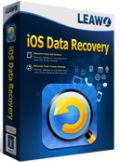
Giveaway of the day — Leawo iOS Data Recovery 1.2.0
Leawo iOS Data Recovery 1.2.0 был доступен бесплатно 31 октября 2013 г.
Leawo iOS Data Recovery - мощная программа для восстановления данных, которая сможет восстановить многие потерянные данные со всех моделей iPhone, iPad и iPod touch. Она поможет восстановить данные, утерянные по многим причинам, например случайное удаление, обновление iOS, восстановление заводских настроек, поломка или потеря устройства, и пр.
Профессиональный инструмент восстановления данных на iPad/ iPod/ iPhone может не только выборочно восстановить удаленные данные из резервных копий iTunes без наличия устройства, но и удаленные файлы напрямую из устройств iOS без доступных резервных копий. Кроме того, приложение может также работать как извлечение резервных копий (РК) из iTunes и инструмент резервного копирования данных, который поможет извлечь 12 типов файлов из РК iTunes и экспортировать файлы на локальный компьютер в пакетном режиме.
Системные требования:
Windows 2000, XP, Vista, 7, 8; Processor: 1 GHz or above Intel/AMD Processor; RAM: 512MB RAM (1024MB or above recommended); Free Hard Disk: 2GB or larger of free space; Internet Connection; DirectX 8.1 or above; Windows-compatible sound card; iTunes 10.4 or later
Разработчик:
Leawo SoftwareОфициальный сайт:
http://www.leawo.org/ios-data-recovery/?gotdРазмер файла:
22.6 MB
Цена:
$59.95
Leawo Software также предлагает
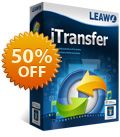
Leawo iTransfer поддерживает простую и быструю передачу данных на iPad, iPhone, iPod, iTunes и ПК, позволяет сохранить данные при передаче, обеспечивает безопасность данных и реализовывает обмен данных без особых усилий. Резервное копирование устройств iOS на компьютер также легко осуществляется с помощью Leawo iTransfer. Это делает устройства iOS флэш дисками, так что пользователи могут поместить на устройство любой файл на устройство. Leawo iTransfer отлично запускается на всех поколениях iOS, с версии 4.2 и выше. Купон на скидку 50% для посетителей GOTD: GOTDIT50

Leawo PowerPoint to Video Pro может конвертировать файлы PowerPoint в более, чем 180 видео форматов. Выдающийся подход, персонализированная фоновая музыка, логотип и настройки разрешения видео в процессе преобразования, наверняка довершат ваше видео с сохранением всех оригинальных элементов PowerPoint. Купон на скидку 50% для посетителей GOTD: GOTDPTV50

Leawo Video Converter Ultimate - умное медиа-решение 5-в-1 для преобразования между обычным и HD видео, аудио и DVD, а также для скачивания он-лайн видео в высоком качестве. Также приложение позволяет создавать 3D фильмы с 3D эффектами и редактировать содержание вашего видео/ DVD с помощью настроек. Купон на скидку 50% для посетителей GOTD: GOTDVCU50

Leawo Tunes Cleaner - новое приложение для Windows, которое помогает пользователям iTunes и просто любителям музыки легко чистить музыкальную библиотеку iTunes и другие коллекции музыки. Может автоматически обнаруживать и удалять повторяющиеся песни в iTunes, упорядочивать альбом, скачивать и добавлять теги (альбом, исполнитель, название песни). Поддерживает ручные настройки, сохранение оригинальных музыкальных файлов для будущих изменений. Купон на скидку 50% для посетителей GOTD: GOTDTC50
GIVEAWAY download basket
Комментарии
Понравилась программа? Оставьте комментарий!
No bad...if you are an APPLE junkie this tool can be very useful indeed.
Can easily retrieve photos, contacts, message attachments, videos, call history and notes from damaged devices due to iOS upgrade or jailbreak even without iTunes backup.
Online tutorial:
http://www.leawo.org/ios-data-recovery/user-guide.html
THUMBS UP from me!
BEST FREE ALTERNATIVE:
To directly recover data (Contacts, Messages, Call History, Calendar, Notes, Reminders, Photos and Videos) from iPhone 5/4S/4/3GS, iPad 2/1 and iPod touch 4:
http://easeus.com/mobisaver-mobile.htm
But if you use this FREE App manager and File Browser for iPhone, iPad and iPod Touch, you probably don't need it...
http://www.i-funbox.com
And to recover photos, videos, files and even emails and archives from your ANDROID Phone/Tablet and SD Card:
http://7datarecovery.com/android-data-recovery
Enjoy!
Hello guys,
Please just keep the comments coming and we will reply them one by one shortly no matter they are good, bad or something in between.
The most important, we will choose 5 best comments in the end and each author of them will be rewarded a $100 Amazon Gift Card as a grand prize of our Halloween campaign.
To see what else we can offer for this Halloween campaign, please visit http://www.leawo.org/promotion/halloween-offer/.
Thanks, good luck and Happy Halloween! :)
My initial thoughts for this program is that this would be handy to have around in case one would have to recover files due to accidental deletion or damage. What is also nice is that you can select individual files for recovery.
When installing the program, it went smoothly which is good. Program is light weight and consumes little resources.
The following is a list of Pros, Cons, and any other Suggestions I have.
Pros
*Simple User Interface/Easy Navigation
*Automatic Updates
*Search feature for searching for files when recovering can save time
*No problems scanning my 4th Gen. iPod Touch
*Displays basic info about the Apple mobile device
*Able to remember last folder used for sending the recovered files (some programs I encountered in the past fail to do this, making it a bit more tedious to use)
*Recovering files is easy process and organizes the recovered files into dated folders of when you recovered it.
*Seems stable.
Cons
*Unable to highlight multiple items and then check the highlighted items for recovery.
*Unable to thumbnails of pictures and videos when looking through the list of items that can be recovered.
*Was only able to recover "Camera Roll" and "Photo Stream" and unable to recover other categories even though I knew that I used to have many files in those categories. (Not sure if this is not yet implemented or a bug)
*After recovering some pictures that I had deleted previously, it was unreadable by Windows.
*Not really a con but there is a typo after you press the "Recover from iTunes Backup Files". When you are on the screen, where you cn see the list of iTunes backup files, the sentence "If your iOS device is not listed here,it's probably..." is missing a space between the comma and it's.
Suggestions
*Read the Cons above
*In some file recovery programs for Windows, they have a nice layout that tells you how easy it is to recover that file and if it has been overwritten or not. Adding this to your program may make it easier so people will know if they can recover without major issues so they do not have to worry about wasting time.
*Maybe add WILDCARDS to your search feature, not necessary but could be useful when searching through a lot of files.
*Not necessary but would be a bit nice if you put info such as apple devices that are supported when scanning for them in the program.
Other Thoughts
When recovering from the iPod Touch, it seems to recover quickly, even videos that are 50Mb in size within few seconds which I thought was fast. I'm not sure if the program moves all possible recoverable files to a temporary directory so you could easily move them to wherever you want or if it's just a bug. If it recover files that quick then that is great!
My rating: 3/5
If you can improve it with the suggestions that I have listed, then my new rating would be 4 or 4.5 out of 5.
Laptop Specs:
Windows 7 Professional SP1 (x64)
Intel Core i3-2310M @ 2.1GHz
4GB RAM
300GB HDD
Apple Device Used:
iPod Touch 4th Generation 8GB Black
If you have any questions, just let me know!
Hope you enjoyed my review of the program and welcome my feedback!
Cool piece of software. Now I am a bit scared ! What happens if I had to clean my data and sell my iphone on a third party site. Can someone else recover my files using this program ?
My one suggestion is :
- Can you provide an option to delete files securely, i.e. to make it unrecoverable when security is desired for personal data.


Держу в запасе некоторые подобные проги для ПК, но слава всевышнему - еще ни разу не приходилось их применять. Лучший вариант от потери данных - это их дублирование на внешние носители, благо - вариантов достаточно, и объем предлагаемых "хранилищь" удовлетворит любые запросы...
Save | Cancel
Не может восстановить фотки, удалённые вручную. А значит бесполезна. Читал, что iOS так сделана, что с неё ничего нельзя восстановить, удалённое вручную. А другие случаи, как я понимаю, являются сбоем таблицы правильного названия файлов, и программы по восстановлению именно, что восстанавливают имена никуда не девающихся файлов. Так нафига называться спасителем, если ты ничего не можешь?
Save | Cancel
Нет iТехники нет нужды в сем софте.
Save | Cancel