Каждый день мы раздаем лицензионные программы БЕСПЛАТНО!

Giveaway of the day — Leawo Blu-ray to MKV Converter 2.1
Leawo Blu-ray to MKV Converter 2.1 был доступен бесплатно 9 марта 2015 г.
Leawo Blu-ray to MKV Converter предлагает простое и практичное решение для преобразования Blu-ray/DVD в MKV всего в несколько простых шагов. С помощью продвинутой технологии дешифровки дисков, Leawo Blu-ray to MKV converter легко расшифрует и скопирует содержимое Blu-ray дисков с уровнями защиты AACS, BD+, новейшей системой защиты MKB, а также поможет обработать содержимое CSS-DVD дисков для дальнейшего преобразования Blu-ray/DVD фильмов в формат MKV без потери качеcтва. Более того, эта программа позволяет сохранять саундтреки и субтитры исходных дисков Blu-ray/DVD, предварительно их просматривать/прослушивать, а также легко воспроизводить фильмы.
Основные возможности:
- Преобразование Blu-ray/DVD в MKV без потери качества;
- Удаление защиты дисков Blu-ray и DVD при преобразовании;
- Сохранение субтитров и саундтреков исходных дисков Blu-ray/DVD;
- Предварительный просмотр исходного содержимого дисков Blu-ray/DVD с помощью встроенного плеера;
- Имеет простой в использовании инструмент для создания скриншотов;
- Предварительный просмотр субтитров и саундтреков;
- Простой в использовании интерфейс с широким функционалом;
- Быстрое чтение дисков, высокая скорость преобразования и загрузки.
Системные требования:
Windows XP/ Vista/ 7/ 8/ 8.1; Processor: 1GHz Intel or AMD CPU; RAM: 512MB RAM (1024MB or above recommended); Free Hard Disk: 5GB+ (DVD) / 25GB+ (Blu-ray Disc) hard disk space; Graphic Card: NVIDIA GeForce GTX 260 and above; Others: Blu-ray drive, Internet Connection
Разработчик:
Leawo SoftwareОфициальный сайт:
http://www.leawo.org/blu-ray-to-mkv-converter/Размер файла:
34.4 MB
Цена:
$34.95
Leawo Software также предлагает
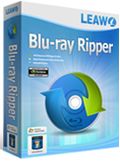
Leawo Blu-ray Ripper предлагает уникальное решение для конвертирования Blu-ray/DVD в видео и извлечения аудио из Blu-ray/DVD фильмов для сохранения их в нескольких форматах и для нескольких устройств. Она также позволяет редактировать и настраивать исходные Blu- Ray/DVD файлы для получения, создания 3D-видео из 2D Blu- Ray/DVD, устанавливать параметры полученного файла, выбирать субтитры, звуковые дорожки и т.д. С передовой технологией расшифровки диска, программа может расшифровать, копировать и конвертировать Blu-Ray диски из форматов AACS, BD + и новейших защит MKB и CSS в формат DVD. Получите 40% скидку для пользователей GOTD. Код купона: GOTD030915BDRP
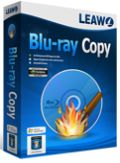
Leawo Blu-ray Copy предлагает лучшее решение для создания копий Blu- Ray/ DVD и резервного копирования с высоким качеством сохранения. Программа может легко копировать и создавать резервные копии Blu -Ray ( BD25 / BD50 ) и DVD ( DVD- 5/DVD- 9 ), записывать фильмы на диск, папку, файлы ISO, или на жесткий диск компьютера. Программа поддерживает копирование Blu- Ray DVD файлов в папку, в файл ISO, поддерживает резервное копирование 3D/2D фильмов Blu-Ray. Программа предлагает репликации диска 1 : 1 для резервного копирования и сжатия BD50 , BD25 или DVD- 9 DVD - 5 без потери качества. Вам доступны 3 режима копирования: Полный фильм, Основной фильм и Пользовательский режим. Получите 30% скидку для пользователей GOTD. Код купона: GOTD03091530OFF

Сочетая в себе функционал видео и DVD конвертера Leawo Video Converter Ultimate является лучшим решением для конвертации видео, аудио и копирования DVD. Как видео конвертер программа поддерживает множество форматов, включая 3D. Как конвертер DVD он поможет скопировать содержание DVD и перевести его в любой формат. Получите 30% скидку для пользователей GOTD. Код купона: GOTD03091530OFF
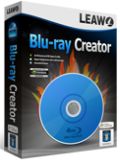
Leawo Blu -Ray Creator обеспечивает практические, но вполне простые решения преобразования и записи видео в различных форматах файлов на Blu- Ray/ DVD диски, папки или файлы ISO. С 40+ меню диска и шаблонов моделей предустановки, Leawo Blu -Ray Creator по прежнему позволяет персонализировать меню диска и шаблон с личными изображениями, аудиофайлами, иконками и т.д. Помимо записи Blu- Ray / DVD видео, он также имеет встроенный видеоредактор для настройки эффектов видео, конвертер 2D в 3D для создания Blu- Ray/DVD фильмов в формате 3D, а также встроенный медиаплеер для воспроизведения видео, скриншотов и т.д. Получите 30% скидку для пользователей GOTD. Код купона: GOTD03091530OFF
GIVEAWAY download basket
Комментарии
Понравилась программа? Оставьте комментарий!
Installed and registered without problems on a Win 8.1.3 Pro 64 bit system. A lot of registry changes and the yytool:
http://i.imgur.com/eGcBvX3.png
A (Chinese – Digitally signed as Shenzen Moyea Software) company without name and address. A reliable producer of all kind of software around video.
We had had the previous version Leawo Blu-ray to MKV Converter 2.0 on April 25, 2014. Here are the old reviews:
http://www.giveawayoftheday.com/blu-ray-to-mkv-converter-2-0/
The software is from September 2014, the .dll's are from 2013 and 2014.
The claim: "Watch Blu-ray movies at will with no use of Blu-ray players" does not say, that you need a BlueRay player to play the disk - or you have already the content of the disk on your computer.
A simple resizeable interface opens, in the option you can disable the update check, define a thumbnail size, switch the language and rename the output file, if it already exist. No ther options. The output will be .MKV.
A short test converted very quick a DVD. The output a .MKV file was with no visible changes to the original file.
Does what it claims. If you need a single task (MKV) converter, you can take this.
Uninstalled via reboot.
I don't like to install all this software on my computer. Do anybody know a good program to make the programs portable in some way
You don't have to install all the software. Just pick what's useful for you. Alternatively, if you want to try something, you could use a virtual system, like Karl does. That way, you can delete what you don't like without a trace.
The Blu-Ray movie discs you buy generally have at least one, but often several methods of DRM. The way that they work is complicated. There are several playlists [sometimes 100+], often many are fake [as DRM], & they list the .m2ts audio/video files to play & in what order, because a movie may be split across several .m2ts files. Java programming, often with its own DRM, controls all this while also giving you menus & special features. Managing all that is why you need a Blu-Ray player, rather than a run-of-the-mill media player app, to watch them. Or you can skip all that by taking the movie(s) out of the Blu-Ray format.
The video itself is usually AVC/H.264, but can be VC1 [used rarely], or mpg2 [usually only used for consumer DIY projects]. Audio is often DTS, which many people will convert because while most players can handle AVC, not so many can manage DTS. While you can have AVC video by itself, very few apps [& probably no players] will handle it that way because there's no timing info etc. -- instead it's usually stuck inside a .mp4 or MKV container along with the audio. If you use the MKV container you can also bundle in the original, graphics based subtitles along with chapter info. For .mp4 the subs are usually OCRed into .srt text files -- many players [including many for Android] will display .srt subs.
The 2 main questions IMHO are if it's legal where you live to back up the Blu-Ray discs you buy, & if so, do you want the video as-is or do you want to make the files smaller? If you use the files as-is you get every bit of the original quality, but you're also talking about storing 15-30GB per movie. You can re-compress & optionally resize that video to make the files smaller. Blu-Ray movies are generally 1920 x 1080 [1080p], but 720p or 1440 x 1080 can work surprisingly well. [You can fit a movie in HD at 1440 x 1080 on a DVD, though you'll probably want to use a dual layer DVD.]
If you want to recompress video to AVC with the highest possible quality I think the consensus is use the x264 encoder set to one of its highest quality settings & spend a day [or days] encoding. Or you can use the Leawo Blu-ray to MKV Converter, getting the job done Much sooner at a IMHO more sane quality level with less hassle.
RE: alternatives... Fengtao [DVDFab] was sued in the US by the company that sells one of the DRM technologies or methods commonly used on Blu-Ray discs. One of the end results is that you'll find it harder to find any Blu-Ray decrypting software if you're in the US. Once you manage that there are free tools to strip out the audio, video, & subs, as well as convert them -- you can do it as separate steps or find more all-in-one type software. While some people prefer that route, I'm not aware of any *practical* advantages vs. using today's GOTD, Leawo Blu-ray to MKV Converter.
A note on players: If you plan to play your video on a HDTV do a bit of research 1st. If playing the video will rely on your home network, there may be bandwidth [bit rate] restrictions, same as if you want to use many of the player boxes available. Long story short you may Have to recompress the video to get the bit rate within those limitations. If you plan on using a Blu-Ray player [software or stand-alone hardware], one DRM that cannot be stripped out really is Cinavia, which is embedded in the audio.
If your media player cannot read .mkv but recognizes .mp4, use XenonMKV.
To convert .mkv to BD/DVD/SVCD, use tsMuxeR, multiAVCHD, MakeMKV. The last two do the reverse too.


Вообще-то это и не видеоконвертер вовсе. Просто меняет контейнер, оставляя видео и аудио дорожки с оригинальными параметрами. Поэтому и настроек по редактированию основных потоков нет. Наверное, это даже и лучше. Плюс.
Save | Cancel
С версией с официального сайта всё ок. Проверил возможность извлекать видео из блюрейного образа диска, для усложнения задачи подсунул фильм в 3D. В результате из образа 22 Гб был извлечён файл 11 Гб и никакого 3D из за того, что структура блюрея в 3D имеет два файла (половинки) видео, а программа извлекла только один. Утащил программу в коллекцию, т.к. иногда есть нужда в ней, за раздачу спасибо.
Save | Cancel
Blue-Ray, имхо, мёртворожденный младенец. А по соотношению цен вообще неконкурентен. Сейчас флешку 128 Гб на eBay можно купить за 10-12$. А только за BD плеер отдашь в 10-20 раз дороже. Кому-то оно надо, но я - мимо. Merci за старания! Пальцевать не буду.
Save | Cancel
Русифицировать программу может любой
ДЛЯ РУСИФИКАЦИИ ПЕРЕВЕСТИ ТЕКСТОВЫЙ ФАЙЛ "ui" В ЯЗЫКОВОЙ ПАПКЕ УСТАНОВЛЕННОЙ ПРОГРАММЫ ОНЛАЙН ПЕРЕВОДЧИКОМ.
10 минут и вуа-ля
Save | Cancel