Каждый день мы раздаем лицензионные программы БЕСПЛАТНО!
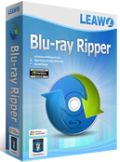
Giveaway of the day — Leawo Blu-ray Ripper 4.1.0
Leawo Blu-ray Ripper 4.1.0 был доступен бесплатно 12 июля 2013 г.
Leawo Blu-ray Ripper - программа, которая включает в себя все необходимые инструменты для работы с Blu-ray и DVD контентом. Она позволит вам записывать Blu-ray и DVD в простое или HD видео более чем 100 популярных форматов для воспроизведения на различных медиа устройствах, в том числе iPhone 5, iPad mini, Lumia 920, Galaxy S III, Xperia Z, Surface, Nexus 4, Nexus 7 и т.д. Может обрабатывать содержимое Blu-ray с защитами AACS, BD+ и последней MKB, а также CSS-DVD. Leawo Blu-ray ripper может делать гораздо больше, чем просто записывать Blu-ray и DVD.
С помощью функций редактирования и конвертирования видео в 3D, вы сможете без усилий вырезать нужные моменты из видео, обрезать его, применять эффекты к видео, добавлять водяные знаки и конвертировать форматы 2D Blu-ray/ DVD в 3D видео для настоящего ощущения 3D-присутствия в кино. Более того, программа позволит вам легко сохранить субтитры при получении результата, что позволит вам наслаждаться фильмами с субтитрами или без, по своему усмотрению. С Leawo Blu-ray Ripper больше нет ограничений для просмотра фильмов на своем устройстве!
Системные требования:
Windows XP/ Vista/ 7/ 8; 1 GHz or above Intel/AMD Processor; 512MB RAM; 5GB+ (DVD) / 25GB+ (Blu-ray Disc) hard disk space; Graphic Card: NVIDIA GeForce GTX 260 and above; Blu-ray drive; Internet Connection
Разработчик:
Leawo SoftwareОфициальный сайт:
http://www.leawo.com/blu-ray-ripper/Размер файла:
36.6 MB
Цена:
$44.95
Leawo Software также предлагает

Leawo Blu-ray Player - новый Blu-ray плеер для Windows (в т.ч. W8). Проигрывает последние фильмы на дисках Blu-ray без потери качества. Более того, программа предлагает бесплатный сервис, чтобы помочь для воспроизведения DVD (включая диски CSS-DVD), видео (в т.ч. разрешения 1080P) и аудио файлов без потерь качества. С поддержкой DTS-HD Master Audio и DTS-5.1 Audio, программа обеспечивает отличный звук. Купи сейчас со скидкой 50% для посетителей GOTD, код купона: BDPLY50

Leawo Blu-ray Copy – это лучший Blu-ray инструмент для резервного копирования Blu-ray (BD25/BD50) и DVD (DVD-5/DVD-9) на DVD диски или жесткие диски. Он может копировать Blu-ray/DVD в папку файла, ISO образ, выполняет копирования диск 1:1, и сжимает BD50 в BD25 или DVD-9 в DVD-5 без потери качества. Купи сейчас со скидкой 50% для посетителей GOTD, код купона: BDCYWM50

Leawo Blu-ray Creator - профессиональная программа для создания Blu-ray фильмов, чтобы помочь любителям кино конвертировать и прожигать видео на диски DVD и Blu-ray, папки или ISO образы файлов. Программа может записывать видео на диски DVD9, DVD5, BD25 и BD50 для разных целей. Купи сейчас со скидкой 50% для посетителей GOTD, код купона: BDCWM50

Leawo устраивает большую летнюю распродажу для пользователей Windows и Mac на все мультимедиа комплекты со скидкой до 50%. В течении этой летней акции, вы можете получить Total Media Converter Ultimate + Blu-ray Copy (Win/ Mac) или Total Media Converter Ultimate + iTransfer (Win/ Mac) со скидкой 30%. Также вы можете выбрать среди программ: Blu-ray Ripper (Win/ Mac), Blu-ray Copy (Win/ Mac), Blu-ray Creator (Win/ Mac) и Blu-ray Player (Win) со скидкой 50%. Комплект программ Leawo iTransfer и iOS Date Recovery доступен со скидкой 30%, а Leawo Tunes Cleaner и Music Recorder - 50% от обычной цены.
GIVEAWAY download basket
Комментарии
Понравилась программа? Оставьте комментарий!
Looks like a good product....but with the UPDATE LIMITATION I'm not sure how long can be effectively used for FREE!!!
And besides that, what kind of things can this GAOTD do more than the following FREE GEMS, apart from adding a watermark on videos and/or converting 2D to 3D?
http://www.bdlot.com/dvd-iso-master
http://www.dvdfab.com/hd-decrypter.htm
Does anybody know that?
Can't wait to hear from you, dudes!!
Cheers from the beach!!
# 8. Joe
Update limitations have absolutely no bearing on the effectiveness and usability to use the software unless the blue ray industry creates a new encryption.
==> EXACTLY....unless the blue ray industry creates a new encryption....which is the rule and not the exception!!
Also, why make comparisons to other free software when this software is also free.
==> Maybe bcs FREE alternatives are always UPDATABLE for FREE and forever, unlike this GAOTD...
...get he drift?
#8: "What will this app do that the Aiseesoft Blu-ray Ripper offered in May won’t do?"
When you're comparing rippers or video converters judge how well you like the GUI -- how easy is it for you to use, how well you like the layout etc. -- as well as its speed & the quality of the results. Often the speed & quality may not vary that much nowadays, but depending on your output format, it can vary enough to make a difference to you. And then of course with rippers there's the question of how well they'll work with the DVD or Blu-Ray disc you've bought & want to back up etc... If it's a new release with more than average DRM some rippers, maybe even none will handle it, at least for while until whatever gets updated at their end.
* * *
#10: "I think the programs you’ve referred to are ok for a single task – ripping a DVD (or just the main movie) to an image file (.iso) which can be burned to DVD – provided you can burn dual a layer DVD9.
Rippers like this one allow for output in a variety of formats, so you can rip the movie to an .avi or .mpg container format, in xvid, divX codec and so on. A much smaller filesize than the .ISO too.
AFAIK there are no freeware equivalents of this kind of ripper"
While not complete, separate tool lists at videohelp.com for DVD & Blu-Ray Decrypters/Backup do list both free & pay-ware apps, so yes, free alternatives are available. That said, methods of DRM are always evolving, so some decrypters will work on the latest discs while some won't, & you may find that you have to use pay-ware to backup the newest releases you buy [if making a backup copy is legal where you live]. The decryption step is the hardest, specialized part of backing up video DVD &/or Blu-Ray discs -- once you get past that there are loads & loads of apps, very many of them free, that you can use to turn the audio & video into whatever format at most any frame size you might wish.
A DVD &/or Blu-Ray Ripper combines a decrypter with a video converter, so you only have to use one app instead of 2 or more -- depending on what you're doing you might sometimes get better or faster results performing some steps, or each step of your conversion separately, but that means a steeper learning curve & is less [sometimes much less] convenient.
As far as ISO files go... think of them as the DVD & Blu-Ray equivalent of the disk/partition image backups you can perform using Acronis, EaseUS, or Paragon software -- it's the raw data as stored on disc rather than in the easy to read format you see in Windows Explorer. Apps like ImgBurn can burn an ISO to disc, apps like the free DVDFab Virtual Drive can mount an ISO so it appears like a disc in Windows' Explorer, & some [often video related] apps can read an ISO as-is. An ISO's file size is purely dependent on how much data it contains -- if you've got 4 GB on a DVD, its ISO would be 4 GB, while the ISO for a Blu-Ray disc with 40 GB would be 40 GB as well.
TO make audio/video files smaller you can encode them in a more efficient format, increase the amount of compression, &/or reduce the amount of pixels stored by reducing the frame size. Currently there are many more efficient video formats than the mpg2 on a DVD, but the AVC used on most Blu-Ray discs is already the most efficient -- you can only reduce frame size &/or quality.
RE: Dual Layer discs... DVD & Blu-Ray discs can be either single or dual layer -- when a drive reaches the end of the disc it reverses, doubling the disc's capacity. Dual layer Blu-Ray writable discs aren't used that often because of their costs, though they have dramatically come down in price so that is changing. Dual layer DVD writable discs OTOH have been easily affordable for a long time, & AFAIK it's been many years since you could buy a DVD burner than Didn't burn dual layer DVDs. IMHO the best way to burn dual layer video DVDs is to use ImgBurn, & you can find info [directions etc.] at the ImgBurn site. Burning a dual layer video DVD only involves 1 extra step, specifying the chapter [cell] where the drive switches to the 2nd layer, usually amounting to 2 additional mouse clicks in ImgBurn.
% 5 & 9
I am sympathetic to those that find it aggravating that alternative programs are offered here and that some openly trash a free offering.
This, however lends great credibility to the website as it is for the most part uncensored. When I stop seeing alternatives offered I'll think big business has stepped in and this site will have lost it's edge.
This site is a great tool for people like me who are self teaching themselves and it's popularity has proven to those who offer programs for free (it doesn't bother me that there are limitations) realize this is a great way to get their product out there and receive very valuable criticism.
Thank you all.
Uncheck "Enable automatic update check" (in menu Tools)
It is not necessary to accept allowance to the progrram any access to private or public network during installation. It seems that the request in question is connected to the ability to "automatic update check" and NOT to registration or installation.



Для belazer: Да вроде не защищенные диски были, копировались без проблем, только конвертироваться в AVI не хотели. В XMedia Recode пробовал и "Progressive" и "Interlaced" - результат тот же. Это не "камешек в огород" XMedia Recode, но суть в том, что Leawo Blu-ray Ripper просто взял и справился без каких либо капризов.
Save | Cancel
Христоман
А не пробовали сначала "снять" защиту, а потом отдаввать на растерзание конвертерам, то, что у XMedia Recode, появлялась зубчатость, так это последствия перевода черезстрочности в прогрессив и программа здесь не причём, ну почти, даже SONY Vegas не всегда справляется, где-то на сайте XviD, есть неплохая статья про это
Save | Cancel
За программу спасибо! Неожиданно очень пригодилась. Попались мне как-то два DVD диска, которые мои любимые конвертеры не могли нормально осилить. XMedia Recode давал на изображении неприятную "зубчатость-полосатость", а AutoGordianKnot вообще плевался и говорил "bad index". Но после Leawo Blu-ray Ripper получился вполне приличный вариант за относительно небольшое время. Так что плюсую без сомнений.
Save | Cancel
@ dokaedr, (если вы на связи!!!!)
простите за поздний ответ, но что бы не быть у вас в словесном долгу вот вам скрин моей страницы клиенстких продуктов линейки Едоуб, официально зарегиных еще 7 января 2013, в ответ на ваше послание ко мне:
http://clip2net.com/page/m97657/49314808
В следующий раз, если кого-то хотите выставить "треплом", то сначала убедитесь в том, что этот человек действительно "трепло", а потом уже обличайте его публично, имея неоспоримые доказательства его трепа, а если этого нет, то лучше воздержаться от высказывания своего мнения...
И так вы было написали:
"@Принцесса
А я вот накачал всего этого CS2 со всеми серийниками свободно, не имея аккаунта Adobe. И регистрируется все это добро, согласно информации на их сайте, без подключения к серверу Adobe, т.е. оффлайн.
И чем я отличаюсь, в этом случае, от Вас? Только тем, что у Вас есть лицензия на какой-нибудь там Acrobat Reader (прим.: я в курсе того, что он распространяется бесплатно)?
P.S. Накачать-то накачал, но пока не устанавливал и не пользуюсь. До последнего надеялся, что это был giveaway.
Комментарий от dokaedr — Июнь 20th, 2013 at 3:13 пп
Save | Cancel
2 sher - Спасибо!
Merci Гивевею и Leawo! Присланный ключ подходит для скачанного на сайте дистрибутива.
Save | Cancel
Спасибо за программу и русификатор
Save | Cancel
2 sher,
Спасибища за труд и подарок для народа!
Save | Cancel
Файл русского языка:
http://rghost.net/47372076
Заменить файл ui в папке C:\Program Files\Leawo\Blu-ray Ripper\language\ui_eng
Save | Cancel
Нет Блю-рея, нет надобности. Да и зачем забивать винт фильмами по несколько гигов?
Save | Cancel