Каждый день мы раздаем лицензионные программы БЕСПЛАТНО!

Giveaway of the day — Leawo Blu-ray Creator 7.5.0
Leawo Blu-ray Creator 7.5.0 был доступен бесплатно 8 сентября 2016 г.
Leawo Blu-ray Creator предлагает практичное, но простое решение для преобразования и прожига Blu-ray/DVD дисков, папок и образов ISO. Программа включает более 40 шаблонов меню, а также позволяет персонализировать меню и шаблоны с помощью личных фото, изображений, аудио. Кроме того к вашим услугам встроенный видео-редактор с набором видео-эффектов, конвертер видео из 2D в 3D, видео плеер и инструмент для скриншотов.
Основные функции:
- Запись образов ISO и файлов на диски Blu-ray/DVD;
- Создание и запись слайдшоу;
- Множество функций редактирования видое для достижения наилучшего результата;
- Конвертация 2D видео в 3D!
Обратите внимание: Программа предоставляет лицензию на 1 год. Leawo Blu-ray Creator является модулем программы Leawo Prof. Media.
Системные требования:
Windows XP/ 7/ 8/ 8.1/ 10; Processor: 1GHz Intel or AMD CPU; RAM: 512MB RAM (1024MB or above recommended); Free Hard Disk: 5GB+ (DVD) / 25GB+ (Blu-ray Disc) hard disk space; Others: Recordable Blu-ray drive, Internet Connection
Разработчик:
Leawo SoftwareОфициальный сайт:
http://www.leawo.org/blu-ray-creator/Размер файла:
73.1 MB
Цена:
$39.95
Leawo Software также предлагает

Leawo Prof. Media – полнофункциональная программа, которая предоставляет множество решений для конвертирования Blu-ray, DVD, HD-видео, аудио и фото. Программу можно использовать как конвертер HD-видео, инструмент для записи и копирования DVD, для создания и преобразования Blu-Ray, а также загрузки видео онлайн. Получите 30% скидку для пользователей GOTD. Код купона: 0908_BD

Leawo Video Converter Ultimate - полноценный набор инструментов для конвертирования видео, аудио, DVD, Blu-Ray и онлайн видео. Программа состоит из видео конвертера, инструмента для записи и создания Blu-ray, инструмента для записи DVD, DVD-конвертера, инструмента для создания и записи фото слайдшоу, а также загрузчика видео. Получите 30% скидку для пользователей GOTD. Код купона: 0908_BD
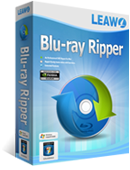
Leawo Blu-ray Ripper поможет легко расшифровать, записать и конвертировать Blu-ray/DVD в видео, а также извлечь аудио из Blu-ray/DVD для сохранения в нескольких форматах и воспроизведения на различных проигрывателях. Программа расшифровывает Blu-Ray диски с защитой AACS, BD+ и новейшей MKB-защитой, а также конвертирует диски CSS-DVD. Получите 30% скидку для пользователей GOTD. Код купона: 0908_BD
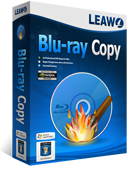
Leawo Blu-ray Copy предоставляет лучшее решение копирования Blu-Ray/DVD в высоком качестве и репликации видео 1:1. Программа позволит создать резервную копию Blu-Ray/DVD дисков, папок или ISO образов, скопировав содержимое на пустой носитель или жесткий диск. Получите 30% скидку для пользователей GOTD. Код купона: 0908_BD
GIVEAWAY download basket
Комментарии
Понравилась программа? Оставьте комментарий!
Leawo's one of few companies providing software to do more than convert the video on a Blu--ray disc to something else. Leawo Blu-ray Creator works, but there are caveats to creating your own Blu-ray video discs. I don't want to talk you out of getting Leawo's software today, but there are several factors to making Blu-ray video discs themselves that may be deal breakers for some people. I do think folks should go into it with eyes open, aware of the potential pitfalls to avoid wasting time & money.
You are not going to make something like the retail discs you buy or rent without spending thousands on software that creates the special Java code that they use -- instead you'll create discs that look & work like DVDs but at Blu-ray's higher resolutions. That means that there are no "more pro" apps to recommend.
Depending on your hardware, you *may* find some apps that are faster encoding 1080p AVC, but that's going to be iffy... I'm running a PC set up for video encoding with an i7 & a AMD graphics card with OpenCL, & after Much fiddling with the app's encoding settings, I can encode in Nero Plat. with *slightly* faster times than any other encoder I can find to try, but it's not a great user experience, & I think reviews calling Nero bloatware are justified. It also is more limited in the formats it'll import & use.
Blu-ray burners are more expensive -- ~$50+ vs. <$20 for a DVD burner -- & they may not last more than just over a year. The blank discs are more expensive -- the cheapest I've seen single layer are ~$15 for 50, while it's hard to find dual layer for less than $2 per disc. Blu-ray blanks are more fragile than DVDs, often with a soft vs. hard coating on the writing surface, & many brands will not last more than months before you start getting read errors. Both DVD & Blu-ray players can have compatibility issues with the brand of blank discs & the brand & model of burner that was used, but Blu-ray players are much worse in this respect. There's an AVCHD format that's almost identical to the official Blu-ray spec, many [most?] players will recognize discs you burn as AVCHD rather than Blu-ray, & not every player will play them. Note that for compatibility you *may* need to burn discs at slower speeds than the rated max.
That said, with video encoding there are 2 things that influence quality more than any other: the frame size & the amount of video compression. Other than BitTorrent, Blu-ray is the only way to relatively cheaply distribute 1080p video files that are 25-50GB -- the video bit rate is often ~30 vs. *maybe* 3-4 for streaming or cable TV. And while it's more of a niche thing, the Blu-ray spec does include DVD discs, so you can put AVC video on a cheap DVD blank, getting much better quality than DVD's mpg2, with a disc that's playable in many [most?] Blu-ray players.
Video encoding for Blu-ray **may** be an issue... The Blu-ray spec includes AVC [the most popular format by far], VC1 [think Windows Media], & mpg2. But as with DVDs, the details of the spec are secret -- you have to pay a bunch of money & sign a NDA -- so it's hard to know if your video will be in spec, & maybe near impossible to know if it will play on every player out there. I think most of the time you're fine, but I wouldn't invest a lot of time, or effort, or money without running a test or two to make sure a Blu-ray disc you burn will play where you want/need it to.
Encoding quality 1080p AVC video for Blu-ray is CPU intensive & takes a relatively long time -- on a PC with a i7 CPU you're doing well if you can manage 2 hours worth of video in somewhere around 2 hours, but mostly it'll take [sometimes much] longer than that. For that reason several apps use mpg2 for Blu-ray encoding. Encoding mpg2 takes much less horsepower, has much fewer calculations to make, and so is much faster, and with the space available on Blu-ray discs, you can use a high enough bit rate that the lower efficiency of mpg2 vs. AVC doesn't matter as much -- you *probably* won't see a difference. One downside is that some, usually lower powered devices, are no longer set up to decode mpg2 [though Blu--ray players are fine because of DVD compatibility], and without hardware assisted video decoding *may* have problems playing 1080p mpg2 at high bit rates.


Я за болванки.Хоть их качество и упало.
Отказываться от них рано,у них есть свои весомые плюсы в том же хранении информации - несколько лет(если не царапать).
Данной программе минус зато то ,что она часть комбайна и за её короткую лицензию.Остальные компоненты будут мазолить глаза своей не активацией.Собирать все лицензии и потом радоваться,несеръёзно.
Отдельной программе поставил бы плюс.
Save | Cancel
Kunzite,
А китайские флешки и карты памяти вы почему забыли,они же удобнее чем болванки? )))
Винчестеры долговечнее?Бабушка надвое сказала.
Смотря в каком режиме использовать.Если в режиме NAS,в котором нормальное охлаждение почти отсутствует,то очень недолго.
ж.диски выпущенные позже 2013 года,редко когда доживают до 3х-4х лет.А про 2015-2016 я вообще молчу.
Болванки дольше держат,у меня уже паре штук более 12 лет и они в идельном состоянии,также и данные на них ,но если хард положить на полку,тогда да - удобно и данных больше.У меня так лежит несколько 3.5",бучные менее надёжны,но тоже можно жить.
Save | Cancel
Kunzite,
У каждого устройства хранения данных,буть то болванки,флешки,ж.диски и т.д.Свои плюсы и минусы.
И болванки хоронить пока рано.
Save | Cancel