Каждый день мы раздаем лицензионные программы БЕСПЛАТНО!
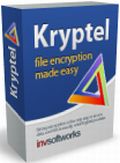
Giveaway of the day — Kryptel 6.1.4 Enterprise edition
Kryptel 6.1.4 Enterprise edition был доступен бесплатно 7 октября 2011 г.
У всех есть личные данные, а если вашим данным нужна защита, то Kryptel это то, что вам нужно. Kryptel это простая в использовании программа, с которой справится даже новичок. Хотите зашифровать файл? Просто перетащите его на ярлык Kryptel, а программа сделает все остальное.
Но простота использования не значит ненадежность. Kryptel основан на современном Стандарте Шифрования и выполняет целый ряд заданий – от простого шифрования файлов после перетаскивания до сложнейших автоматизированных шифровальных процессов.
Основные возможности:
- Шифрование файлов и папок: кликните правой кнопкой мыши на файле и выберите 'Encrypt' - или перетащите файл на ярлык Kryptel ;
- Надежное шифрование: программа использует последние шифровальные стандарты; серьезные пользователи смогут использовать несколько надежных дополнительных;
- Режим пакетной обработки: укажите файлы, которые хотите зашифровать, и тысячи файлов будут защищены по одному клику мыши;
- Зашифрованные резервные копии: идеально для надежного хранения данных. Благодаря серьезной защите, вы сможете хранить резервные копии файлов в любом месте - записывать на DVD диск, хранить в удаленном месте сети или даже на удаленном сервере;
- Подходит всем пользователям: Все, что можно сделать при помощи мыши, можно также выполнить через командную строку;
- Надежность работы: Даже если что-то случится с компьютером во время процесса шифрования, вы не потеряете и байта данных. А если зашифрованный контейнер повредится из-за повреждения оборудования, Kryptel Data Recovery позволит вам полностью восстановить все данные.
Системные требования:
Windows 2000/ Server 2003/ XP (x32/x64)/ Server 2008/ Vista (x32/x64)/ 7 (x32/x64)
Разработчик:
Inv SoftworksОфициальный сайт:
http://www.kryptel.com/products/kryptel.phpРазмер файла:
13.8 MB
Цена:
$39.95
Комментарии
Понравилась программа? Оставьте комментарий!
"Subscription" means last date when you can install free update. The license itself never expires, sofware will work forever.
Even if the installed software is lost, you won't need to buy a commercial version to decrypt your data. Just use free Kryptelite edition.
Installed on Windows 7 64 bit with no problem, but seems to take an awfully long time to encrypt even a small 25k jpg done as a test.
It does work but I did three tests by right-clicking the file, and on one of them I clearly made a mistake when entering the original password. Must have pressed the wrong key somwhere.
When attempting to Decrypt the file, the password I entered that I thought was correct was refused.
File now no longer accessible! Luckily I did my usual overnight daily backup! Maybe you can change the preferences to verify the password, but if not, this is too dangerous to use. Imagine hitting the wrong ket when selecting the whole My Documents folder!
Oh dear.
38% thumbs up and 62% thumbs down ... and "no comments yet".
I'd so hoped that someone would say 'why' because I've never used an encryption program before and feed back from others would be wonderfully helpful.
Thanks so much.
@2
There are several good programs available to do this job. i have many Encryption program and have all I need. I like to use open source or freeware to do this. the best program is truecrypt. The easiest to use is the freeware from Jetico called Best Crypt Traveler. there is Ozmiff portable. So there are so many excellent options. I think most people are happy with what they have. It is best to stick with one program that works for you. I will not be trying this program. Nothing new or exciting.
Keith Alston:
"Installed on Windows 7 64 bit with no problem, but seems to take an awfully long time to encrypt even a small 25k jpg done as a test."
It was not the encryption time, it was Windows' application start time, which may be quite large on Win7 x64. Try a larger file or several files.
"Maybe you can change the preferences to verify the password, but if not, this is too dangerous to use. Imagine hitting the wrong ket when selecting the whole My Documents folder!"
Use the "Re-enter" button when entering your password. Password re-entering option can also be forced, check the Crypto Settings panel.

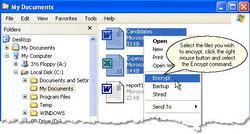
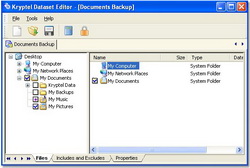


@Kunzite
"нет ограничений на длину ключа (можно использовать в качестве ключа файл произвольного размера),"
там используется не весь файл, а первые 1024 кбайт кажется.
Save | Cancel
Win7 (64 bit), во время установки пишет Нельзя установить, а что не пишет, скорее всего это LicenseManager (?)
$39.95 - и объясни потом домохозяйке, что там нельзя установить
Прописывается только для админа
Save | Cancel
2Александр Ш. Как уверяют разрабы,даже если потеряете прогу, надо просто скачать Kryptel lite version.Бесплатная версия.И спокойно откроете свои папки.http://www.kryptel.com/download/
Save | Cancel
@Александр Ш.
Во-первых. На сайте производителя есть свободная облегченная версия - Kryptel Lite. Ею Вы можете откывать свои данные без ограничений.
Во-вторых никто Вам не мешает скопировать программу не флешку(или любой другой вне.носитель) и запустить с нее, скажем KryptelBrowser.
Программа сгенерирует лицензию привязанную к этому конкретному носителю, а не компьютеру.
Причем, в самой программе есть дополнительные настройки для запуска с внешних носителей.
Save | Cancel
Весь фокус в том, что я все документы держу на диске Д,а данная программа будет на диске С. Если система накроется,то и диск С крякнет!Т.е. данная программа перестанет работать! И что тогда мне делать? Как я открою папки на диске Д?!
Save | Cancel