Каждый день мы раздаем лицензионные программы БЕСПЛАТНО!

Giveaway of the day — KCleaner 3.6.4
KCleaner 3.6.4 был доступен бесплатно 19 октября 2019 г.
Программа KCleaner предназначена для наиболее эффективной очистки жесткого диска, позволяющий отслеживать каждый ненужный байт, чтобы предоставить максимальный объем ресурсов для работы с документами, музыкой, изображениями, фильмами и т.д.
Особенности:
- Обнаруживает и очищает временные и бесполезные файлы (кеш, неиспользуемые файлы)
- Автоматический режим работы в фоновом режиме
- Безопасный метод удаления файлов
- Экспертный режим: пользователи могут контролировать любое удаление файлов
- Отсутствие всплывающих окон
- Автоматическое обновление в текущей ветке (3.6.x)
- Премиум техподдержка
Системные требования:
Windows XP/ Vista/ 7/ 8/ 10 (x32/x64)
Разработчик:
KC SoftwaresОфициальный сайт:
http://www.kcsoftwares.com/?kcleanerРазмер файла:
3.1 MB
Цена:
$14.99
GIVEAWAY download basket
Комментарии
Понравилась программа? Оставьте комментарий!
Does this do more than CC Cleaner does or achieves better results ?
steve, Continue to use CCleaner. You can't do anything wrong with that!
May I assume that this program is not suitable for SSD?
I like to know HOW MUCH was cleaned out. Wise Care and Win Utilities give that information after a cleaning. Would be nice if this cleaner would also tell us exactly how much was cleaned out. Otherwise, it's OK......I guess.....really don't know.
I used a cleaner awhile back that was giveawayoftheday and it ate my saved passwords too. I don't consider those useless files and had to go back and get my passwords and reset most of them and had to even change some because they don't want you to use a password you have used previously etc. So, I am wanting to know if this cleaner also might do that... If so I don't and won't even try it. I will await an answer before I proceed myself, Thank you...
DrPseudo: Idk about KCleaner, but CCleaner is a great free program and you can choose what you want it to clean. As long as you don't check the box to remove "saved passwords" it won't remove them.
Too unpredictable for me. And I would expect also for others. No instructions could I find. Thought to give it a try and to be ultra cautious at first. Glad I was. So In settings I cleared all ticks and then selected just my recycle bin thinking that must be safe. Clicked on clean and expected a confirmatory window but it just seemed to immediately start deleting files. (Maybe I clicked twice just feeling my way in) I watched for a minute or so then a window popped up saying something like "you need administrators permission to delete this file" and indicated a file on my C drive NOT IN THE RECYCLE BIN was attempting to be deleted. This seemed to hold up the the Kclean program (Thank God). Not sure what to do I immediately went to task manager and ended the program. Take heed of the unfriendly warning. "Powerful ...Use with care". Not till there are proper instructions Thanks

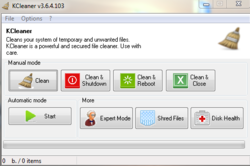
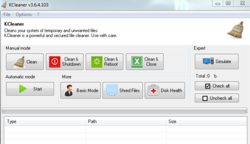
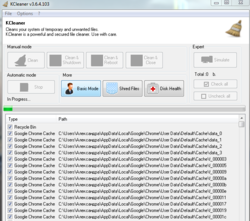

Неверные данные лицензии - пишет ?????
Save | Cancel
Простая установка.Понятная регистрация: выбрал версию "про" вставил в поле регистрации данные имени и ключа из текстового файла. Русский язык есть. Работает :-)
Save | Cancel
Пишет: Неверные данные лицензии. Ввожу регистрационный ключ из архива Readme
Save | Cancel
Отвращает уже то, что маскируется под одну из лучших в этом сегменте CCleaner. Только из-за этого брать не буду.
Save | Cancel
wk, назло кондуктору-куплю билет и пойду пешком
Save | Cancel