Каждый день мы раздаем лицензионные программы БЕСПЛАТНО!

Giveaway of the day — Joyoshare iPhone Data Recovery 2.0
Joyoshare iPhone Data Recovery 2.0 был доступен бесплатно 23 октября 2018 г.
Joyoshare iPhone Data Recovery for Windows - самая продвинутая программа для восстановления данных с iPhone. С помощью данной программы вы можете восстановить сообщения, контакты, фото, видео, заметки, закладки в safari с IOS девайсов, резервных копий iTunes и iCloud. Не имеет значения какой у вас девайс: iPhone XS max/ iPhone XS/ iPhone XR/iPhoneX/8/8plus/7/7plus/6s/SE/6/5/4, iPad Mini 4/3/2, iPod или любой другой. Программа подойдет к любому IOS девайсу.
Системные требования:
Windows XP/ Vista/ 7/ 8/ 10
Разработчик:
Joyoshare StudioОфициальный сайт:
https://www.joyoshare.comРазмер файла:
26.8 MB
Цена:
$49.95
Joyoshare Studio также предлагает
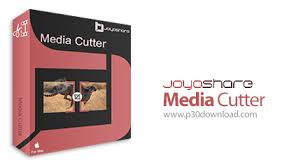
Легкий видео-сплиттер для обрезки видео и аудио, включая: AVI, MP4, MPEG, VOB, WMV, ASF, RM, RMVB, 3GP, AAC, MP3, WMA, M4R, etc. Лучший выбор для обрезки и конвертации видео/аудио в разные виды медиа-форматов, а также для извлечение аудио из видео файлов.

Joyoshare Screen Recorder for Windows - программа для записи видео, а также аудио с экрана. Программа запишет любое видео: лекции, чаты, фильмы, звонки Skype и т.д. в полноэкранном режиме и сохранит видео и аудио файлы в форматах: HD, MP4, AVI, FLV, MOV, SWF, MP3, AAC, M4A, M4B, и т.д. Вы можете проигрывать полученную запись , а также передавать ее на любые девайсы: iPhone, Android, Smart TV без потери качества.

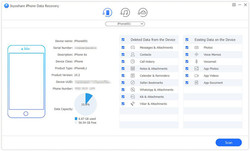
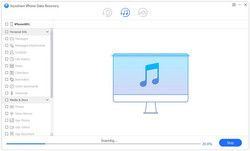
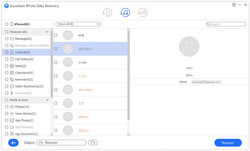
Комментарии
Понравилась программа? Оставьте комментарий!