Каждый день мы раздаем лицензионные программы БЕСПЛАТНО!

Giveaway of the day — Jihosoft File Recovery 6.4
Jihosoft File Recovery 6.4 был доступен бесплатно 11 ноября 2014 г.
Jihosoft File Recovery - это высокотехнологичная утилита для восстановления файлов, которая поможет восстановить удаленные/потерянные/стертые при форматировании фото, видео и аудио файлы, электронные письма и другие документы, хранившиеся на жестком диске Windows машины и любых других устройствах хранения. Программа имеет три режима восстановления, что поможет Вам восстановить файлы быстро. Вы также можете увидеть результат восстановления заранее, воспользовавшись функцией предварительного просмотра.
Ключевые возможности:
- Восстановление файлов различного типа, включая документы, архивы, фото, видео, музыку и т.д.
- Возможность восстановления файлов с ПК и внешних устройств хранения.
- Три режима восстановления файлов: Восстановление Удаленных Файлов, Восстановление Файлов Утерянных После форматирования и Глубокое Восстановление Файлов.
- Полностью безопасная программа восстановления файлов для Windows с закрытым кодом.
Системные требования:
Windows 8/ 7/ Vista/ 2000/ XP/ NT; CPU: 1GHz; Free Hard Disk: 256 MB RAM or above recommended
Разработчик:
JihosoftОфициальный сайт:
http://www.jihosoft.com/recovery/file-recovery.htmlРазмер файла:
19.9 MB
Цена:
$69.95
GIVEAWAY download basket
Комментарии
Понравилась программа? Оставьте комментарий!
Installed and registered with a serious problems on a Win 8.1.2 Pro 64 bit system.
It is the first time in testing software here, that an installation process wants to sent an EMAIL from my computer during the registration process. WITHOUT MY KNOWLEDGE AND ADMISSION (okay, I have the firewall settings to see the attempt). Sorry folks, this is an absolute No-Go!
A Chinese company from Guangdong with address&phone and NO hint, NOT to use the phone...
Digitally signed : 深圳市艾派克斯科技有限公司 and no, Google translate doesn't help really:
http://www1.xup.to/exec/ximg.php?fid=10011659
We are young, energetic and creative. A series of new programs have been released to meet customer diversified demands. Now, we are growing stronger day by day. Many talented technical engineers have joined us and devoted themselves to developing more perfect softwares.
A clear structured resizable window opens, you can switch the language between English and French, the "about" gives no info about the installed software , but leads to their homepage via browser.
Three scan types are available, the following interface lists the drives, you can select the file type to search and recover. The clear and informative interface is well designed: positive!
The scan for "deleted files" is fast (1 min for a 100 GB drive - okay, it looks only for the $ sign in the file table). The results are clearly structured, showing file size, modification time and preview. This helps to decide, that a .MP4 video with file size zero is not worth being recovered.
For some reasons, it can preview .JPG but no .PNG files.
Good is the feature to create an image for the deep search, so it does no harm to the original drive.
The software makes a good, well structured impression. Seems to be one of the better "recovery" software - but with an absolute No-Go in the registration process.
I'll keep it for further tests - never needed a software to recover lost files, BACKUP is the magic word.
Have a nice Monday!
Karl, the writing is actually Japanese, not Chinese.
Google Translate sees 深圳市艾派克斯科技有限公司 as Shenzhen Ai Pax Technology Co., Ltd.
#2 Karl
The add-on for Firefox "Quick Translator" translates 深圳市艾派克斯科技有限公司 to "Shenzhen Ai Pax Technology Co., Ltd."
Installed and registered, eventually, great difficulty getting it to paste the registration codes.
Opened up to simple interface with one particularly interesting function, that is create image with the extension of img, a standard image format.
This image can be loaded and scanned using the three recovery methods.
Advanced scan allows a selection of the types you wish to recover which seem to work rather well as I was able to preview an image file and then recover it.
The recovery was done from a FAT formatted thumb drive and it was extremely rapid and very simple to use. An altogether well-developed piece of software.
I thought we were supposed to be giving our opinions on the software instead of jumping on karl. Looks like he gets more feedback than the software itself.


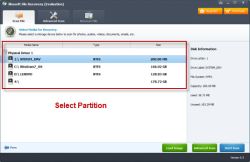


2 Андрей
Не только программу нельзя устанавливать на восстанавливаемый диск, но и восстановленные данные надо сохранять на другой диск, иначе информация, подлежащая восстановлению, затрётся новыми данными и мало чего удастся восстановить.
Save | Cancel
Подскажите пожалуйста! Можно ли устанавливать программу в разделе жесткого диска с которого требуется восстановить информацию. Спасибо.
Save | Cancel
Как не печально, но даже бесплатная EaseUS Data Recovery Wizard
http://www.easeus.com/datarecoverywizard/free-data-recovery-software.htm
справляется с восстановлением лучше (сохраняет на уровне 7-Data Recovery).
Ограничение бесплатной версии - 1 GB.
Вообще EaseUS делают хорошие приложения для работы с носителями информации.
Save | Cancel
В первом посте, на счет русских имен файлов, я ошибся -
в имени файла была запятая, все что после запятой программа просто не считала,
так что наверное со стандартными именами (без всяких доп-знаков) проблем быть не должно.
Ни 1st File Undelete ни 7-Data Recovery, никаких проблем с подобными именами не испытывают,
впрочем как и десятки других утилит подобной направленности.
Save | Cancel
Может работать без инсталляции в дальнейшем.
Регистрацию хранит в реестре.
-------------------------------------
В равных условиях восстанавливает хуже, чем раздававшийся тут на днях 1st File Undelete.
http://bit.ly/1zgKmRd
Не очень дружит с русскими именами файлов (mp3 с русским именем бросил к изображениям, без расширения).
Не сохраняет структуру каталогов (распределяет все по типам).
Сохраняет имена файлов. (некоторые файлы дублирует с переименованием)
При всем при этом, имеет порядочный интерфейс, в котором невозможно запутаться,
но почему-то и стоит почти вдвое больше тот же 1st File Undelete.
ИМХО – лишняя тридцатка за симпатичную мордашку и невозможность сохранять структуру каталогов, это перебор.
-------------------------------------
В целом конечно неплохая программа, есть гораздо хуже, но есть и гораздо лучше,
тут уж у кого какие приоритеты...
GOTD и разработчикам – спасибо.
Save | Cancel