Каждый день мы раздаем лицензионные программы БЕСПЛАТНО!

Giveaway of the day — iSkysoft Video Converter Ultimate 4.6.0
iSkysoft Video Converter Ultimate 4.6.0 был доступен бесплатно 14 декабря 2013 г.
iSkysoft Video Converter Ultimate - комплексный инструмент для конвертации более 150-ти типов видео файлов, включая AVI, MP4, WMV и пр. Программа позволит вам записывать и конвертировать DVD и видео для дальнейшего воспроизведения на всех типах устройств в оригинальном качестве. Скорость конвертации выше в 30 раз по сравнению с аналогами, что делает её чемпионом среди конвертеров. Вы также сможете скачивать и конвертировать он-лайн видео из популярных сайтов, таких как Youtube и Hulu.
Возможности:
- Поддержка MPEG-4,XVID,DIVX, и других форматов без потери качества при конвертировании;
- Конвертация видео в 30 раз быстрее конкурентов;
- Конвертация DVD и видео в более, чем 150 форматов для воспроизведения;
- Прожиг видео на диски, папки DVD или ISO файлы;
- Один клик для скачивания он-лайн видео и простая запись;
- Конвертация любых 2D видео в 3D для просмотра.
Системные требования:
Window NT/ 2000/ 2003/ XP/ Vista/ 7/ 8
Разработчик:
iSkysoft StudioОфициальный сайт:
http://www.iskysoft.com/video-converter-ultimate.htmlРазмер файла:
44.6 MB
Цена:
$49.95
iSkysoft Studio также предлагает

Это продвинутое решение для скачивания видео из Интернета. Работает с широким диапазоном социальных сайтов с видео, включая YouTube, Dailymotion, Vimeo, и т.д.

Импортируйте видео и фотографии чтобы создать оригинальные фильмы, а также запишите их на DVD для просмотра на телевизоре.
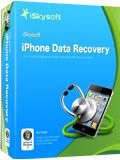
Ваше карманное приложение для восстановления данных для устройств iPhone, iPad и iPod touch!

Альтернатива приложению Adobe Acrobat, которая подходит как для индивидуальных, так и для корпоративных пользователей. Конвертирует документы PDF в Word, Excel, Text, Image, и форматы EPUB, портабельна.

Теперь возможно редактировать документы PDF в больших масштабах, как в Office Word.
GIVEAWAY download basket
Комментарии
Понравилась программа? Оставьте комментарий!
Pretty GOOD video converter today: quick conversion speed, good quality output and many advanced features offered to users in order to customize their final output (aspect ratio, birate, watermark, subtitles etc...) and watch their DVD video almost anywhere (iPad, iPod, iPhone, iPhone5c, iPhone5s, Apple TV, Zune, SP, Xbox, BlackBerry etc...).
Users have even the ability to choose their own device model instead of a certain media format, whenever they want to convert a DVD video.
Can also convert 2D videos to 3D, in order to watch them on a 3D TV, download videos from YouTube & Facebook, as well as extract audio and take snapshots out of any videos with ease.
So overall it's a GOOD app and as a GAOTD deserves a THUMBS UP!!!
But 50$ ?? Come on... hey man, did you realize that this is a SUPERSATURATED FIELD nowadays? Looks like you did NOT!!
* (Portable) Video to Video Converter (==> My Personal First Choice for its portability and supported devices)
http://www.videotovideo.org
* Portable XMedia Recode (==> The same as above)
Exactly as this GAOTD, among tons of advanced features, it also gives users the ability to pick their iPhone model.
http://www.softpedia.com/get/PORTABLE-SOFTWARE/Multimedia/Video/Portable-XMedia-Recode.shtml
* Free CUDA Video Converter
http://www.cuda-soft.com/video-converter/index.htm
* WinX Video Converter
http://www.winxdvd.com/video-converter
And now THREE cool Giovanni's new entries:
* Any Video Converter
Very handy FREE Video Converter tool, supporting all major video formats and portable devices out there, with the ability to convert HD videos even from your HD camcorder and camera at very high speed (supports NVIDIA CUDA GPU acceleration).
Can also extract audio from videos or take take snapshot from videos and, unlike similar FREE/PAID tools out there, it's even able to create HTML5 videos with embedded code suitable for your own website.
Its built-in YouTube video downloader & converter enabling you to download and convert your favorite videos not only from YouTube but also from other sites like Veoh, Facebook, MetaCafe, Vimeo, Howcast, LiveLeak, Vevo, MTV and Google Video, allowing you to specify the output quality level (standard quality, high quality and high definition).
Users are given the power to merge multiple video clips into one or cut multiple segments inside a video, add artistic effects or watermarks to their video, and even add their own subtitles to the output video letting them set its position, size and font (==> http://www.any-video-converter.com/add-srt-subtitle-to-output-video.php).And if you are eager to watch your converted/edited video on TV, you don't need any external burning app for that since this tool can also burn any videos of yours into multiple playable DVD formats with ease (you can even choose DVD video PAL Movie according to your TV system and/or AVCHD DVD 720/1080P Movie according to your DVD Player).
Just pay attention while installing it since it's actually an AD supported app.
http://www.any-video-converter.com/products/for_video_free
* Super Simple Video Converter (==> Cool Giovanni's new entry)
Can quickly convert videos for iPhone, Android, BlackBerry, Windows Phone, iPod, Tablets and DVD players (DVD, MKV, DivX, XviD).
Supports multiple CPU cores, MMX, SSE and GPU if available and all popular video formats out there (MP4 AVC/H.264, MP4 H.263, 3GP, MKV, MOV, FLV, HAV, AVI, DIVX, XVID, WMV, WEBM, OGV, MPEG, FLV, RM, WAV, MP3, WMA, AAC, OGG, AC3, RA, FLAC and much more).
Supports both "drag and drop" function and batch conversion, thus enabling you to convert multiple items at once.
With this excellent FREE app users have the ability to modify both audio and video properties (resolution, frame rate, bit rate, resize mode, volume level), as well as extract music from videos.
http://gromada.com/video_converter
* Naturpic Video Converter
http://www.naturpic.com/video-converter/index.html
Wanna create 3D videos from 2D for FREE??
http://www.dvdvideosoft.com/products/dvd/free-3d-video-maker.htm
And how about play and even edit (3D) movies in stereo mode for FREE, with the ability to make advanced editing tasks (e.g. image size, rotation, guideline, flashing, crop), apply automatic alignment settings, set 3D shutter glasses preferences (e.g. resolution, stereo driver), view fuzzy borders, automatically adjust colors, and even save it as a 3D file in the AVI format?
YES ==> FREEEEEEEEEEEEEEEEEEEEEEEEE!!!!!!
http://stereo.jpn.org/eng/stvmkr/index.html (==> Portable APP)
Enjoy!!
So 50 bucks?? LOL!! ^_^
There are two things that I do not appreciate about this giveaway. The first is that the giveaway insist on being added to the "startup group". The second is when I go to the page listed as being necessary for activation of the program-there's nothing on the page about activating the program at all. Each contains information on "trial edition".
I do not want a "trial edition" nor do I want to be forced to add a program to my startup group.
Installed an a Win 8.1 64 Bit system, Processor I 2500K, 16 GB RAM without problems. Intel 3000 Video, no extra video card. Normal HDD.
Two first test were impressive :
Converted an 1.3 GB 480x360 .AVI file to 1.2 GB 480x360 .MP4 in min 5:20. Quality seems to be the same on a first glance.
Reduced the size by converting from a 1.2 GB .MP4 file 680x420 to an 520 MB File with the same characteristics in about 3:40 Minutes, without (at least for me) no visible loss of quality.
The program uses the same video size for output automatically. I did the conversion jobs without changing anything with the default values.
Is significantly faster than the other GOATD video converters, which I have seen. makes fun and makes sense.
Thanks for this piece of software
As far as I'm concerned is real claim to fame is that it can download IPlayer programs so they can be watched at your convenience without the BBC time restrictions.
It may take a few tries to get the download started but it's by far the best I have seen in the long run.
If you want this function make sure you allow it to download the plug-in for your browser, I'm using Firefox and it worked without problems.
My firewall warns about the software attempting to write on registry keys that any program should not be allowed to. For example, one of the key is: HKEY_CURRENT_USER\SOFTWARE\Microsoft\Windows\CurrentVersion\Internet Settings.
I already hate the way Microsoft permit any program to screw the system through that stupid registry. But that any software (i.e. "smart" developer) does the same is a big no-no. This GOTD might be good, but don't whine about it modifying your system settings.
Tumbs down.


Первый раз столкнулся с такой бестолковой регистрацией. Всё заполнил, с английским дружу, а ключа не получил :-)
Save | Cancel
Исправление.
По указанной ссылке не могу найти, как получить регистрационный код...
Save | Cancel
@B2BF
На странице http://www.iskysoft.com/video-software-windows.html слева есть форма, которую надо заполнить. Ключ придет на указанную электронную почту.
--
Команда GOTD
Save | Cancel
Тормоз, конечно. После Aiseesoft'ов и Tipard'ов, раздаваемых GOTD давольно часто, этому видеоконвертору здесь нечего ловить, к тому же за 50$. Хороши добовляемые эффекты и коррекции, отсутствующие у вышеупомянутых, но скорость без обработки, а чисто с перекодировкой ужасно "невысокая". Оставляю для спецэфектов. Поработать надо над программой. Спасибо. "+".
Save | Cancel
Будьте осторожны с русификатором. Он пытается выполнить соединение с подозрительным сайтом. Если это соединение запретить, то "русик" немедленно испаряется.
Save | Cancel
iSkysoft Video Converter Ultimate 4.6.0 был установлен на Windows 7-64.
Ужасная программа , которая не подозревает , наверное , о существовании NVIDIO CUDA загружает ЦП до 100% :
http://my.jetscreenshot.com/16200/20131214-fp42-171kb.jpg .
Aiseesoft Total Media Converter Platinum - загрузка ЦП -22% :
http://my.jetscreenshot.com/16200/20131214-rsnj-248kb.jpg .
Загрузка видео не проблема и без iSkysoft Video Converter Ultimate 4.6.0.
Зря потраченное время. Не даром на Softpedia оценка - Fair :
http://www.softpedia.com/get/Multimedia/Video/Encoders-Converter-DIVX-Related/iSkysoft-Video-Converter-Ultimate.shtml .
Save | Cancel
@ Wallax
В этой GOTD-версии работают свойства, которые не работали в недавней раздаче этого конвертера. С русиком тоже работают: http://rghost.ru/50957667 (забросить в C:\Program Files\iSkysoft\Video Converter Ultimate\Languages с заменой)
Save | Cancel
GOTD и разработчикам - спасибо.
Маленькая нестыковoчка:
После регистрации, на почту приходит письмо со ссылкой на скачивание версии 4.7.0 (которая благополучно регистрируется),
из GOTD архива, устанавливается версия 4.6.0.
Возможности еще не тестил (да и конвертеров уже, как у дурня фантиков, выше HandBrake, XMedia Recode, VirtualDub и иже с ними, всеравно не прыгнуть... имхо)
Save | Cancel
Не понравилась: после конвертации присутствует логотип разработчика-посередине. Снесу.
Save | Cancel
Papine'у не нравится, что конвертор прописывается в реестре в таких местах, где ему быть не положено, например, в HKEY_CURRENT_USER\SOFTWARE\Microsoft\Windows\CurrentVersion\Internet Settings.
Лично я пожелал бы авторам программы поточнее обозначить свое географическое положение, это, конечно, пустячок, но все равно приятно (а иногда и небесполезно знать). Хотя ваще и так известно, где клепается больше всего конверторов на душу населения :)
Save | Cancel
Русский язык: http://rghost.net/50956488
Save | Cancel
"Failed to launch the pogram." Пишет при запуске
Save | Cancel
У одного меня бесконечное завершение установки?
Save | Cancel