Каждый день мы раздаем лицензионные программы БЕСПЛАТНО!

Giveaway of the day — Iris Mini Pro 0.1.6 Portable (Win & Mac)
Iris Mini Pro 0.1.6 Portable (Win & Mac) был доступен бесплатно 30 сентября 2016 г.
Iris mini - это программа для защиты зрения. Способна снизить цветовую температуру экрана и яркость, не понижая частоту мелькания монитора (не вызывая так называемой проблемы ШИМ). Представим, что цветовая температура зависит от понижения цветов синего спектра, испускаемых экраном. По ночам синий цвет приостанавливает секрецию мелатонина - гормона, отвечающего за сон. По ночам программа Iris, определяя ваше географическое положение, делает экран более желтым или красным, в зависимости от значения показателя цветовой температуры. Примерно это же делают программы f.lux, Night Shift и другие приложения, блокирующие синий цвет.
Вторая полезная возможность программы связана с регулировкой яркости. Во время работы монитор постоянно мелькает. Частота мелькания, как правило, очень высокая, поэтому мы не замечаем мельканий. Без этого мелькания монитор не будет работать, так что проблема не совсем в этом. Дело в том, что по умолчанию яркость большинства мониторов контролируется при помощи понижения частоты мелькания (отсюда возникает так называемая проблема широтно-импульсной модуляции). Чем ниже частота, тем хуже для глаз. Именно поэтому при долгом использовании ПК могут возникать головные боли, боль в глазах и другие проблемы. Программа Iris mini позволяет понижать яркость не сокращая частоту мелькания, что на самом деле довольно круто.
Я и команда GOTD надеемся, что вам понравится эта небольшая программа.
Daniel Georgiev - Основатель Iris
Обратите внимание: пользователи MAC могут скачать Iris Mini здесь
Системные требования:
Windows Vista or later
Разработчик:
IrisTechОфициальный сайт:
http://iristech.co/iris-mini/Размер файла:
4.78 MB
Цена:
$2.00
Комментарии
Понравилась программа? Оставьте комментарий!
I already use f.lux, which does a great job, so what advantages does this offer for Windows?
PhilS,
The advantages of Iris mini Pro over f.lux are
- Bigger color temperature range
- Brightness without PWM with big range
- Easy switching on and off when you work with Photoshop and colors (paused mode)
Otherwise if you are happy with f.lux, stick with it :)
I tried it last time it was offered here. Made my display flicker enormously, and it was hard to get rid of it. I strongly warn of this software. Avoid it.
Karel, I worked really hard to make it perfect this time.
The last time it flickered, because the automatic camera brightness was turned on and it was the proffesional version which is really hard for regular people.
Iris mini is really small in size and makes everything automaric, but uses the time of the day instead of the strange things the time before. It's really good this time
I strongly recommend you to give me 1 more try :)
Daniel
Thanks very much Daniel for the great software, I find the location-specific brightness settings a revelation. I haven't really looked around before this as I use my iOS devices more these days, however until your software came up I had been perennially stuck at my Asus UX21's eye-blinding "lowest" setting as it wouldn't go any lower.
With that said, I was wondering if there might be any method to migrate this key (I assume activation only valid for today) over to another laptop? Potential licensing and piracy issues might abound I acknowledge. In my personal situation, I am looking into buying a Dell XPS 13 to replace my aging Asus and might only seal the deal 1 month from now. If no easy solution, that's OK :)
Thanks and keep up the good work
Ed,
Write to me when you buy your new Laptop and I will create you new code :)
Thought I would add my 2¢ worth regarding this program. I first used their 1.4 version from another website offering that version free. When I saw this, I decided to upgrade to the 1.6. I love the capabilities of softening the viewable area. I am running Win-7 Pro but I must add my comments. First, when ever I download something, I always rescan the program with my Webroot security software. Nothing showed on the .exe download for this. I then scan it using malwarebytes. Nothing was indicated. So again, double clicked on the executable file and rebooted the program. Apparently the previous version still had that other license number somewhere and I did not have to insert the license given for this 1.6 version. I know I am running the 1.6 and I know I have all the features of the pro over the free because I have all the color features upon right-clicking on the icon in the task bar.
However...whenever I start up the computer, I get a warning from Windows Security stating that the publisher could not be verified. Are you sure you want to continue? It also states the file does not have a valid digital signature that verifies its publisher., etc. I click on run anyway. The another popup "Iris_mini.exe" indicating I have no disc in the drive. Please insert a disk into drive. Funny about that is because I have the program on my harddrive exactly where it was downloaded into my downloads folder. It gives me three opportunities to select..."cancel" "try again" "continue". I have been using "continue" even with the previous version 1.4. Then everything is ok and I continue. Sorry for the length of this, but wanted people to know and if there is something I am doing wrong....oh well. Thanks for taking the time to read this and thanks to GAOD/Iris as I do love this program for my eyes.
nardek,
I don't have the money to buy verified sertificate, but I will fix this in the future :)
I need to research how to fix this
Thanks for the kind words :)

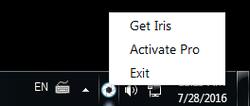
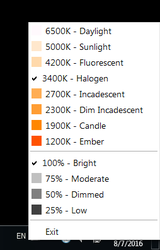

ошибка при регистрации скрин http://prntscr.com/co75gq
Save | Cancel
На десятке приложение очень упростило сбрасывать , возвращать яркость в один клик из под системного трея , очень комфортно при большом объеме работы.
Save | Cancel
Кто-нибудь попробовал? Чем эта программа лучше f.lux? Стоит-ли заменять, или можно не суетиться?
Save | Cancel
у меня 360 заблокировал его
Save | Cancel
Добрый день znah,
По результатам нашей проверки в установочных файлах не было выявлено вирусов или других угроз. Вероятнее всего это ложное срабатывание, поскольку программа разрабатывается одним человеком и пока находится на стадии беты. Мы сообщим разработчику о данной проблеме.
Благодарим за информацию.
--
С уважением,
Команда проекта GOTD
Save | Cancel
А почему троян в придачу при скачивании?
Save | Cancel
Попробовал недавно я сие чудо,так и не понял,что она защищает,возможно нужно привыкнуть к тому,что она постоянно меняет цветовую гамму.Ещё момент, отслеживает местоположение,что совсем не нравится.
Save | Cancel