Каждый день мы раздаем лицензионные программы БЕСПЛАТНО!
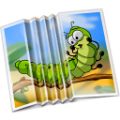
Giveaway of the day — iResizer 2.4 (for Win and Mac)
iResizer 2.4 (for Win and Mac) был доступен бесплатно 10 декабря 2013 г.
iResizer открывает новые горизонты в работе с изображениями, в частности, в изменении размера без деформации или обрезки картинки. Приложение изменяет размер изображения, оставляя без изменений важное визуальное содержимое: здания, людей, животных, и т.д. В то время как при обычном масштабировании все пиксели равномерно изменяются, iResizer затрагивает только пиксели в областях, которые не имеют важного визуального содержимого.
Также может использоваться для удаления части изображения последовательным способом.
Если вы пользователь ОС Mac, загрузите файлы для установки здесь (Размер файла: 9.28 MБ)
Системные требования:
Windows XP, Vista, 7, 8; 1000 MHz processor; 256 MB RAM; Mac OS X 10.7 Lion; Mac OS X 10.8 Mountain Lion; Mac OS X 10.9 Maverick
Разработчик:
TeoreXОфициальный сайт:
http://www.iresizer.com/Размер файла:
14.1 MB (for Win version)
Цена:
$19.99
TeoreX также предлагает
Inpaint реконструирует область ненужного объекта из пикселей вокруг. Программу можно использовать для удаления ненужных объектов со статических изображений. Удаляйте любые ненужные объекты с фотографий, например: линии проводов, людей, текст… Программа автоматически закрасит выбранный объект, чтобы его удалить. Если вдруг какой-то объект портит хорошую фотографию, Inpaint просто удалит его. Просто выберите этот объект.

PhotoStitcher - это полностью автоматический инструмент для объединения изображений. Теперь сшивание целой панорамы возможно без какого-либо труда пользователя.
BatchInpaint это отдельная версия популярной программы Inpaint. Теперь вы сможете удалять водяные знаки, даты с фотографий и другие ненужные объекты с десятков фотографий сразу.
FolderIco позволяет изменять ярлык любой папки Windows всего одним щелчком мыши! Вы еще не знаете, как заменить обычный желтый ярлык папки на яркий и веселый? С помощью FolderIco вы сможете придать цвета и папкам Windows. Всего одним кликом мыши раскрашивайте папки и придумывайте новые способы классификации папок. Всего один взгляд – и вы сразу найдете ту папку, которую ищете!
RadioZilla позволит вам слушать Интернет-радио станции и записывать программы их вещания совершенно бесплатно!
GIVEAWAY download basket
Комментарии
Понравилась программа? Оставьте комментарий!
Last offered on GOTD 5/7/13
http://www.giveawayoftheday.com/iresizer-2-2/
Changelog
What's new in iResizer 2.4
Added clipboard support
Added ability to close current image
Added ability to save image with default quality by shortcut
Added 64-bit support
Interface improvements
Added new aspect ratio presets
Minor bugs fixing
New Lasso selection tool
New Polygonal Lasso selection tool
New Deselection mode which allows to subtract from selection area
Added shortcuts for marker size. Now marker size change can be done by keyboard, click '[' to decrease and ']' to increase marker size
Teorex is also the company behind Inpaint. Quick tutorials on what iResizer does & how to use here: http://www.iresizer.com/tutorials.html
I believe you are all missing the point. This is not so much a re-sizer program, although it will re-size a photo if that's all you want it to do, but rather, this is a program that removes unwanted objects, like past girlfriends or boyfriends (whichever applies to you) from photos that you have taken in the past. If you have a wide view photo, and you want to remove some empty space between the objects of interest, it does that also. It installed easily on Windows 7 Pro, SP1, and I tested it on 4 photos that I really liked the scenery in, but wanted to remove a person from a 'group' shot. It worked VERY well. You can only work on 1 photo at a time, so what's the need for a batch feature? As for comment #2, it saved my finished photos just fine, either as just save which would overwrite the original, or as a save-as which gave me a new photo, while still leaving the original in an un-touched state. It's simple, easy, and fast to use, and the results are stunning. I have no affiliation with the company, I'm just very impressed with the ability of this software to remove items from a photo seamlessly.
This is the first comment I've ever made on this site, because I'm that impressed with the product. I didn't even have to read a help file, it's that easy to use!
OK, someone else can have the soapbox now....... :-)
Try these:
Portable Photo Resize Magic x.x: http://www.sowsoft.com/
Portable ArtResize 1.x.x - PHOTO BATCH RESIZING: http://www.wiseval.com/
Portable Caesium 1.4.x - REDUCE SIZE OF PHOTO:
http://caesium.sourceforge.net/
Portable Image Tools 3.3: http://sourceforge.net/projects/imagetoolsnet/
Copy N Size 5.5 - IMAGE COPY AND RESIZE: http://www.freewarefiles.com/Copy-N-Size_program_62242.html
Image Resizer 2.1 64-Bit - Powertoy Clone for Windows: http://imageresizer.codeplex.com/releases/view/30247
I have tons more, but decided to stick with the top ones.
ALSO, GIMP IS A REALLY GOOD PHOTO/GRAPHIC TOOL SUITE.
A few of the above may not be portable as I created them to be portable with the following software:
Cameyo 2.0.882: http://www.freewarefiles.com/Cameyo_program_66178.html
P-Apps 1.0: http://www.portable-app.com/downloads/P-Apps V1.0.exe
Portable JauntePE 1.9: http://jauntepe.sourceforge.net/index.html:
DOWNLOAD: http://sourceforge.net/projects/jauntepe/files/
Last Giveaway of this app was 2.2. Here is the Changelog since then:
Changelog
What's new in iResizer 2.4
◦Added clipboard support
◦Added ability to close current image
◦Added ability to save image with default quality by shortcut
◦Added 64-bit support
◦Interface improvements
◦Added new aspect ratio presets
◦Minor bugs fixing
◦New Lasso selection tool
◦New Polygonal Lasso selection tool
◦New Deselection mode which allows to subtract from selection area
◦Added shortcuts for marker size. Now marker size change can be done by keyboard, click '[' to decrease and ']' to increase marker size
What's new in iResizer 2.3
◦New iResizer Look
◦Optimized memory usage
◦New Preferences
This program is very similar to Image Resize Guide. iResizer is cheaper, but IRG has a free version. And IRG sometimes well works without mark of objects.


Убого меняет размеры глянул на фотки 5 комента, так там настолько все грустно с сжатой картинкой, плакать охота...
Save | Cancel
Вот думаю ставить или не ставить.
Вроде хвалят прогу но я за все время общения с компом не помню что бы мне понадобилось именно так менять размер (сжимать или растягивать) фотки.
Может для тех кто профессионально занимается.
Save | Cancel
iResizer 2.4 (for Win and Mac) был установлен на Windows 8-64(версия 2.2 обновилась до 2.4)и на Mac OS.
Всё работает. Интуитивный интерфейс.Высокая скорость обработки.
http://my.jetscreenshot.com/16200/20131210-tkwu-650kb.jpg ,
http://my.jetscreenshot.com/16200/20131210-dn9m-5574kb.jpg .
Обработанные изображения были сохранены не в папку оригинала.
Спасибо.
Save | Cancel
Программой пользуюсь давно. Мне нравится. Если "Яндекс.Диск" опять не накосячит, вот тут картинка до и после обработки и само действо: http://yadi.sk/d/x8Oy_ZgPE79Rj . Не пытайтесь сохранить результат обработки в той же папке даже с заменой имени ( может только у меня не получается ) и,нажимая "сохранить", вы уничтожаете оригинал.
Save | Cancel
Загрузила,установила,а как получить ключ?Загрузила активацию,дальше не понятно...
Save | Cancel
Программа очень похожа на Image Resize Guide. iResizer дешевле, но IRG имеет и бесплатную версию. Также IRG иногда хорошо работает и без пометов объектов.
Save | Cancel
Спасибо GOTD и TeoreX за постоянно предлагающийся здесь качественный софт. Небольшие, несложные, интуитивно-понятные программы, которыми не могут похвастаться многие разработчики.
Прекрасные информационные сайты для всех продуктов.
Save | Cancel