Каждый день мы раздаем лицензионные программы БЕСПЛАТНО!
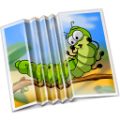
Giveaway of the day — iResizer 3.0
iResizer 3.0 был доступен бесплатно 24 июля 2015 г.
iResizer помогает изменять размер изображений, не повреждая и не обрезая объекты. Программа поможет масштабировать фотографию без изменения главного визуального содержимого: людей, зданий, животных и других объектов. В отличие от программ-аналогов, которые затрагивают все пиксели во время работы с фото, Intelligent Resizer влияет только на пиксели в тех зонах, где нет важного содержимого.
iResizer также позволяет "исправлять" соотношение сторон фотографии. Программа изменяет разрешение изображения таким образом, чтобы оно выглядело натурально и сохранило качество, целостность и задумку оригинала. Для сохранения важных объектов, просто выберите их и запустите функцию изменения размера, остальное будет сделано автоматически. Более того, программа может изменять расстояние между главными объектами на фото, а также удалять их с изображения, как будто вы складываете бумажную фотографию. Благодаря данной программе вы также сможете создать квадратные фото для Instagram без необходимости их обрезки!
Приобретайте Персональную лицензию (с поддержкой и обновлениями) cо скидкой в 50%!
Системные требования:
Windows XP/ Vista/ 7/ 8; 1000 MHz processor; 256 MB RAM
Разработчик:
TeoreXОфициальный сайт:
http://www.iresizer.com/Размер файла:
14 MB
Цена:
$19.99
TeoreX также предлагает

Удаляйте нежелательные объекты с помощью WebInpaint и исправляйте дефекты онлайн!
PhotoScissors – инструмент, который легко уберет объекты и удалит фон с фотографий. Все, что вам нужно - это закрасить фон и основные элементы, а алгоритм программы позаботится о деталях. Приобретайте Персональную лицензию с 50% скидкой.
Удаляйте нежелательные объекты со статичных изображений: логотипы, водяные знаки, линии электропередач, людей, текст и прочие артефакты. Больше нет необходимости мучиться со старой клонирующей программой вручную! Приобретайте Персональную лицензию с 50% скидкой.

PhotoStitcher will automatically combine overlapping photos to produce perfect panoramic image. You just snap some overlapping images and click Stitch button. PhotoStitcher is a fully automatic image stitcher. Приобретайте Персональную лицензию с 50% скидкой.
FolderIco поможет изменить иконку любой папки Windows всего в один клик! Узнайте, как заменить обычный желтый ярлык папки разнообразными иконками, указывающими на ее содержимое. Приобретайте Персональную лицензию с 50% скидкой.
GIVEAWAY download basket
Комментарии
Понравилась программа? Оставьте комментарий!
Installed and registered without problems on a Win 8.1.3 Pro 64 bit system. A clean install. The program installs a 64 bit exe on my system.
The iResizer 2.5 was a GiveAway on July 16, 2015. Here are the old reviews:
http://www.giveawayoftheday.com/iresizer-2-5/
A (Russian) company without name and address, focusing on photo manipulation and removing unwanted objects, regularly participating here with good products.
Upon start a dark resizable (lightroom style) interface opens, you can change language and marker size. That’s it.
This is not a simple “resizer” tool, it does not give different resize algorithm (lanczos, spline or whatsoever), but it manipulates the image in different ways – it’s more a “remove unwanted objects” program :
Areas marked with green marker will remain unchanged as long as possible during resizing.
Areas marked with red marker will be removed first when resizing to smaller size and multiplied first when resizing to a larger size.
The screenshots show, what this program does :
http://www.iresizer.com/screenshots.html
On my short test it works as expected:
http://i.imgur.com/duX0UEA.png
I took a picture with geometric straight lines. So You see the glitches, where this program deleted non important parts. Of course it kept the green area intact.
http://i.imgur.com/pxanoZH.png
The result depends (as always) from the original photo. You will not see these glitches with grass, sky, clouds, sand...
I repeat my former comment:
It’s worth to try this “more than a resizer” tool.
Uninstalled via reboot. I did not need such a tool in the past.
Sometimes the result is OK and sometimes not.
Original:
https://dl.dropboxusercontent.com/u/10366431/_GOTD/iResizer30_20150724/Foto/Tour-Eiffel.jpg
Action:
https://dl.dropboxusercontent.com/u/10366431/_GOTD/iResizer30_20150724/Action-1.png
Result:
https://dl.dropboxusercontent.com/u/10366431/_GOTD/iResizer30_20150724/Foto/Tour-Eiffel-bewerkt.jpg
Original:
https://dl.dropboxusercontent.com/u/10366431/_GOTD/iResizer30_20150724/Foto/Parkeren-bij-schiphol-parkeerplaats-300x200.jpg
Action:
https://dl.dropboxusercontent.com/u/10366431/_GOTD/iResizer30_20150724/EchtOfOnecht.png
Result:
https://dl.dropboxusercontent.com/u/10366431/_GOTD/iResizer30_20150724/Foto/Parkeren-bij-schiphol-parkeerplaats-300x200-Bewerkt.jpg
Original:
https://dl.dropboxusercontent.com/u/10366431/_GOTD/iResizer30_20150724/Foto/kippen.jpg
Action:
https://dl.dropboxusercontent.com/u/10366431/_GOTD/iResizer30_20150724/Simpel-2.png
Result:
https://dl.dropboxusercontent.com/u/10366431/_GOTD/iResizer30_20150724/Foto/kippen-Bewerkt.jpg
Original:
https://dl.dropboxusercontent.com/u/10366431/_GOTD/iResizer30_20150724/Foto/Drukte-bij-de-woonboulevards-tijdens-Pasen.jpg
Action:
https://dl.dropboxusercontent.com/u/10366431/_GOTD/iResizer30_20150724/Action-2.png
Result:
https://dl.dropboxusercontent.com/u/10366431/_GOTD/iResizer30_20150724/Foto/Drukte-bij-de-woonboulevards-tijdens-Pasen-Bewerkt.jpg
iResizer now supporting transparency (and it does it perfectly) is no big news for you if you use it on your photos only, but for those who go for graphics and working with layers, it is a BIIG improvement. Hopefully its sister software InPaint will follow soon. Nothing about it on TeoreX site at first glance. I can understand why developers prefer to keep their changelogs very private when they do nothing else than fix bugs, but why not advertise real enhancements?!
I already said that I would prefer the red brush for areas that should not be changed and the green one for areas that can be, instead of the opposite, but that's me :)
I repeat also what I said a year ago (and, actually, it doesn't apply to this giveaway only): do not trust what GOTD pop up or the "About" says, you are not sure that your program is registered until you have successfully saved a modified image. If iResizer asks you to register before saving, rerun Activate.exe (before the end of the giveaway!)
@ MikeR: You are definitely right about the limits of iResizer's "intelligence", but I do not expect any computer program to be intelligent enough (i.e. as intelligent as me) to process "any and every image thrown at it" the way I exactly want. But the less intelligent a program is, the more YOU have to be, by assessing what to expect from it and finding ways of getting it to give you something as close as possible to what you want.
iResizer is little different from any other pixel sampling program: it has its strengths, and it has its weaknesses. One such weakness is actually quite serious: it isn't, nor ever can be, 'intelligent'. As Karl's excellent before-and-after images show, the program is entirely incapable of making assessments of the kind claimed for it by Teorex, and as Teorex must surely know that, it's a matter of regret that it continues on with so silly a pretence.
Of its kind, iResizer is useful and when applied to images where significant areas of content and color are constant, its logarithm will -- like all other so-called 'object removal' logarithms -- work fairly well. Just don't expect it to be intelligent enough to 're-size' any and every image thrown at it.
The Teorex products are great at what they do, simple but effective feature set. The biggest improvement over the last time iResizer was offered (version 2.5) is transparency support. Definitely a worthwhile improvement. Thanks again Teorex and GOTD.


Олегу:
и меня насмешили! Программа "складывает" картинки, и при чем довольно чисто и умно! А провода (хоть плачь!) не убирает...
Save | Cancel
Привык. легкая. СПС
Save | Cancel
Пару раз пользовалась (с прошлой раздачи), результат порадовал.
Save | Cancel
Попробовал убрать этой программой провода на фоне дома. Провода убрала но след после себя оставила большой. ну и зачем такая программа? Inpaint и тот в 100 раз ее лучше. Про фотошоп я ни чего не говорю. На вкус и цвет товарищей нет. Кому нравица эта программа. Ставьте ее пожалуйста. А мне вот она не понравилась.
Save | Cancel
Программа вообще не умеет работать. Результат ужасный. Программу DEL !!! фОТОШОП рулит. Программе большой минус.
Save | Cancel