Каждый день мы раздаем лицензионные программы БЕСПЛАТНО!

Giveaway of the day — iPubsoft JPEG to PDF Converter 2.1
iPubsoft JPEG to PDF Converter 2.1 был доступен бесплатно 26 июля 2015 г.
iPubsoft JPEG to PDF Converter поможет конвертировать изображения из JPEG в PDF в реальном режиме, не изменяя и не повреждая их исходный формат. JPEG не является достаточно удобным и защищенным форматом по сравнению с PDF, который идеально подходит для хранения изображений на устройствах с любым разрешением экрана. После конвертирования JPEG в PDF вы сможете защитить изображения с помощью стандартных средств защиты PDF.
Основные возможности:
- Конвертирование изображений различных форматов в PDF: JPG, JPEG, GIF, TIF, BMP, ICO и т.д.;
- Объединение нескольких изображений в один PDF-файл;
- Конвертирование JPG/JPEG и изображений других форматов в пакетном режиме;
- Простой и понятный графический интерфейс;
- Быстрое конвертирование.
Приобретайте любой продукт от iPubsoft со скидкой в 50% только сегодня! Код купона: IPUB-LPGI-LGVH
Системные требования:
Windows 2000/ 2003/ XP/ Vista/ 7/ 8
Разработчик:
iPubsoft StudioОфициальный сайт:
http://www.ipubsoft.com/jpeg-to-pdf-converter/Размер файла:
25.8 MB
Цена:
$29.95
iPubsoft Studio также предлагает

Быстро создавайте PDF-файлы из TXT, Word (.docx), изображений (JPG, PNG, BMP, GIF, TIFF и т.д.), MOBI, CHM и HTML.
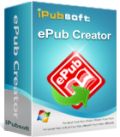
Создавайте электронные книги ePub, используя файлы различных форматов: .doc, .pdf, .html, .txt,.mobi и т.д. Получайте стандартные электронные книги, совместимые с большинством популярных устройств для чтения. Программа позволит произвести одновременное преобразование сразу нескольких файлов в формат ePub, сохраняя исходный текст, структуру, таблицы, изображения и т.д.
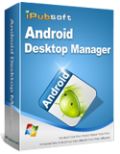
Создавайте качественные резервные копии содержимого устройств Android на ПК в один клик. Программа восстановит все контакты, sms-сообщения, медиафайлы и др. Она также перенесет музыку, фото и видео с компьютера на любое устройство Android.
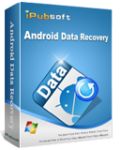
Восстанавливайте случайно удаленные, стертые, утерянные файлы с телефонов и планшетов на Android. Программа поможет просматривать утерянные данные перед началом процесса их восстановления.
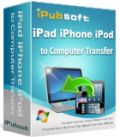
Эффективный инструмент для копирования разнообразных файлов с устройств iOS на компьютер. Программа поможет использовать устройства от Apple как обыкновенные портативные жесткие диски. Вы сможете с легкостью обнаружить необходимые файлы через режим просмотра по списку или в виде крупных значков, а инструмент быстрого поиска поможет найти их по названию.
Комментарии
Понравилась программа? Оставьте комментарий!
Installed and registered without problems on a Win 8.1.3 Pro 64 bit system. A clean install.
A Chinese company from Shenzen with address:
"Established in 2009, iPubsoft Studio is a leading consumer software provider. In recent years, iPubsoft has extended its business worldwide, consistently dedicated to satisfy customers with diversified consumer software products and services."
And the typical mission/vision statements, from the Big HandBook of Statements:
" Our Values
People-oriented, Sincerely unit, Hard struggle, Innovation, Happy life."
The latest entry in the blog from April 2014, about the same date, this software has.
This software does WHAT??? It converts picture format to a PDF. What else? Nothing, nil, nada...
Upon start a small non resizable window opens, terrible German translation full with errors. In the options you can switch language, define the page settings, document description and password.
http://i.imgur.com/a7P4xE2.png
You add your files, you can convert these from PDF to PDF..., merge into one file and start:
http://i.imgur.com/itH9kFw.png
The output is a simple PDF, missing the author name, which was entered in the preferences. The conversion is done with
wkhtmltopdf. This file and the origin is obfuscated as a h2p.exe in the programs bin directory. No credits found to:
http://wkhtmltopdf.org/
http://i.imgur.com/LJImQUM.png
Think, what you want.
Uninstalled via reboot through DeepFreeze,
Arrows and marks in the screenshot with the built in Greenshot editor.
Have nice Sunday
This converter seems to be a part of Coolmuster PDF Creator Pro by coolmuster.com (http://www.coolmuster.com/pdf-creator-pro.html)
It does exact the same conversion for some jpg files in my tests.
http://imgur.com/mk1E1tS
As often before : a company comes as a MP (Multiple Personality)...
There is a much better free tool for doing image (JPG, GIF or BMP) to PDF conversion:
http://www.pdfforge.org/images2pdf
because it can retain the original image size in the final PDF or can fit them into a paper format you define.
ipubsoft just gives options for most common print sizes.
Mona
Baffling single-purpose app killed stone dead by a silly re-install price of $29.95, iPubsoft JPEG to PDF Converter seems to be an answer to a question never asked and a solution to a problem never encountered.
According to the developer, the product's raison d'etre stems from the fact that JPEG is not really convenient or secure file format compared to PDF. According to me: utter hooey. Of course it's convenient. If it wasn't, nobody would be using it. As to security:
It would take me mere moments to zip a clutch of jpegs together in a folder and encrypt that zip. Software used? 7Zip or PeaZip. Both are freeware. Alternatively, it would take about the same time to sequentially insert a number of jpegs into a blank Word doc and convert to pdf. Software used? Bullzip. It's freeware. And alternatively to that: I could just chuck all the jpegs into a Safehouse vault and lock it up and hide it away. (Safehouse is freeware.)
None of my jpegs give me cause for concern over "convenience" or "security" so I won't be doing any of the above. Nor will I be needing the batched image conversion which iPubsoft JPEG to PDF Converter claims to be able to undertake, seeing as how Irfanview has been around for years and does all -- and much more -- for free.
Thanks, GOTD, and thanks, too, to iPubsoft, but no thanks. As freeware, this app could've had some curiosity value but at a potential $29.99 re-install price, no chance.
It's been a long time since I voted for a GOTD. So I made a mistake, because I'm curious. I wanted to vote down this GOTD, but then a form appeared asking for a motive to vote down. I thought it would be the same for the vote up, but no. It directly set the vote. This might explain why the votes down are less than before, because I feel not all down voters aren't willing to give a reason. So, the real number of up-voters is 40, not 41, and my guess is this figure is artificially high. This new (for me) vote system isn't bad, but it could be improved by providing a similar form for the up-voters.
---------
I never understood why people would convert images to PDF anyway. It's adding overhead, it's modifying the intrinsic properties of the object in a way that forbid usages in its original form (i.e. transformations), it limits what you can do with it because you do much less with a pdf than with an image. It does not really protect the image because you can always extract the image (it's possible to crack a password protected pdf); in some cases (e.g. steganography), you have to do so. It reduce usability because an image can always adapt its size to that of the screen. TV don't know pdf yet so forget hosting a vacation picture show for family/friends. Packaging images into a pdf for motives like security, transport or whatever is futile; zipping is a faster solution, you don't need additional 25 MB software (Windows 7 comes with the command line utility "compact").
The product name "JPEG to PDF" is a lie. According to the description it can "convert numerous image formats like JPG, JPEG, GIF, TIF, BMP, ICO, etc. into Adobe PDF." How difficult is it to rename the product?
Asking $30 is kind of megalomaniac given the 2,850,000 hits when googling for "image to pdf converter -free -online -sourceforge -ubuntu" (addng more keywords like -youtube -android in fact multiplies, lol, the result by a factor between 2 and 3).
---------
Something on this site I noticed today. "sur.ly" is now hidden when you hover on a link! Most links are 404. With the notable exception of imgur although one link to imgur is 404 too because it's filtered by "sur.ly" (bug!).
The way this "sur.ly" thing is handled here poses a few problems ---to me, at least. I know you can obfuscate links, but this method is generally used by untrusty sites. Now that this method is also used by trusted sites, I wonder how many of them hide stuff like this one. It means going through an unknown third-party without consenting to their terms of use. Example: "By accessing the Sur.ly website or using the services offered by Sur.ly you agree and acknowledge to be bound by these Terms of Service. If you do not agree to these Terms, please do not access the Site or use the Services. Sur.ly reserves the right to change these Terms at any time". So, when I click on a link posted by someone in the forum, I access and use sur.ly. When I submit a link, I am, in fact, asking people to implicitly accepts TOS they possibly may disagree with, should they know. One day, they will sell their business to someone with less good intentions (although I don't think "trusted domains", dixit sur.ly, is that much paved with good intentions); the TOS will change dramatically and become unacceptable, but we won't know it.
The Internet is slowly but surely heading towards a model people like me will definitely hate.


Грамотей, — слушаем внимательно. А сколько, кстати, стоит этот MS Word?
Save | Cancel
Любому страждущему и жаждущему, готов бесплатно объяснить, как при помощи обыкновенного Microsoft Word можно любое изображение или текст сохранить или конвертировать в PDF.
Save | Cancel
Всё что нужно мне конвертировать в PDF, делаю с помощью бесплатной doPDF, либо с помощью встроенной функции Опен Офиса, а требовать за єто деньги - полное безобразие.
Save | Cancel
Кто-нибудь, объясните для чего это. Может это наше светлое послезавтра
Save | Cancel
Странная программа, всё это можно сделать с "PDF-Creator"
Save | Cancel