Каждый день мы раздаем лицензионные программы БЕСПЛАТНО!

Giveaway of the day — IOTransfer 3.0 Pro
IOTransfer 3.0 Pro был доступен бесплатно 29 июля 2018 г.
IOTransfer 3 Pro - легкий , но эффективный менеджер iOS файлов. Будучи равноценной альтернативой iTunes, IOTransfer поможет любителям Apple передать фотографии, аудио и видео файлы, iBooks и голосовые напоминания между iPhone, iPad, iPod и Вашим компьютером. IOTransfer также поддерживает синхронизацию файлов 'в один клик' с iTunes, PC и другими iOS девайсами. IOTransfer - прекрасная программа для владельцев iPhone, iPad и iPod, ищущих легкий путь для передачи и управления iOS файлами.
Что нового:
+ Новый AirTrans - Беспроводный способ переноса файлов между Вашим iOS девайсом иПК.
+ Новый видео конвертер - Конвертируйте видео в такие форматы как: MP4, MP3, AVI, MKV, MOV и переносите на свои девайсы.
+ Управление файлами при переносе между ПК и iOS девайсами.
+ Загрузчик видео он-лайн с 100+ вебсайтов, например Twitch и Instagram.
+ Очистка ненужных файлов и кэша на iOS девайсе.
* Более дружелюбный интерфейс.
* Поддержка 14 языков.
* Больше функций откроете Вы сами.
N.B. Лицензия предоставляется на 6 месяцев.
Системные требования:
Windows 10/ 8/ 8.1/ 7
Разработчик:
IOTransfer StudioОфициальный сайт:
http://www.iotransfer.net/Размер файла:
1 128 KB
Цена:
$39.99



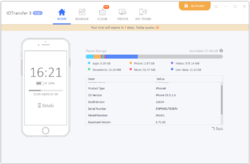
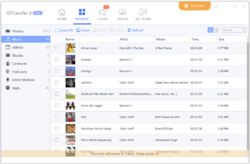
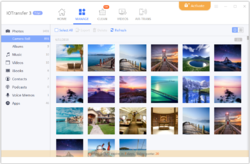


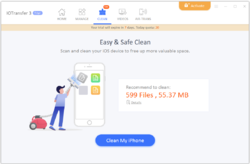
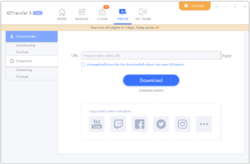


Комментарии
Понравилась программа? Оставьте комментарий!
A real iTunes "alternative" doesn't force you to have iTunes installed to use it.
Save | Cancel
Ilya Shapiro, iTunes will be downloaded, but only the drivers are installed:
https://www.dropbox.com/s/r1yess3gng4101u/ExtraProgramma.png
Something to do with protected by Apple etc . ..
Try to unzip iTunes with a unzipper like 7-zip and you can install it yourself.
Save | Cancel
Don't bother.
Downloaded and installed just fine - it doesn't use the GAOTD wrapper, as the program is the feature-limited trialware version offered on the provider's website.
However, there are issues from the off.
1. On first run, the program crashed.
2. On second run, the program started, but then crashed.
3. On the third time, it started. One needs to register the software using the supplied key. This opens a custom window, which is "loathe" to accept text pasted from the clipboard; no right-click and paste, I had to use ctrl-v, multiple times, before it accepted the key.
4. The installer downloads "apple drivers". It does NOT create a restore point, it does NOT give any indication of what these drivers are, where they are coming from, or what they do.
5. Finally was able to connect my iPad. "Trusted" the computer on the iPad, and OITransfer crashed.
Every single time I launch the program, it crashes, either on the "splash logo" or the initial screen.
The common element is gdimm_32.dll it is causing the app crash every single time. I suspect that this is due to poor coding, as gdimm_32.dll should be injecting a 64bit version on a 64bit OS.
My test PC specs: i7-3770K, 32GB RAM, WIndows7 Pro 64bit.
The only plus point? It doesn't appear to use iTunes!
Save | Cancel