Каждый день мы раздаем лицензионные программы БЕСПЛАТНО!

Giveaway of the day — InstantPhotoSketch Pro 2.0
InstantPhotoSketch Pro 2.0 был доступен бесплатно 21 января 2015 г.
InstantPhotoSketch Pro – это коллекция эффектов для преобразования фотографий в штрихованные эскизы. Каждый из них превратит фото в рисованное карандашом или красками изображение.
Основные эффекты:
- Штриховка ручкой придаст фотографии темное очертание на белом фоне;
- Карандашный эскиз, аналогично ручке, придаст фотографии контур, но с добавлением штрихов карандаша;
- Постер уменьшает количество цветов на рисунке до желаемого, например, до 2 или 5 цветов;
- Масляный рисунок имитирует штрихи кисти.
Каждый эффект имеет множество настроек для получения наилучшего визуального и эстетического вида.
Системные требования:
Windows XP/ 7/ 8 (x32/x64); 1 GB RAM; 100 MB HDD space
Разработчик:
CPS SoftwareОфициальный сайт:
http://clipping-path-studio.com/instant-photo-sketch/Размер файла:
12.4 MB
Цена:
$39.95
CPS Software также предлагает

InstantMask Ultimate удалит фон с любых изображений. Прежний может быть заменен белым или любым однотонным цветом, переделан в прозрачный или полупрозрачный. Также можно заменить фон другим изображением с помощью коллажа.
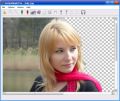
InstantMask Pro удалит фон с любых изображений. Прежний фон может быть заменен белым или любым однотонным цветом, переделан в прозрачный или полупрозрачный. Также можно заменить его другим изображением в режиме коллажа.

Программа автоматически определяет очертания объекта и линию обреза при выделении области краев с помощью мыши. Когда изображение выделено полностью, его можно заполнить белым или любым другим цветом, а также сделать прозрачным. Программа может легко выбрать несколько объектов, также возможно отменить действие. Чтобы края выглядели натурально, программа сглаживает их. Отредактированный файл сохраняется в формате png или jpg, поддерживая свою прозрачность.
GIVEAWAY download basket
Комментарии
Понравилась программа? Оставьте комментарий!
Installed and registered without problems on a WIn 8.1.3 Pro 64 bit system.
A nice note from the FAQ:
I love the program, but I really can not pay the requested price. Are there any options for me?
Sure, there are some.
Contact us and suggest your price. If you are a student, or come from a poor country, it’s negotiable.
http://clipping-path-studio.com/faq/
Upon start a clear resizable window opens. There are no options to choose and a very simple Help Index. You choose your picture, select the drawing mode and receive in no time the result. With the sliders you have an immediate feedback. SO it is easy to get the output, you wanted.
http://www0.xup.in/exec/ximg.php?fid=31322194
The "color sketch" results are not as I expected. I expected more visible strokes - like a painting.
http://www0.xup.in/exec/ximg.php?fid=15667428
An easy to use sketcher, fast and with simple to use options. Does what it claims. It should not be named a "Pro" version. It isn't...
You can keep it. I'll uninstall. Don't need a dozen of sketchers on my computer.
Happy to read Karls reviews regardless because he has valued thoughts and knowledge. He could be a junkie for all I care. Keep 'em coming Karl.
I would change RealBull's comment to:
If you would like to SUPPORT Karl’s merits as a magazine/website tech writer/reviewer, then vote here!
The quality of his comments do make you wonder if he is a professional reviewer ... because he is that good. However, he has software he does like or prefers not to keep for his own reasons and I like when he digs deeper into the 'companies' and provides a fantastic overview or a beware of this unknown developer warning.
You are correct RealBull, Karl puts in a lot of effort into trying out the software and reseaching, and is uber-trust worthy in his points of view.
Installed by running activate before the setup completed, this way it opens as registered.
The first thing that struck me about the interface is that it is almost impossible to read the text, not a good start.
The second thing that struck me was just how blazingly fast it created the chosen effect and the quality of the output.
When it finished its creation the control sliders allow changes which also appear instantly allowing easy modifications to the finished product.
Really surprised at the quality of its output but then it's not cheap so it needs to be good and it is easily good enough for me to want to keep.
First of all I would like to thank GOTD and Victor Zaguskin for offering this Program here for very first time. Probably it is a new entry in GOTD but AFAIK the program itself is not new and it has not been updated since January 2012.
I had previously suggested 'Instant Photo Sketch' during the giveaway of 'Sketch Drawer' . This is really light and efficient sketch tool with a clean and intuitive interface. It supports 'drag and drop' method . Pen and Pencil can be customized . There are some other parameters you can adjust. Also you can preview the output to compare with the original one.
There is also Instant Photo Sketch Online Version.
It is almost similar to FotoSketcher , an excellent Sketch app.
Some other Similar Apps :
*XnSketch
*PhotoFunia - Another Online photo editing tool where various effects can be applied on photo.
Thanks


Пригодиться в компьютерной оснастке ! Достаточно интересный продукт !
Save | Cancel
Зачем что то городить, если есть бесплатное:
1. Бесплатный фотоэффект онлайн: http://ru.photofunia.com/effects/sketch
Превратит ваше фото в рисунок карандашом. Вот что вышло: http://s017.radikal.ru/i417/1501/59/441c68fed9fa.jpg
2. Можно подобное сделать в гимпе: http://gimp.nas2.net/?n=4&id=23
Save | Cancel
Программа несомненно пригодится свободному художнику.
В процессе установки непонятная манипуляция с версиями программы 2.0, 2.1, 2.2
Save | Cancel
Очень недурственная цацка схожей направленности - XnSketch
http://www.xnview.com/en/xnsketch/
Абсолютно бесплатна, шустрая обработка и не тормозит с большими изображениями, 18 редактируемых шаблонов обработки.
Удачи Виктору в борьбе за "место под солнцем",
при наличии подобных (XnSketch) бесплатных конкурентов это будет не просто.
Буду ждать следующей версии InstantPhotoSketch.
Save | Cancel
Очень даже неплохо.
Может работать без инсталляции в дальнейшем.
Регистрацию хранит в реестре.
---------------------------------------
Подтормаживает на изображениях с высоким разрешением,
но в целом понравилась программка.
GOTD и Разработчику - Спасибо.
Save | Cancel
поторопился с плюсом.
каждый эффект действует отдельно, то есть нет функции последовательного применения эффектов.
с темным фоном окна приложения перебор - очень плохо видно.
Save | Cancel