Каждый день мы раздаем лицензионные программы БЕСПЛАТНО!
Inspire 3.2.1 был доступен бесплатно 26 июня 2019 г.
Программа, в которой ваши произведения могут мгновенно автоматически сохраняться, синхронизироваться в реальном времени в облаке и экспортироваться в различных форматах. Inspire просто позволяет творить и не отвлекаться на мелочи, тем самым повышая Вашу производительность.
Основные функции:
- Простой и дружелюбный интерфейс
- Текстовый редактор на основе разметки с подсветкой синтаксиса
- Автосохранение и автоматическое резервное копирование
- Экспорт текста в формате PDF, DOCX, HTML, MD, TXT и т. д.
- Облачная синхронизация между несколькими ПК
- Публикация в WordPress
- Вложения изображений
- Все необходимое в одной библиотеке
- Поддержка навигации с помощью клавиатуры
- Подсветка синтаксиса
- Поддержка тачскрина
- Предварительный просмотр с обновлением в реальном времени
- Полноэкранный режим
- Поддержка разметки для сносок
- Поддержка работы с устройствами с сенсорным экраном, такими как Surface Pro
Системные требования:
Windows XP/ Vista/ 7/ 8/ 8.1/ 10
Разработчик:
SunisoftОфициальный сайт:
https://www.inspire-writer.com/Размер файла:
33.4 MB
Цена:
$29.99
GIVEAWAY download basket
Комментарии
Понравилась программа? Оставьте комментарий!
This is actually a VERY nice app. Clean, uncluttered, and works like a charm. I have just about every writing tool imaginable already, but there is something very compelling about this one. I think they "nailed" it in terms of design and practicality. If you do any kind of writing, you will probably find this useful. Definitely a "keeper." Thanks to the developer and GAOTD for bringing this to us.
Giveaway of the day,
License - 1 Year ?
---------------------------------
License - Lifetime ?
A Win7 installation seemed to go well with the program going to "Program Files (x86) on it's own. Opening the application generated an error message, viz:
"The program can't start because MSVCR120.dll is missing from your computer. Try reinstalling the program to fix this problem."
I see that a 2016 version of this DLL does happen to be available in the System32 folder. I notice also that no such DLL appears to be among the files
included in the INSPIRE folder created at the time of installation.
Since a reinstall is not possible, can you suggest an alternative fix?
With Thanks-
Lee,
If MSVCR120.dll is in the Windows\system32 folder, most apps will see & use it, but the Visual C++ 2013 package is likely not installed, which puts the files in a subfolder under WinSxS and adds quite a few registry entries. You can download the setup file here:
support.microsoft[.]com/en-us/help/3138367/update-for-visual-c-2013-and-visual-c-redistributable-package
I actually purchased this program back when it was called UlyssesWindows since I was looking for a Windows equivalent of the fully featured Ulyssess program. It has had several updates with enhancements to get some of the Ulysses functionality, although it still is not feature compatible.
But it is my go to program when writing larger documents, keeping notes, and text editing for drafts and outlines. All those places that MS Word is overkill.
++ Das Programm gefaellt mir.
- Das Drucken scheint nicht richtig zu funktionieren.
++ Kann exportieren/speichern als HTML, DOCX und als pdf ...
PDF ist aber leider im adobe acrobat 6 format.
Besser waere acrobat 5 - am besten ware natuerlich:
PDF/A-1b = ISO-Standard fuer Langzeitarchivierung.
Frage:
- Wie soll das Programm registriert werden?
An welcher Stelle wird der Activation key eingegeben?
Wuensche:
- Exportieren nach PDF/A-1b oder Acrobat 5
- Exportieren nach OpenDocument-Format (ODF)
Here is an English Translation of Joerg's comments:
I like this software, but printing does not seem to work correctly.
It can export as HTML, DOCX and PDF. Unfortunately, PDF is in Adobe Acrobat version 6 format. Acrobat 5 would be better.
The best would be PDF / A-1b = ISO standard for long-term archiving.
QUESTIONS:
- How do I register he program?
- When do I enter the Activation Key?
DESIRES:
- Export to PDF / A-1b or Acrobat 5
- Export to OpenDocument format (ODF)




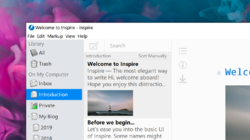


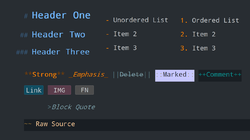





Название в стиле ютьюб-завлекалок. ((
Более того, даже из описания ничего не понятно: какого формата могут быть "произведения". ((
Save | Cancel