Каждый день мы раздаем лицензионные программы БЕСПЛАТНО!

Giveaway of the day — InPaint 2.4
InPaint 2.4 был доступен бесплатно 12 июля 2010 г.
Inpaint реконструирует область ненужного объекта из пикселей вокруг. Программу можно использовать для удаления ненужных объектов со статических изображений.
Удаляйте любые ненужные объекты с фотографий, например линии проводов, людей, текст… Программа автоматически закрасит выбранный объект, чтобы его удалить.
Если вдруг какой-то объект портит хорошую фотографию, Inpaint просто удалит его. Просто выберите этот объект. Вам больше не придется возиться с кистью клонирования.
Программа очень проста в использовании. Просто выделите область вокруг ненужного объекта и используйте инструмент smart remove. Inpaint аккуратно заполнит выбранную область пикселями, которые окружают этот объект.
Вы всегда можете найти обучающие видео уроки по InPaint здесь.
Системные требования:
Windows Vista/2003/2000/XP/7; 2000 MHz processor 256 Mb RAM
Разработчик:
TeoreXОфициальный сайт:
http://www.teorex.com/inpaint.htmlРазмер файла:
2.39 MB
Цена:
$39.99
GIVEAWAY download basket
Комментарии
Понравилась программа? Оставьте комментарий!
What better way to show how good this program is then to use examples, I downloaded the program and put it through a moderately difficult test of removing a ladybug sitting on some moss on a tree. Here are the results.
http://i359.photobucket.com/albums/oo31/BEnSPIRED/LADYBUG.jpg
http://i359.photobucket.com/albums/oo31/BEnSPIRED/LADYBUGREMOVED.jpg
It turned out really well and apart from minor flecks of off pixels (Which could easily be edited out) the program has done a good job of replicating the moss pattern.
I did do another job, more difficult of removing a person standing at a sunset with mixed results so I wouldn't use this as the "final job" just another part of the photo editing process.
Thumbs up from me.
The Good
* Straightforward and easy to use.
* Has two tools (rectangle and polygon) for selection.
* Allows for easy multiple processing of the same area.
* Has an undo/redo feature.
* Supports three major image formats: .JPG, .PNG, and .BMP.
* Processes images quickly fairly quickly.
* Supports drag + drop.
The Bad
* Needs a "pointer" tool.
* Does not support .GIF images.
* Has one minor bug.
Free Alternatives
An image editor with a clone stamp
For final verdict, recommendations, and full review please click here.
2.4
*Algorithm improved to process removing big areas
2.3
*Improved algorithm
2.2
*Bugs fixes
2.1
+Added drag and drop support
2.0
+New User interface
+Performace ontimization
*Improved selection tool
*Algorithm optimization
Thats a little gem, a valuable asset for everyone working with photos.
Its a time saver when it comes to retouche and the results are very good.
Along the years I have tried many different additional programs for removing objects but never have been satisfied with the results so I always ended with using Photoshop's clone brush again.
InPaint is the first tool giving results that are usable, though one needs to apply it two or more times to the area where the object which is to be removed is located until the result is satisfying.
Definitely a great little helper for a photographer's toolbox. And, couldn't be easier to use.
Installs and runs smoothly without the slightest problem.
There are NO bugs in the program on my side.
A remark to #1 Ashraf:
The Bad
* Needs a "pointer" tool.
* Does not support .GIF images
* Has one minor bug.
is pretty obsolete -
1. the program is for photo retouche - Gif is NOT a photo format. Photos are pixel images, and for the purpose of compression (for web, screen etc.) the format jpeg is being used. While gif is a compression format for vector images (NOT for pixel images!) because gif contains maximal 256 colors and therefore does not support color gradients (which you always have in photos for example in light and shadow). With other words, gif is not a format which would make sense in such a program.
2. What "pointer"?? There is no such thing needed as there are two tools for marking the object which is to be removed and since that is what the program is meant for I don't see what sense a "pointer" should make.
3. A good review would not say "there is a bug" (huh? then what exactly is that bug? Otherwise its pointless) since a program error one user experiences does not have to be bug necessarily, it can be a user mistake (wrong usage of a tool etc.) or any incompatibility with the system configuration of the user's PC. You can only say that something is a bug if a number of different users on different PCs can reproduce the same error every time, which I doubt here. Therefore speaking about a "bug" is obsolete.
As I said above, I haven't experienced the slightest problem or bug in working with the program. It runs smoothly, is fast and does what it says, and it does it very good.
Thank you to GAOTD and TeoreX for this little gem, and two thumbs up.
A remark to Sabine:
"1. the program is for photo retouche – Gif is NOT a photo format. Photos are pixel images, and for the purpose of compression (for web, screen etc.) the format jpeg is being used. While gif is a compression format for vector images (NOT for pixel images!) because gif contains maximal 256 colors and therefore does not support color gradients (which you always have in photos for example in light and shadow). With other words, gif is not a format which would make sense in such a program."
Back in the day of VGA monitors, .gif was the ONLY photo format. It is a bitmap format, not a vector. It was developed by a company called "CompuServe." .jpeg came along a bit later and was the relatively new upstart until .png came along. Until fairly recently, vector formats were not displayable at all in browsers, then only with plugins, and -- even now -- the .svg ("Scalable Vector Graphic") format is only spottily supported.
I understand Ashraf's "negative" review of not supporting .gif. I still prefer to use .gif format in my images for the web (depending on the quality I get, obviously) because it remains the best format for controlling file size and thereby decreasing page load times. Plus, if my image is stolen, the thief is not getting the good quality image. :) That is not to say I never use .jpeg; I make a decision for each image I upload.
Sorry to take this off-topic, but I felt that bit of discussion needed clarification.

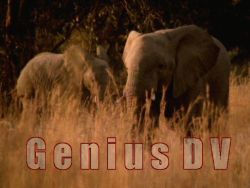


Прога отличная но каспер его заблокировал как троян
Save | Cancel
Ведет себя как осьминог (не Пауль), которого посадили на шахматную доску- уж лучше "кисть клонирования"...
Save | Cancel
Очень полезная и простая программа!Большое спасибо!
Save | Cancel
Программа работает без замечаний, можно сказать отлично для моего уровня пользователя. Большое спасибо разработчикам и работникам сайта .
Save | Cancel
Хорошая программа, очень понравилась
Save | Cancel
А у меня что-то не срабатывает активатор, пишет "фатал ерор: кей поломатый" =(
Save | Cancel
То,что эта прога творит,чудо.
Save | Cancel
Что-то в этот раз программа меня разочаровала. Оставляет яркие точки после обработки. Может, сказывается изменение алгоритма для больших областей. И еще не хватает кнопки сохранения на панели инструментов (ленте).
Save | Cancel