Каждый день мы раздаем лицензионные программы БЕСПЛАТНО!

Giveaway of the day — Inpaint 6.2
Inpaint 6.2 был доступен бесплатно 3 ноября 2015 г.
Inpaint реконструирует выделенную область из пикселей вокруг объекта. Программа удалит нежелательные предметы с фотографий: линии электропередач, случайно попавших в кадр людей, текст и т.д. Программа автоматически закрасит нужную область для ее удаления. Если нежелательный объект испортил удачную фотографию, Inpaint легко его сотрет; для этого просто выберите область с объектом. Теперь нет нужды долго возиться с инструментом клонирования, поскольку программа предельно проста в использовании. Закрасьте область вокруг объекта, который вы хотите удалить с фотографии, и запустите функцию Умного удаления.
Приобретайте Персональную лицензию (с поддержкой и обновлениями) со скидкой в 50%!
Системные требования:
Windows XP/ Vista/ 7/ 8; 1000 MHz processor; 256 MB RAM
Разработчик:
TeoreXОфициальный сайт:
http://www.theinpaint.com/Размер файла:
11.9 MB
Цена:
$19.99
TeoreX также предлагает

PhotoScissors — инструмент для удаления фона, который позволяет выбрать объекты и избавиться от фона на фотографиях. Все, что вам нужно - это закрасить фон и основные элементы, а алгоритм программы позаботится о деталях. Приобретайте Персональную лицензию с 50% скидкой!

FolderIco позволяет изменять ярлык любой папки Windows всего в один клик! Замените обычный желтый ярлык папки на яркий и красочный! С помощью FolderIco вы сможете придать красочности папкам Windows. Разукрашивайте папки и придумывайте новые способы классификации файлов. Всего один взгляд – и вы сразу найдете ту папку, которую ищете! Приобретайте Персональную лицензию с 50% скидкой!

PhotoStitcher автоматически объединяет изображения для создания панорам. Просто сделайте несколько снимков подряд и нажмите кнопку «Сшить». Программа сшивает изображения полностью автоматически. Приобретайте Персональную лицензию с 50% скидкой!
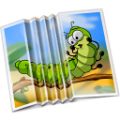
iResizer - это программа для масштабирования изображений без изменения ключевого визуального контента: людей, зданий, животных и т.д. Программа поможет сжать или увеличить изображения для улучшения композиции, настроить размеры под макет, а также изменять ориентацию изображения. Приобретайте Персональную лицензию с 50% скидкой!
GIVEAWAY download basket
Комментарии
Понравилась программа? Оставьте комментарий!
If you already have an older version and are wondering wether installing this one is worth it, have a look here:
http://www.theinpaint.com/download.html#changelog
Ran setup, paused before allowing it to open the program, ran activate then let it finish setup, this way it opens up registered.
A program that has been offered many times before and proved very popular; have only used it for removing objects.
Today decided to look at their online help and was quite amazed at its versatility, a shame that it is not included in the program when it is downloaded so it can be viewed off-line.
A good removal tool and if you read the help file you will find it is much more, well worth a download.
Installed and registered easily on 64 bit Windows 10.
Works well, particularly on simpler scenes with expanses of sky or similar textures. On a 'busy' image it's a case of 'nibbling' from the edges but, again, doesn't do too bad a job, just takes longer.
I still had to take the image into Photoshop for finishing to adjust some of the areas Inpaint had chosen. It occurs to me that the inclusion of a clone tool or brush in order to tidy up would make this a complete tool for this type of work and avoid the need to move across to another programme later.
Since it chooses the texture from surrounding areas it doesn't offer much leeway to the user, having said that it is usually pretty appropriate, sometimes impressively so. Probably not much quicker that Photoshop or Gimp for more detailed images but does give a good result that is easy to finish.
I'll be keeping this one, thank you GAOTD.
Actually, Kestrel, to replace the object you want to remove, you can pick pixels werever you want, not necessarily in the surrounding area. To do so, click the rubber and remove the greened area around the object, then click the marker to green the area you want.
For this developer to include clone brushes or any other kinds of assistance would be to take InPaint head to head with Movavi's brilliant Photo Editor. I doubt Teorex wants to do that, preferring instead to stick to the one-trick pony.
As far as this particular pony goes, it does its job well enough though like other apps of this type is often unfairly criticised by users who fail to understand that as you're working at pixel level, you need to MAXIMIZE the image you're dealing with: enlarge, enlarge and ENLARGE. I've lost track of the number of times I've heard of folks working on a 1:1 image and then complaining that the result has disappointed. What did they expect?
I'll give this latest InPaint version a run through but have to say that I thought the developer's decision to make it more complicated than it used to be was a backward step. Image post processing is time consuming, another reason why Movavi's simple straightforward approach has proved so successful for that particular developer.
Hi
Anyone, probably also in Germany not able to download today's or yesterday's Giveaway because of GOTD being inaccessible, except via VPN/Proxy program? I have been having problems & missed out on yesterday's giveaway. Issue described in forum post, hoping for a quick solution.
I am otherwise very happy to get Inpaint again, since a forced re-installation of Windows the other week made me lose all my GOATD programs, including Inpaint. ;). This is definitely very good & I was going to miss it very much.
Many thanks!
Xprt007.
Yesterday and today had similar problems in the UK; sometimes available and sometimes not with just a blank page.
Never had any problems with the old layout which is infinitely better than the new one.
For the first time yesterday viewed this site in Firefox on Win 7 rather than my normal Firefox in XP.
It was almost unreadable in win 7 could only be described as utterly horrendous it was so cluttered.



Солидарна с Конрад на все 100%! Лучшая программа для быстрой "закраски" сложно-цветовых, структурных частей иллюстраций, например, быстрого удаления надписей на "цветастых" или геометрических бекграундах изображений. Исходящий результат - отличнейший! Гивевеичу - спасибо!
Save | Cancel
Подскажите, пожалуйста, как активировать программу...
Save | Cancel
Программа очень хорошая. Изменения в версии 6.2 можно посмотреть здесь:
http://www.theinpaint.com/download.html#changelog
GOTD + спасибо! Teorex + большой плюс и спасибо!
Save | Cancel