Каждый день мы раздаем лицензионные программы БЕСПЛАТНО!

Giveaway of the day — Image Tuner Professional 8.3
Image Tuner Professional 8.3 был доступен бесплатно 26 апреля 2021 г.
Image Tuner — программа для пакетной обработки цифровой графики. С помощью Image Tuner Вы сможете легко изменять размер изображений, конвертировать в различные форматы, добавлять водяные знаки, переименовывать и многое другое.
Особенности:
• Изменение размера фотографий в пакетном режиме с помощью встроенных шаблонов
• Переименование несколько изображений в пакетном режиме
• Добавление своего логотипа или водяного знака на несколько фотографий одновременно
• Преобразование между форматами изображений с использованием различных настроек
• Переворачивайте, поворачивайте, настраивайте резкость, раскрашивайте, округляйте фотографии
• Удаление EXIF и другой информации из цифровых изображений
Системные требования:
Windows XP/ Vista/ 7/ 8/ 8.1/ 10 (32 and 64 bit)
Разработчик:
GloryLogic Software CompanyОфициальный сайт:
https://www.glorylogic.com/image-tuner.htmlРазмер файла:
8 MB
Licence details:
Пожизненная, без обновлений
Цена:
$29.95


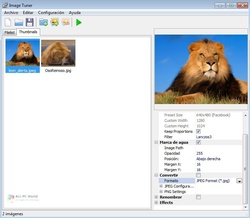
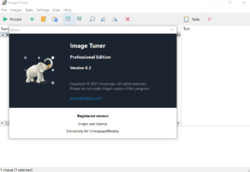

Комментарии
Понравилась программа? Оставьте комментарий!
does what it says, but not one I'd ever use or keep. To preview anything you do, you have to hit F3, as the preview link is always grayed out for me. Every change required me to close the preview window, apply the change, and re-preview it. Most decent software offering these kinds of things has a real time preview to show how it looks without going through multiple hoops. Having to use the menu bar to click, scroll, and choose is also rather off putting. A simple link bar across the top grouping edits by type would be more beneficial and easier to find what you're looking for. Overall, this has a very "Windows '95" feel to it.
Save | Cancel