Каждый день мы раздаем лицензионные программы БЕСПЛАТНО!

Giveaway of the day — Image to Video GUI 2.25
Image to Video GUI 2.25 был доступен бесплатно 27 февраля 2021 г.
Программа Image to Video GUI позволяет конвертировать изображения в видео с помощью 2D и 3D слайд-переходов. Поддерживает изображения форматов PNG, JPG и BMP. Вы можете установить продолжительность и тип эффекта, а также длительность слайдов. Программа проста в управлении и также позволяет вам вставлять внешнюю аудиодорожку в видео.
Бизнес лицензия позволяет использовать инструмент для компании в коммерческих целях.
Системные требования:
Windows XP/ Vista/ 7/ 8/ 10
Разработчик:
ByteScout SoftwareОфициальный сайт:
https://bytescout.com/products/imagetovideogui/index-business.htmlРазмер файла:
6.55 MB
Licence details:
Пожизненная
Цена:
$19.99
ByteScout Software также предлагает

PDF.co Web API - это REST Cloud API. Оно позволит вам:
- разделить и объединить PDF-файлы;
- конвертировать DOC в PDF, а также конвертировать PDF в CSV, PDF в JSON, PDF в HTML;
- открывать файлы PDF.

PDF.co - это онлайн-инструмент, который позволяет:
- поместить электронную подпись на свои документы или же пригласить других подписать документ электронными подписями, которые будут иметь юридическую силу;
- создавать PDF документы, конвертировать PDF в txt, CSV, JPG, TIFF, JSON и многое другое;
- разделять и объединять PDF-файлы;
- сохранить PDF в HTML;
- создавать штрих-коды и считывать штрих-коды с помощью камеры.

PDF Extractor SDK - это удобный инструмент, способный извлекать текст из PDF, изображения, метаданные; позволяет осуществлять поиск по тексту заданных слов; восстанавливает поврежденные изображения; преобразует PDF в CSV, Excel и XML; имеет функции OCR; объединяет и разделяет файлы PDF и многое другое.

Document Parser SDK - это новый инструмент ByteScout для работы с документами. Он предоставляет встроенный редактор шаблонов для быстрой и беспроблемной обработки документов. Он поддерживает работу с несколькими документами и таблицами, обработку изображений, сканирование PDF и многое другое.

ByteScout RPA Tools - инновационный инструмент для автоматизации работы со счетами. Он экономит ваше время на рутинных задачах. RPA регулируется и полностью автоматизирован. Инструмент работает в автономном режиме и включает в себя встроенные шаблоны.
GIVEAWAY download basket
Комментарии
Понравилась программа? Оставьте комментарий!
I'm thinking that I MUST be missing something. This is certainly not a "professional" app. Here are the shortcomings I have noted:
-There's no drag and drop to load up the images.
-Cannot save a project with the images and settings. If I want to work on a large number of images for example, do I have to do this in one sitting? Otherwise it loses all the information - If I've spent a couple of hours on a project I'd be peeved if I accidentally closed the window.
-How do I change the options for a group of photos? Or must I do it individually for each?
The Application works well enough once loaded with the data but the basic short-comings I've noted above (there are more) make this a non-starter. Am I missing something?
Thanks for the Lifetime License and for allowing Commercial Use!
Both are rare on this site and very welcome.
I added 10 images to test the app. I needed to vastly increase the times for the transitions. I then added an mp3 soundtrack and changed the background colour. I left the random transitions as they were. All in all I am very impessed with what I have seen so far. Thank you GAOTD and Bytescout.
Download, install, and register all went smoothly.
Loaded 10 photos, and an MP3 file; everything else left as default.
Told it to "Create movie" and immediately get error message:
===============
Unhandled exception has occurred in your application. If you click Continue, the application will ignore this error and attempt to continue. If you click Quit, the application will close immediately.
Error HRESULT E FAIL has been returned from a call.
Application does not support just-in-time (JIT) debugging.
===============
FAIL!
Uninstalled, waste of time.
Installed okay on Lenovo desktop. When I ran a test, I included 38 photos and an audio file. The audio was a short wav file and only played once, rather than repeating throughout the movie. I tried again and added a longer mp3 song and was able to hear the mp3 throughout the video.
Multiple options to select compressor and codec. Output options are AVI or WMV.
Cannot figure out how to remove Background Image without starting over and re-selecting all the images, music, etc., as there is no Remove option. At least I couldn't find it.
Note there is no drag and drop. After a little experimentation, in the end I achieved a satisfactory result with the finished product using random transition effects.



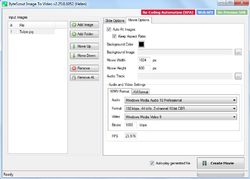

Руссик есть?
Save | Cancel