Каждый день мы раздаем лицензионные программы БЕСПЛАТНО!

Giveaway of the day — Icecream Slideshow Maker Pro 3.49
Icecream Slideshow Maker Pro 3.49 был доступен бесплатно 6 августа 2019 г.
Icecream Slideshow Maker - это простая в использовании программа для создания слайд-шоу всего за пару кликов. Добавьте изображения, выберите эффекты и время, добавьте аудио, и ваше слайд-шоу готово! Интуитивно понятный удобный интерфейс также станет плюсом в использовании программы.
Программа осуществляет поворот изображений, сортировку их в алфавитном порядке, перетасовку изображений и добавление текста для каждого слайда. Выберите один из эффектов, укажите продолжительность и добавьте своему слайд-шоу немного креативности.
Возобновите работу над ранее созданными слайд-шоу в панели «История». Добавляйте различные аудио файлы в ваше слайд-шоу. При необходимости зацикливайте звук или добавляйте эффект затухания.
Легко делитесь своими слайд-шоу на YouTube или загружайте их на Google Drive, Dropbox прямо из окна программы.
Системные требования:
Windows 10/ 8/ 8.1/ 7/ 2003/ 2000/ Vista/ XP, Windows Server 2008; 1.66Ghz Intel, AMD or any other compatible processor / faster processor for netbooks; 512MB of RAM (4GB for better performance); 100MB to 5GB of free disk space
Разработчик:
Icecream AppsОфициальный сайт:
http://icecreamapps.com/Slideshow-Maker/Размер файла:
24.9 MB
Цена:
$19.95
Icecream Apps также предлагает

Icecream Video Editor - это НОВЫЙ продукт от Icecream Apps. Это мощное, но простое программное обеспечение поможет вам отредактировать видео или создать свое собственное с нуля, используя видео, фото и аудио материалы. Добавляйте переходы и визуальные эффекты, обрезайте видео, добавляйте текст, изменяйте скорость, вращайте и переворачивайте медиа-файлы, добавляйте аудиоэффекты и многое другое. И все это абсолютно бесплатно!


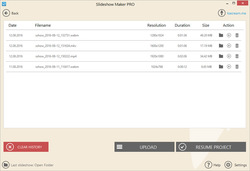
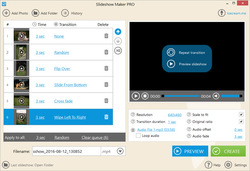
Комментарии
Понравилась программа? Оставьте комментарий!
Don't click on the pro activation tab you see when the program first opens. Click on the settings and there will be another activate pro. Click on that one and enter the supplied serial number.
Save | Cancel
Installed ok and even stated it was registered, however when I launched it and added more then 10 photos, it asked for me to upgrade to Pro. I just went to settings and added the key that was included in the readme file and it registered.
As for the program, I was looking for something to create time laps. This only has increments down to 1 second so it will not work for me.
Save | Cancel
Nice little program, very easy to use. The only problem I had was it was not full screen. It's just like the pictures in the advertisement. Too bad, it was so easy and it even had audio.
Save | Cancel
Lawrence Rodriguez, It is possible to adjust the resolution, go full screen then bottom right click on resolution and click the one that suits you.
Save | Cancel
I had no problem installing this newer version over an older version I had in my laptop. However the Activation to PRO was a bit tricky.
When I first started the program (after installation was completed), I clicked on the "Upgrade to PRO" item one sees at the bottom right, which takes you to Icecream's web page to purchase the PRO product. Instead, one should click on the "Setting" button (at the far bottom right found to the right of the "Help" button); just like it is described in the README.txt file. Once inside the "Settings" popup opens up, one needs to click the "ACTIVATE PRO VERSION" button located at the bottom to be able to enter the activation code found in the README.txt file included within your downloaded GOTD zip file. Doing these steps worked for me.
The program looks very promising and easy to use, but I havn't had the chance to try it out, yet.
Thank you GOTD & IceCream for today's freebie.
Save | Cancel