Каждый день мы раздаем лицензионные программы БЕСПЛАТНО!

Giveaway of the day — iCare Data Recovery 3.6
iCare Data Recovery 3.6 был доступен бесплатно 29 марта 2010 г.
iCare Data Recovery Software это удобная программа для восстановления удаленных и отформатированных файлов с отформатированных жестких дисков, внешних жетских дисков, sd карт, карт памяти и USB Flash накопителей. Кроме того, программа поможет восстановить файлы, если раздел диска не читается, удален, поврежден, если поврежден загрузочный сектор или после вирусной атаки.
В программу входят 4 мастера восстановления:
- "Partition Recovery" для восстановления удаленных разделов;
- "Deleted File Recovery" для восстановления удаленных файлов, файлов из поврежденных разделов или поврежденного загрузочного сектора и т.д.;
- "Deep Scan Recovery" для сканирования и поиска как существующих, так и удаленных файлов, которые можно восстановить;
- "Format Recovery" для восстановления файлов с офтормтированных жестких дисков, внешних дисков, sd карт, USB Flash накопителей.
Системные требования:
Windows Vista/XP/2000, server 2008/2003/2000
Разработчик:
iCare RecoveryОфициальный сайт:
http://www.icare-recovery.com/index.htmlРазмер файла:
3.48 MB
Цена:
$69.95
Комментарии
Понравилась программа? Оставьте комментарий!
#3 @Whiterabbit
The 3.5 version didn't store reg data in Windows registry and was/is fully portable after activation.
Todays giveaway version (3.6.2) writes reg code in the registry
I tried it on an 8GB USB drive that had a lot of deleted files over the past couple of years. All four options on the front screen (Partition Recovery, Advanced Recovery, Deep Scan Recovery, and Format Recovery) did the exact same thing as far as I could tell.
Regardless of which option you select, it first displays a list of drives to recover from. After selecting a drive and clicking "Recover", it does what appears to be a low-level scan of the drive. On the 8GB USB drive, it took a couple of minutes, and then listed one partition. (larger drives take much longer, but you can cancel the scan at any time and it will display what it's found so far) Clicking "Show Files" with a partition selected then displayed a tree-style list of directories and files that it found.
It's fairly easy to navigate through the list of files, but not all files can be recovered successfully. Some files have a red "d" on them, which seems to indicate that it's not able to recover them for some reason (didn't find an answer in the help page, but I didn't look all that hard). When I try to save them back to my hard drive, it does recover them quite quickly, and the file size seems about right, but images for example, aren't able to be displayed by any program. Other files however, that don't have the "d" on them, can be recovered with no problem, and they appear to be the same as they were originally.
It also seems to list the files two ways: in their original directory name with their original file names, and in a directory called "Deep Scan (RAW files)". I can't tell if all the same files are duplicated in both directories, but I did notice that all of the files under the Deep Scan directory were recoverable, without the "d", but they were all renamed to "file000.jpg", "file001.jpg", "file002.jpg", etc. I'd have to do more tests, but the point is that some of the unrecoverable "d" files might actually be recoverable under the Deep Scan directory, but without the original file names.
There's also a File Preview button in the file list view, and although it does work on all files, it's really only useful on text files. Binary files such as images are displayed as though they would appear in Notepad, so you just see the hex characters, not a preview of an image (it doesn't launch the appropriate program for the file type).
It does seem to find lots of files that have been deleted for quite a while (back to 2007 on my USB drive), which was impressive. So I think there's definitely potential for finding what you want. The main question will be whether or not it has the "d" on it (or whether it appears under the Deep Scan directory without the "d"), and whether it can really restore it or not.
The interface is definitely clunky, and has that typical "thrown together by a programmer, not a designer" look, but I was able to find what I needed, and didn't see anything in particular that I thought would cause you to do something stupid to your drive accidentally. It doesn't seem to actually change anything unless you tell it to, and even then, it restores things to a new directory name so there's no chance of overwriting anything.
When I installed the program, it seemed to register itself automatically, although the readme file said I would have to paste in the activation code. There doesn't seem to be anything in the program to tell you that it's activated, and the only place I found an "Activate" button was on the deleted file list after a scan, oddly enough. Clicking that button prompts you to enter the code from the readme file, and after doing so it says it's registered, but clicking the Activate button a second time just displays the same prompt -- it still doesn't acknowledge that it's already registered. As I said, clunky, but useful.
I like this software. I've still got the previous giveaway from this January which was v3.5. Oddly it's still activated even though I've done a full reinstall of the OS twice since activating it. Anyway, has anyone figured out what's been changed from v3.5 to v3.62? I've checked their web site butcouldn't find any details of whats been upgraded. (I'm just interested in seeing what's been improved)
Thanks in advance
by the way, the free games project continues for those who haven't visited the forums recently. There has been several decent freeware games posted over the past several weeks from Week 75 onwards to the present week (week 81). We aren't posting every day as previously, just when we feel like it. The project has been opened up to everyone now; that is feel free to post details of any freeware games you come across (just check G@rgoyles free games threadto see if it's not already been posted:
http://www.giveawayoftheday.com/forums/topic/4534
The only thing I ask is to keep to the format we use that is title includes the week number and give a few details and if possible screenshots of the game. Here;s a link to the Game discussion forums:
http://www.giveawayoftheday.com/forums/forum/17
Thanks folks. Have a brilliant day. :)
W.R.
Great deal
For operation in Windows 7:
Right click on program and select the "Run this program as an administrator" checkbox in the compatibility tab
I have Win7 64 bit, and it would not see the drives until I ran as administrator.
Thanks GAOTD !!!
Against some notes above: This Version 3.6 IS PORTABLE, too!
As I wrote on 3.5:
"...copy just all files to your usb-drive/cd/dvd as there are:Today you have to add the file
iCareDataRecovery.exe
iCareViewer.exe
aaaamon.dll
acledit.dll
admparse.dll
adptif.dll
adsmsext.dll
batt.dll
gdiplus.dll ;might already be in system folder…
mfc80.dll ;might already be in system folder…
mfcm80.dll ;might already be in system folder…
msvcp80.dll ;might already be in system folder…
msvcr80.dll ;might already be in system folder…
+ .manifest files"
3.txf
If you don´t get this file by regular installation: For me it was generated when I merely ran UNACTIVATED programm and entered the delivered Reg-Key in the 2nd Window (after starting a programm action...)!!!

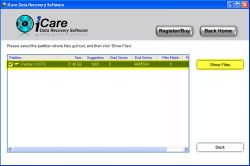


Хороший прога, пользую на ура!
Save | Cancel
Аркадий, не знаю поможет ли вам это, - попробуйте сделать откат системы в Безопасном режиме. Меня этот способ не раз выручал, когда конфликтовали антивирусы или "китайские" вирусы с "русских" сайтов гробили систему.
Save | Cancel
Народ, извините за ошибки в комменте, пожалуйста, сейчас по местному 2 ночи, я уже так устала сегодня, что еле дышу и все ломит от усталости и весны. Прошу у вас прощения, если кого это "соблазняет", как говорится.
Save | Cancel
Экперементировала на USB флешке восстановление файлов этой прогой. Прога восстановила, не очень быстро работая (но может мой Супер Стар - сильно стар! не спорю.), маленькую часть файлов на ней с такой надписью:"The trial version can only recover file less 32 KB for test. To recover lost file, pls, register." :-( , т.е. "триальная версия может восстанавливать только файл меньше чем 32 кб для пробы (теста). Для восстановления потеряных файлов, пожалуйста, зарегиструруйтесь." А по-народному купите программу... потому что (начальная регистрация от GOTD уже есть)Это, как в анекдоте - бесплатная рекламная акция в ресторане: "Сегодня мы даем бесплатно хлеб и показываем борщ! А, если вы хотите перекусить, то, пожалуйста, доплатите." :-)
Конечно, "хозяин - барин", и бизнес есть бизнес. Но, я почему-то больше симпатизирую уже имеющейся у меня подарочной, бесплатной EASEUS Data Recovery Wizard 5.0.1, которую работает на все 100%. Образно выражаясь, их борщ вкуснее, и к тому же честно и искренне бесплатно, как и обещано.
Мой вердикт: Не знаю, как она работает с файлами болешь чем 32 КБ, а потому рекомендовать не буду, лично покупать не стану, не зная что там, поддерживать на своих сайтах не буду, уже рекламирую там EASEUS Data Recovery Wizard 5.0.1.
Save | Cancel
Не послушался Партишион мэджик, который не хотел делать системный диск С больше каких-то 1024 цилиндра(предупреждая что система будет нестабильна), то есть больше 7 Гб. Я создал 11 Гб диск С,- Акронисом, которому наплевать на всё это. И действительно винт испортился система еле-еле загружается и безконца глючит, винт старый WD400 40 Гигов.
Кто-нибудь знает чем можно исправить винчестер?
Save | Cancel