Каждый день мы раздаем лицензионные программы БЕСПЛАТНО!

Giveaway of the day — History Killer Pro 4.1.1
History Killer Pro 4.1.1 был доступен бесплатно 13 апреля 2009 г.
History Killer Pro это идеальный инструмент для защиты вашей безопасности. Эта программа гарантирует вам абсолютное сохранение тайны вашей информации, так как удаляет всю информацию, которая может причинить вам неудобства, с компьютера. Этот многофункциональный инструмент удаляет временные файлы и папки Windows, очищает корзину, ненужную историю, cookies, кэш, историю посещения сайтов в Интернете, временыые файлы MS Office и т.д.
Основные возможности:
- Функция поиска
- Парсинг закрытых Index.dat файлов
- Выборочное удаление файлов
- Пожизненная лицензия
- Анимированный и простой интерфейс
- Поддержка различных языков
Системные требования:
Windows XP, Windows 2003, Windows Vista; IE 5.0 or higher; 32 MB RAM; 6 MB hard disk space
Разработчик:
Emergency SoftОфициальный сайт:
http://www.historykillerpro.com/Размер файла:
2.40 MB
Цена:
$49.95
Emergency Soft также предлагает
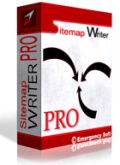
Sitemap Writer Pro это профессиональный генератор XML карт сайтов. С помощью этой программы вы сможете автоматически создавать карты сайтов в формате xml или zip, редактировать их, загружать на сервер и проводить сабмит на каталоги, которые принимают карты сайтов. В программу входит паук для добавления URL адресов в карты, менеджер FTP, инструмент уведомления поисковиков (Yahoo!, Google, Ask.com, MSN (Live.com) и Moreover.com), редактор файлов index, инструмент для экспорта HTML карт сайторв и инструмент для экспорта Google CodeSearch. Созданные вами карты сайта будут версии 0.90. Sitemap Writer Pro умеет конвертировать карты сайта формата HTML и RSS 2.0 фиды в карты сайта формата XML. Полная совместимость с протоколом sitemap.
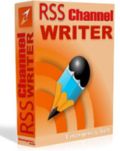
RSS Channel Writer это мощный генератор, редактор и сабмиттер RSS фидов. С данной программой вы сможете создать RSS фид всего за пару секунд. В программу входит инструмент автозаполнения, FTP менеджер, просмотрщик HTML и XML и инструмент автоматического RSS пинга на RSS серверы, чтобы данные постоянно обновлялись. Вам не нужно разбираться в синтаксисе XML, все, что вам необходимо знать, это как пользоваться программой. Простой и понятный интерфейс делают работу с программой быстрой и удобной. Инструмент автозаполнения поможет вам избежать ошибок в процессе создания RSS фидов, а также сохранит ваше время. RSS Channel Writer работает со всеми форматами RSS, помогает редактировать HTML файлы в редакторе WYSIWYG, просматривать XML файлы и картинки, просматривать RSS фиды и загружать их через менеджер FTP, пинговать ваши RSS фиды на более чем 50 RSS серверов, что привлечет больше посетителей на ваш сайт.
GIVEAWAY download basket
Комментарии
Понравилась программа? Оставьте комментарий!
Ugh, as much as I try to avoid the thing, it keeps finding me forcing me to use a proxy...
However, ignoring the fact that History Killer Pro is an otherwise commercial application you would have to pay for, HKP is not that bad (I downloaded the trial to review it early today, i.e. before midnight; thank you GOTD bug lol)
The Good
* Nice aesthetically pleasing interface.
* Supports Internet Explorer, Firefox and Opera.
* In addition to the usual Windows cleaning, clears history from Windows Media Player, Paint, Wordpad and Microsoft Office products (2007/2003).
* Has a very nice "kill schedule" feature.
* You can pick and choose what things/files/history to delete.
* Has an exclude list and a search function.
The Bad
* Does not support Chrome (or Safari).
* Uses a bit more computer resources then I would like.
* Does not have a "select all" or "unselect all" feature at the main screen (top level selection).
* Need to be more clear on exactly what the "Security level(s)" are.
* No "backup" feature.
* Does not give you any kind of "total amount of data found/cleared" number.
Please click here for verdict, recommendations and full review.
-Ashraf
There are many many cleaners ofcourse, even better and freeware aswell. I'm not going into that right now, but focus on this app. alone.
First of all it is very save to use (not every cleaner is) because it only removes temporary files (it is a filecleaner) that are not in use anymore and stuff like MRU's (Most Recently Used-lists; well it is called a history killer afterall).
There is only one section you want to take care a bit: the prefetched-section.
Yes, you can delete them and windows will have no problem with that, but when your startup is smooth and quick, don't loose them.
These data will be rebuild, but it contains the data in what order and timing things start up evaluated and finetuned on statistics every boot you do. It gets improved in the long run. Only when things are very screwed up, you should loose them and start rebuilding it.
There is a high degree of control in what you can do, after scanning you can click a resultline and a new screen opens to tell you the details. The details can individually be deleted (kill; strange word it is not a process) from there if you would like to do so.
Ofcourse you could delete things you might not like but it's always your choise and whatever you do, Windows will stay functional.
After registration a new file is made "regkey.dat"; it is where your S/N is stored (not in the registry) but it is of no use because you allready have the S/N included in the GAotD-readme file. You can register the Trial-version with it aswell and have a giveaway for whenever you want.
What I don't like is that you do not get to choose where is is going to be installed. They choose "%appdata%\Emergency Soft\History Killer Pro" for it and I dont like any program to be installed in %appdata%.
I went in to the registry and made a change [HKCU\Software\Emergency Soft\History Killer Pro]"InstallDir"="Q:\\History Killer\\" and copied the entire installfolder to my Q-disk
It works perfectly, the only thing remaining in %appdata% is "Settings.cfg" where your settings are stored (Okay by me).
You could put it on a USB-stick but it is still NOT A PORTABLE APP!
For people that want to clean their history data in a non-secure (files are not wiped only deleted) but save and quick way this is a nice app.
Most of us will stick to what we are used to, I guess.
To the likes of #1 SloppyGoat who seem to think that CCleaner is the be all and end all of cleaners - do yourself a favour and try another one AS WELL AS CCleaner.
In case you didn't realise, CCleaner is location specific i.e. it looks in folders that are used by the programs that it knows about - on your machine there will be dozens of application data folders containing any number of temporary files that just get left lying around by other programs, and CCleaner isn't going to bother looking for them
CCleaner already does this pretty well, and it's free.
I'm not sure that CCleaner, which I also use does this:
"History Killer Pro parses index.dat file and makes necessary changes in it without reboot."
http://www.historykillerpro.com/features.html
That's a pretty good feature, imho.


Все работает .
Надо открыть киллера из старт меню , войти в регистрацию и зарегистрироваться .
Спасибо !
Save | Cancel
Нормаль всё работает 5+
Save | Cancel
Согласен с комментарием от Оксаны.
Всё прекрасно работает и устанавливается.
Программа очень удобная и простая в обращении.
И функциональность на высоте! Со своими заявленными задачами справляется великолепно!
Так что не морочьте людям голову, если в вашем компьютере кривые установки и бардак.
Ставлю 5 баллов - отличная программа!
Спасибо!
Save | Cancel
Отличная программа!!!! Все загрузилось, установилось без проблем! Проверила на вирусы, ничего нет!!! Видимо товарищи не умеют пользоваться компьютером. Нечего других с толку сбивать!
Save | Cancel
Антивирус опознает программу как Обнаружено: Worm.P2P.generic UNINST.EXE C:\DOCUMENTS AND SETTINGS\ROOT\APPLICATION DATA\EMERGENCY SOFT\HISTORY KILLER PRO\UNINST.EXE
Так что не работает и удалить теперь помаяться ...
Save | Cancel
После установки программы не запускается
Save | Cancel
Не досканировав вылетает с ошибкой runtime
Save | Cancel