Каждый день мы раздаем лицензионные программы БЕСПЛАТНО!
Hide Files 4.4 был доступен бесплатно 15 сентября 2018 г.
Защитите ваши конфиденциальные файлы и папки. С Hide Files Вы сможете зашифровать и расшифровать важные документы, фотоальбомы, видео, электронные письма и другие любые данные. Hide Files позволяет защитить паролем любые секретные файлы. Программа может заблокировать и разблокировать гигабайты данных в течение нескольких секунд из проводника Windows.
Утилита поддерживает типы файловых систем NTFS, FAT32 и FAT16 , локальные и внешние жесткие диски, SSD диски, карты памяти SD/MMC карты памяти и USB флэш-диски.
Системные требования:
Windows 10/ 8.1/ 8/ 7/ Vista/ XP
Разработчик:
VovsoftОфициальный сайт:
https://vovsoft.com/software/hide-files/Размер файла:
1 709 KB
Цена:
$9.99
GIVEAWAY download basket
Комментарии
Понравилась программа? Оставьте комментарий!
It's great to be able to hide files or lock them. The problem is that if you lose this particular program for any reason such as having to reinstall Windows, then you may lose access to the locked or hidden files.
7-Zip is a totally free program which can lock and encrypt files or folders with a password. If you lose the program just download and install it afresh and access to all those files or folders is reestablished quickly and easily.
Another offering from vovsoft, which I'm guessing is just as "secure" as their password-protected daily journal. See comment #13 by TK here: https://www.giveawayoftheday.com/daily-journal-4-2/
Also not too happy with their software collecting "personally identifiable" information, as mentioned in comment #7 by Smith
Installed , files that were supposed to be locked are still opening as normal , uninstalled
Installed the program in a Win10-64.
Registration went fine.
Locking also OK.
But first locking a file and after that locking the map was wrong.
I could unlock the map, but not unlock the file any-more.
AND after locking a map, I restarted Windows and therefore lost the program.
After restart and reinstall the GOTD-program and use the same password, no files and maps could be unlocked.
Try it yourself, lock a file on an USB-stick and examine the USB with another Windows for the file.
After that insert the USB-stick in the original Windows and try to open the file.
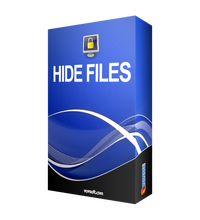


Программы (в том числе и эта), которые скрывают файлы/папки в основном предназначены для того, чтоб случайно не удалить файл.
Save | Cancel
Потому что данная поделка НИЧЕГО не закрывает, просто тупо меняет название и ставит атрибуты SHR на файлы/папки.
В отличии от некоторых программ, у которых есть спец.драйвера для работы с файловой системой и которые действительно прячут и защищают файлы и папки от доступа/удаления
Save | Cancel
Не работает с дисками
Save | Cancel
Установилась на Русском!
Save | Cancel
Djony, ура,какое счастье! Как можно знать английский с именем
Johnny
Save | Cancel
Djony, могу сказать, что русификация кривая и косая.
Save | Cancel
Лицензия бессрочная?
Save | Cancel
Руссификатор есть на нее?
Save | Cancel
lantis, скорее нет, чем да.
но использовать сию поделку крайне НЕ рекомендую...
Save | Cancel
SlalomJohn, Поясни про подделку
Save | Cancel
SlalomJohn, Почему?
Save | Cancel