Каждый день мы раздаем лицензионные программы БЕСПЛАТНО!

Giveaway of the day — Hetman Partition Recovery Home 2.2
Hetman Partition Recovery Home 2.2 был доступен бесплатно 4 февраля 2015 г.
Hetman Partition Recovery восстанавливает данные жестких дисков и любых других носителей информации под управлением файловых систем FAT, NTFS. Утилита объединяет комплекс алгоритмов, которые восстанавливают как имя, так и атрибуты, содержимое файла, структуру каталогов.
Кроме текущих разделов, программа находит все ранее созданные диски и выводит их пользователю для дальнейшего поиска и восстановления удаленных файлов. Поддерживая все версии файловых систем FAT и NTFS, используемые в Windows, программа исправляет любые ошибки логической структуры диска. Используя удобный пошаговый мастер, вы восстановите данные жесткого диска быстрее, чем досчитаете до трех.
Системные требования:
Windows XP/ Vista/ 7/ 8 / 10; Administrative privileges are needed for starting the program
Разработчик:
Hetman SoftwareОфициальный сайт:
http://hetmanrecovery.com/hard_drive_recovery/software.htmРазмер файла:
23.3 MB
Цена:
$133.2
Hetman Software также предлагает
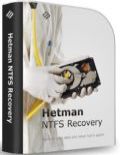
Hetman NTFS Recovery восстанавливает файлы, утерянные после ошибок системы. Форматированные и разбитые на разделы жесткие диски, удаленные разделы, недоступные диски или груды удаленных файлов и папок - Hetman NTFS Recovery может восстановить все данные, если проблема касается разделов NTFS.
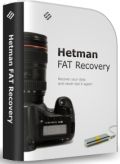
Программа эффективно восстанавливает удаленные файлы после системных сбоев, неисправностей прошивки или ошибок пользователя. Инструмент может восстановить информацию из цифровых камер, планшетов, мобильных телефонов и аудиоплееров.
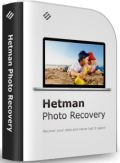
Hetman Photo Recovery восстанавливает фотографии со всех типов носителей. Восстанавливайте фото с жестких дисков, USB - дисков или с отформатированных, поврежденных и недоступных карт памяти. Инструмент может восстановить изображения даже напрямую из смартфонов, планшетов и многих других моделей цифровых камер.
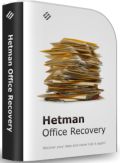
Hetman Office Recovery поможет в случае утери документов. В программе использован ряд алгоритмов, позволяющих восстанавливать документы даже с поврежденных, недоступных и неотображаемых в системе дисков.

Полный пакет восстановления от Hetman Software: восемь инструментов восстановления по цене одного!
Комментарии
Понравилась программа? Оставьте комментарий!
Installed and NOT registered on a Win 8.1.3 Pro 64 bit system. A clean install.
A company with an US address & phone. An active blog exists with some good contributions. A to 20 cent calculated prize, but on the purchase page, the prize is at this moment US$ 99. You can download a portable version here:
http://hetmanrecovery.com/hetman_partition_recovery_download.htm
The readme.txt links to a registration page. After entering name, email and promo code, I did not receive an email with the registration data but...
http://i.imgur.com/md8L8cD.png
Have I really to "like" the software to see my registration? Really??? I did not "like" and started the software without registration...
A clear structured, resizable window opens. I selected an SD card on an USB 3.0 card reader for recovering and short test. In this case the program loops with the (German) message: No feedback
http://i.imgur.com/74hmaqi.png
The program did not finish and must be killed by the task manager. I'm sorry, that I have no damaged hard disk for testing. May work on other cases.
It's a general problem to test such recovery tools. You have to rely, that they work, when you need them. If they don't work with a simple test SD card, you can only hope...
Uninstalled via reboot
Karl's comments are always useful. He did not "driven people wrongly"; he simply explained why he didn't complete his usual, very useful evaluation.
To krypteller: We have Step by step tutorial - http://hetmanrecovery.com/hard_drive_recovery/how_to_1.htm
It is commendable that the developer follows these discussions and provides input. It is certainly something to be encouraged. For his benefit, I provide the following bona fide advice.
A simple, clear tutorial is a good, if not essential, feature.
But an even better feature is an intuitive use which doesn't require reading (and remembering) instructions or following tutorials.
I dare go even further and say from experience that, for the average user who is spoiled by well planned interfaces, the moment reading instructions becomes necessary, the program can be considered a half-failure.
Installed the software on Windows 8 machine
Pors:
• Give you a list of recovered files, you can select files of your choice
• Take less time to scan your drive
• Let you to preview recovered files
Cons:
• File are not with the original names
• Quite heavy application for a system
• Very expensive compared to other data recovery tool
Must better alternatives are listed below:
http://www.easeus.com/ad/partition-recovery.htm?gclid=CNOt7I2EyMMCFYI7aQodm10A8Q
http://7datarecovery.com/disk-partition-recovery-windows/
http://www.remosoftware.com/partition-recovery
http://www.stellarinfo.com/partition-recovery.html
http://www.powerdatarecovery.com/data-recovery-resources/best-hard-drive-recovery-software.html
If you want to save your dollars then you can opt for any of them
If this was meant to be a list of freeware alternatives then it's very misleading.
If it was meant to be a list of cheaper alternatives worth exploring, then it's badly flawed as well as mis-timed, seeing as how today's giveaway is just that -- free -- and the only time when it would be worth checking out against commercial rivals is if a re-install is necessary or if you're so impressed with today's software, you're considering buying it at retail.
I won't be alone in grinning wryly at all the silly instant upvotes given so unthinkingly to your post -- upvotes which may well make others arriving here think oooh, look, lots of other freebies found by Mr Hick!! --so here are the facts, provided as much out of fairness to other GOTDers as out of basic courtesy to today's developer:
Easus Partition Recovery (actually it's Easus Data Recovery): $69.95
7-Data Recovery: $49.95
Remo PRO Edition: $99.95 (there are cheaper versions but anyone would have to be an idiot to fall for this particular developer's selling pitch whereby "different" file types are found but others not -- yeah, right;
Stellar Partition Recovery: $119
MiniTool Data Recovery: $69
As will be evident, "if you want to save your dollars" then staying well clear of REMO PRO Edition and Stellar Partition Recovery is highly advisable, so I don't know why you've come on here to publicise them.
As an aside, I do wish when people post stuff like the above they would CHECK FIRST. It's not GOTD's responsibility to do so -- but yours.
Finally, seeing as how today's developer is on here -- and kudos to him for doing so -- I really would recommend that you re-visit your price point. You're up against a really, really BIG name in the form of Easus so you're going to be much better off commercially, going for volume sales on sticker prices that undercut Easus rather than persisting in following the bonkers route of developers like REMO and Stellar.


@Игорь
Спасибо, что предупредил...разработчики чёт не предупреждают...
А кроме того - есть ограничивания: на имена содержащие пробелы или экзотические
Save | Cancel
Пришлите скриншот с ошибкой на support@hetmanrecovery.com.
Save | Cancel
Имя русскими буквами не принимает, пишите латиницей. Я когда регистрировался писал имя и фамилию латиницей, а на почту имя пришло на русском, я так ввел и ключ не приняла прога, тогда написал латиницей и все ок.
Save | Cancel
скачал програму, зпрустил. она подвисает, поетому не могу ее активировать (получить ключи), у меня Виндоус ХР на 32 разряда.
Save | Cancel
програма работает с МС ХР32?
Save | Cancel
Лицензия получена - но программа ее не принимает.
Save | Cancel
У программы доступна портативная версия - http://hetmanrecovery.com/ru/hetman_partition_recovery_download.htm
Save | Cancel
А портативные программы здесь бывают? Было бы очень полезно, а хранить у себя на жестком подобные проги и, возможно, не иметь случая ими воспользоваться....
Save | Cancel