Каждый день мы раздаем лицензионные программы БЕСПЛАТНО!

Giveaway of the day — Hasleo BitLocker Anywhere Home 4.6
Hasleo BitLocker Anywhere Home 4.6 был доступен бесплатно 2 ноября 2018 г.
Hasleo BitLocker Anywhere - первое и единственное в мире решение для шифрования диска BitLocker для Windows 10/8.1/8/7 Home Editions и Windows 7 Professional Edition. С его помощью вы можете пользоваться всеми функциями шифрования BitLocker Drive Encryption, такими как шифрование томов с помощью шифрования диска BitLocker и изменение пароля для зашифрованных томов BitLocker.
Основные функции :
- Шифрование диска с помощью BitLocker в Windows.
- Разблокировка зашифрованного диска BitLocker.
- Изменение пароля для зашифрованного диска BitLocker.
- Легкая блокировка и разблокировка зашифрованных томов BitLocker.
- Зашифровка Windows 7 Home/Professional паролем.
NB: Пожизненная лицензия.
Системные требования:
Windows 10/ 8.1/ 8/ 7/ 2016/ 2012/ 2008
Разработчик:
Hasleo SoftwareОфициальный сайт:
https://www.easyuefi.com/bitlocker-anywhere/bitlocker-anywhere-home.htmlРазмер файла:
40.6 MB
Цена:
$29.95
Hasleo Software также предлагает

WinToUSB - инструмент для установки и запуска операционной системы Windows 10/8.1/8/7/Vista/2016/2012/2010/2008 с USB-накопителя. Работа с этой программой очень проста. Здесь можно установить систему, используя как ISO-образ, так и с помощью реального загрузочного DVD-диска.
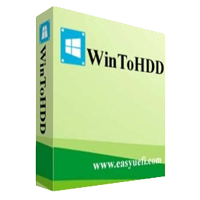
WinToHDD - Программа 3-в-1, которая позволяет выполнить установку, переустановку и клонирование ОС Windows 10/8.1/8/7 без использования CD/DVD дисков или USB-флешек (нужен только ISO образ). С помощью WinToHDD Pro можно установить операционную систему на любой диск, подключенный к компьютеру (кроме текущего системного).

EasyUEFI - удобная утилита для редактирования загрузочного меню операционных систем Windows на основе EFI/UEFI.Технология UEFI все чаще используется разработчиками и производителями ПК как замена известного всем интерфейса BIOS, позволяя более гибко и тонко управлять параметрами запуска операционной системы.
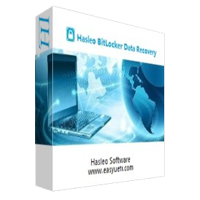
Hasleo BitLocker Data Recovery поможет восстановить удаленные данные с зашифрованного диска BitLocker. Поддерживает восстановление данных с FAT, NTFS и exFAT файловых систем расположенных на жестком диске, внешнем жестком диске, USB, SD карте и т.д.
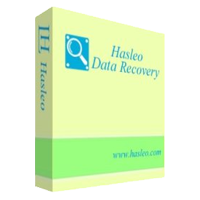
Безопасная и простая программа для восстановления данных! Hasleo Data Recovery -восстановит утерянные данные с жесткого диска ПК, USB флешки, SD карты, цифровой камеры и любого другого носителя информации вследствие форматирования, вирусной атаки или простого удаления. Платная версия программы восстановит данные с Windows BitLocker зашифрованного диска.
GIVEAWAY download basket
Комментарии
Понравилась программа? Оставьте комментарий!
My 1st concern isn't about how well Hasleo BitLocker works, but rather that BitLocker is proprietary, owned & I assume trademarked etc. by Microsoft. Hasleo BitLocker obviously isn't a direct copy of the Microsoft code, e.g. no TPM requirements, but is Microsoft going to someday take notice, and legal action, so Hasleo's product is no longer available or supported in some countries?
Comparing Hasleo's & Microsoft's BitLocker, Microsoft's BitLocker can get pretty complicated to set up and administer, though it couldn't be easier to turn on its default setup for personal use in Windows 10 Pro -- simply flip the switch at Control Panel -> System and Security -> BitLocker Drive Encryption. Hasleo's BitLocker Anywhere is software that has to be installed -- that's hardly difficult, but there are people who prefer avoiding software installs.
Microsoft uses TPM to store the key -- you use a USB stick that has to be plugged in at boot time otherwise. Hasleo BitLocker Anywhere doesn't use a TPM, so you have to enter a password. Using TPM [Trusted Platform Module] is maybe a bit controversial -- vulnerabilities have been found in the past, and the VeraCrypt FAQ faults TPM as mainly good for a false sense of security. Note: you may have to enable TPM [if desired] in the bios.
Microsoft includes a limited feature set version of BitLocker with Windows 10 Home, but it's only made available if the device meets specific hardware requirements, e.g. TPM, may go by a different name, and documentation is both sparse & a bit sketchy. In fact the main proof that it's even available in Win10 Home is that some devices running the Home version of 10 have it enabled out of the box. One of the Hasleo BitLocker Anywhere selling points is that it works in Windows 10 Home, period.
Microsoft BitLocker is designed so that an enterprise IT dept. can unlock encrypted drives/partitions, and for personal use you can export & save a key. Hasleo BitLocker Anywhere lets you save/export a key. There's some concern that Microsoft's BitLocker includes a back door -- there are some people concerned that software out of Asia may contain back doors. The open source, audited VeraCrypt has no back doors and does not support any sort of password recovery -- lose you password [or optional key file] and you're locked out of your encrypted drives, period.
VeraCrypt is generally considered more secure than either brand of BitLocker, but it's also slightly more work to set up, and the documentation & options can seem confusing. VeraCrypt can be used portably, e.g. you can include both VeraCrypt & encrypted VHDs [Virtual Hard Disks] on a USB stick. VeraCrypt also lets you nest an undetectable encrypted drive inside an outer encrypted drive.
wikipedia[.]org/wiki/BitLocker
wikipedia[.]org/wiki/Trusted_Platform_Module
veracrypt[.]fr/en/FAQ.html
lifehacker[.]com/windows-encryption-showdown-veracrypt-vs-bitlocker-1777855025
The big question is, can this software decrypt a USB drive if it was BitLocker encrypted on a different workstation?
David, No it can not, a workstation may have a different key. MS key(s) reside in the OS drive (server) and you could have a different key on another PC attached to the server. The complexity of passwords and keys may render your USB drive not accessible in the future, depending where that drive is integrated in or plugged in the network.
BitLocker is very fussy about where the encrypted key was issued. If you change the server or the server crashes for good and the original key was there, there is no way can can ever decrypt the USB drive.
David, Yes, of course, as long as you have the correct access password or BitLocker recovery key.
I had previous issues with BitLocker when MS updated my system from Win10 Pro to Enterprise. I had issues with some folders failing to decrypt in the past, the password was not the issue but the key MS supplied to the system, it got wiped out after a virus infection.
Now, I use encrypted vaults for sensitive files and got read off the BitLocker because you depends on the key in the system that is embedded in the registries. With the encrypted vaults you can take your data on a USB stick or drive and you do not wary about any issues with the key(s) or installations or decryption.

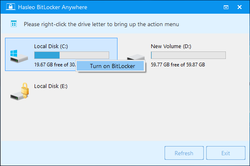
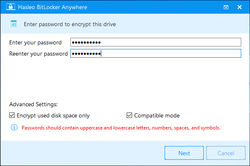
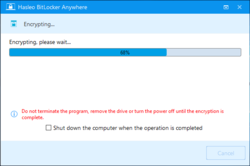
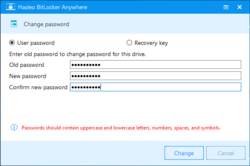
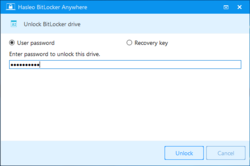


The problem with Bit locker when multiple disks are not encrypted, emergency shutdown after you enable paywalled page with a selection of programs and click nesselroade and log in to the computer and then views the data drives, the same happens with perezagruski and automatically installing updates.
Save | Cancel