Каждый день мы раздаем лицензионные программы БЕСПЛАТНО!
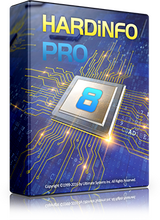
Giveaway of the day — HARDiNFO 8 PRO (Lifetime)
HARDiNFO 8 PRO (Lifetime) был доступен бесплатно 3 февраля 2022 г.
HARDiNFO 8 PRO позволяет получить подробную системную информацию об аппаратных компонентах ПК и периферийных устройствах, таких как: процессор, память, материнская плата, видеокарты, HDD и SSD диски, монитор, аккумулятор ноутбука, драйверы операционной системы и многое другое.
Функционал HARDiNFO 8 PRO
Системные требования:
Windows 2019/ 2016/ 2012 R2 Server/ Vista/ 7/ 8/ 8.1/ 10
Разработчик:
Ultimate SystemsОфициальный сайт:
http://www.usro.net/Products/HARDiNFO/Размер файла:
29.6 MB
Licence details:
Lifetime, no updates
Цена:
$39.50
Ultimate Systems также предлагает
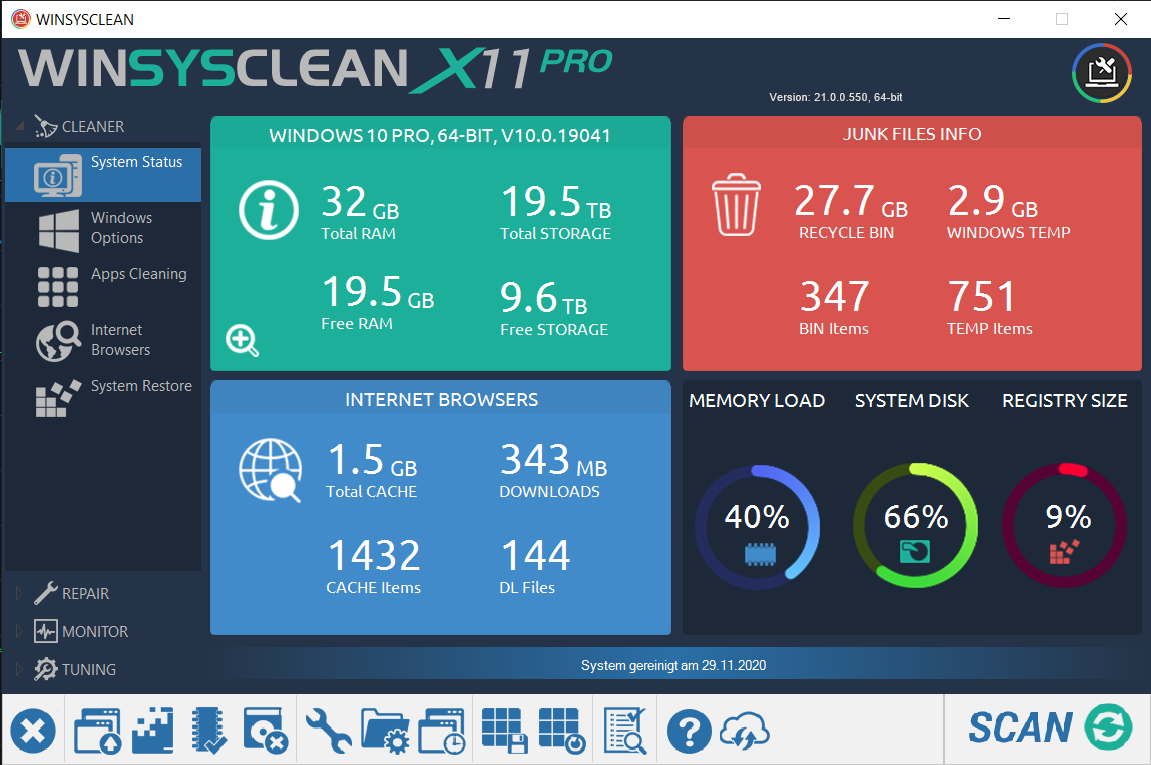
WinSysClean PRO - мощный набор инструментов для оптимизации и настройки Вашего компьютера. WinSysClean чинит реестр Windows и удаляет специфические типы файлов, деинсталлирует, дефрагментирует, сканирует диски на наличие ошибок, которые обычно пропускают другие утилиты. Эта версия включает 2300 функций для ремонта и очистки Windows, а также множество инструментов настройки.
GIVEAWAY download basket
Комментарии
Понравилась программа? Оставьте комментарий!
After a somewhat "sophisticated" registration process, the program installs and runs fine. You get a lot of system info, but not more than for example the free Speccy or HWMonitor. Nice GUI cosmetic, but too big (full screen, not resizable). Many tools are simple switches to standard Windows infos. I' m missing (or didn't find) some realtime (graphical) monitoring tools (temps, voltages...). The program takes 50 MB on disk, while Speccy takes only 15 MB and HWinfo only 5 MB. I' ll keep it for a few weeks for further evaluation, but will probably desinstall later.
There are some 'quirks' with the program. I'm on a Dell XPS8940 W11 Home system.
First, the FULL SCREEN only is annoying. I am on a 32 inch display. Luckily I use Dell's Display Manager and was able to use that to create a Window view. Unfortunately, although it did work for a majority of the options some did not display well.
Overall, the display problem seem to be the boxes that break up the options selected appear to be fixed sizes. Also, some data when too long to fit in said boxes and had no scroll bars.
Ran the CPU test. Was told to stop all programs, even those in the background... I just ran it and didn't use the PC. Said it could take 7 minutes, maybe took 2. INT results were ZERO... Online compare, all much older CPU's (mine is an 11th Gen Intel i7) and it got a number, 149 that was 3x higher than the closed other CPU... almost useless.
In many cases, no data was shown.
Display Benchmark, didn't get the card RAM correct, 3GB vs 6GB.
Under SYSTEM, Operating System, OS Info tab, no Information? However I can't tell if everything is there or not? Both Revo Uninstaller and the Control Panel Programs and Features agree on 99 programs, I don't feel like counting that list.
CPU page doesn't pick up the Temps, other programs can? Speed is wrong, both current and max. are the same, not the case.
Display Monitor, I've got two, on part of the CPU and a Discrete Video card, and it can't find that card it seems.
Have a Logitech Wireless Keyboard and Mouse. Mouse info is wrong, not made by MS.
Printer is an HP All-In-One, can't find the FAX...
Network Adapter, select the wired connection to my Router, NO DATA shown.
A lot more 'missing/questionable' data here...
I'll 'play' with it for awhile, but I'll delete it soon. Nice idea, but needs some fixes. Would be nice to have this all in one place.
Went to their website to look at the company. Not much there to indicate quality of product. For $79? Why does anyone need this for that price? I recommend that one use the free CPU-Z for CPU, motherboard, memory details and the standard windows information found at: control panel - system information - system summary. Maybe this requires a little work, but not much for a savings of $79.
That's my opinion.
CPU-Z and Crystal disk info are nice alternatives that work good for me.
Most of the info supplied on screen is useless, you can get that info directly from your OS if you look deeper in the settings and the task manager. Do not fall for the benchmark, they are done under streaked testing conditions when everything else is disabled, you can not do that on a home computer and connecting to Internet for benchmarking, is a farse, your results will always be inferior to the standards compared with.






Не, в английских комментах добавили про бесплатную CPU-Z. Вот это очень понравилось. Бенчмарк проходишь, тебе в браузере окошко открывают, каков ты от идеала. Ну я знаю, что памяти не так много купил, и она не топовая. Далек. А мне и так комфортно работать.
Save | Cancel
А у меня завелось и нормально работает. Win 7х64 на SSD в режиме GPT. В инглишменских комментах проскочило, что работает только на х64. Но - работает. У меня - тоже. И у меня х64. Кажется, входной билет.
Но граждане, охота же пиписьками померяться! Что у тебя проц с шестью ядрами. И прочие прибамбасы. Но программа не дает тебе скопипастить инфу в разделе System Summary, чтобы похвастаться своим новым компом в интернете. Не могёшь ничего скопипастить. Печалька.
Можно пройти бенчмарк, типа, как твой проц тянет супротив всех. Естественно, влияет и материнка, и память, и куча всего. И вот эти результаты тебе предлагают сравнить с загружаемым файлом. А фига два! Я не буду его открывать. Я и так доволен своим компом.
Если нет копипаста и сравнение через загрузку - то все сделали через задний проход.
Но признаю, что работает. Похоже, только на х64.
Save | Cancel
Вылетает после запуска. Ноутбук Samsung-NP355. ОС Windows 10. Удалил.
Save | Cancel