Каждый день мы раздаем лицензионные программы БЕСПЛАТНО!

Giveaway of the day — Hard Drive Inspector for Notebooks 4.20
Hard Drive Inspector for Notebooks 4.20 был доступен бесплатно 3 декабря 2013 г.
Представьте, что бы вы почувствовали, если бы внезапно потеряли все свои данные с компьютера: все документы, адреса, аккаунты, эл. почту, сохраненные пароли, фотографии, музыку и видео. Звучит как кошмар, не так ли? Но именно это может случиться, если такая важная часть вашего компьютера, как жесткий диск, сломается.
Так как жесткий диск постоянно вращает механические детали, он страдает от износа. Однако, сможете ли вы легко заменить его уникальное содержимое, накопленное за годы вашей жизни и работы? Предотвращение - это намного дешевле, чем замена новым. Используйте программу Hard Drive Inspector, которая в постоянном режиме следит за состоянием здоровья диска и уведомит вас в случае опасности. Это снизит ваши шансы на неприятный сюрприз. Версия для ноутбуков имеет тот же функционал, что и версия Hard Drive Inspector Professional, но имеет изменения в алгоритме, чтобы предотвратить ненужную активацию жесткого диска из спящего режима, принимая во внимание уровень температуры работающего жесткого диска и прочие показатели.
Не упустите свой шанс сэкономить $15 (скидка 50%) на программе Hard Drive Inspector!
Системные требования:
Windows 2000/ XP/ 2003 Server/ Vista/ 7/ 8/ 8.1; About 10 MB of disk space
Разработчик:
AltrixSoftОфициальный сайт:
http://altrixsoft.com/en/hddinsp_notebooks/Размер файла:
9.34 MB
Цена:
$39.95
AltrixSoft также предлагает

Hard Drive Inspector постоянно отслеживает состояние дисков и предупреждает вас об опасности. Это снижает ваши шансы потерять все ваши данные из-за поломки жесткого диска. Скачайте Hard Drive Inspector сейчас, ведь завтра может быть уже поздно для вашего жесткого диска.
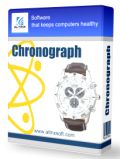
Chronograph — это простая утилита, которая помогает синхронизировать внутренние часы компьютера с атомным временем. Стандартные внутренние часы всегда очень неточны и нуждаются в периодической ручной настройке. Chronograph автоматически настраивает точное время, используя сервера атомных часов Национального Института США Стандартов и Технологий.
GIVEAWAY download basket
Комментарии
Понравилась программа? Оставьте комментарий!
35% THUMBS UP only?
Come on, you must be joking dudes! If you don't own a laptop DO NOT RATE IT DOWN...damn!!
This GAOTD looks very good to me and very handy as well, maybe because I use my laptop every day.
Unlike other similar apps out there, it’s mainly oriented towards PORTABLE DEVICES to comply with the specific characteristics of such systems.
It sports two modes of analysis (BASIC and ADVANCED) which deliver tons of detailed info about the health of your HDs, checking critical parameters every 10 minutes with the ability to send you an email message and/or play sound alerts, should high temperatures be reached.
MUST HAVE TOOL FOR LAPTOP USERS!!
THUMBS UP!
BEST FREE ALTERNATIVES
* Portable CrystalDiskInfo (==> My Personal First Choice)
Excellent FREE tool designed to monitor the health of your HDs (HDD, SSD or even external disks), in order to prevent any possible data loss due to HD failures. To do that it shows you crucial info about them, such as their disk health status, running temperature and S.M.A.R.T. attributes.
http://www.softpedia.com/get/PORTABLE-SOFTWARE/System/System-Info/Portable-CrystalDiskInfo.shtml
* Portable HD Tune
Very good FREE & PORTABLE HD benchmark app, which helps you test the performance of your hard drives with ease.
For instance it can measure the minimum, maximum and average transfer HDs rates, their access time, burst rate and CPU usage, with a stunning graphical drive's activity.
It's also able to show you the HDs health status based on their S.M.A.R.T. data, performing an error scan deep test as well.
http://www.softpedia.com/get/PORTABLE-SOFTWARE/System/System-Enhancements/Windows-Portable-Applications-Portable-HD-Tune.shtml
See also:
http://gsmartcontrol.berlios.de/home/index.php/About (==> external HDs and USB flash Drives)
http://www.softpedia.com/get/System/Hard-Disk-Utils/Western-Digital-DLG-Diagnostics.shtml
And to check & tweak the temperature of your machine, with the ability to automatically restrain the excessive heat of its HD and CPU, so as to avoid any potential future system disaster or HW wearout due to overheating:
http://www.almico.com/speedfan.php
Enjoy!
Pros
*Analyzes and monitors the health of hard drives using S.M.A.R.T.
*Instead of just giving you raw S.M.A.R.T. data, provides some easy-to-understand stats about the health of your drive
*Has multiple different ways of you warning you of potential failure, such as via email
*Works with all types of internal and external drives that support S.M.A.R.T. — which is pretty much all modern drives
*Notebooks version is specifically designed to work on laptops and notebooks
Cons
*As is typical with all programs of this type, failure detection/prediction is not 100% accurate
Free Alternatives
Ashampoo HDD Control 2 (freebie, not freeware)
HDD Expert
HDDScan
Final Verdict
Click here for final verdict and full review
Ran Setup, did not let it launch and then ran Activate, let Setup launch program, using this method means it's registered when it first opens.
The reason for the above is generally the activate part writes the information to the system that shows its registered, when a program is launched generally the first thing it does if it's not freeware is to check if it's a registered version.
It opened with a nice clean interface showing information about my hard drive.
The real question is what use is this information and to be honest I haven't damned clue other than the temperature.
Before going to sea or becoming a programmer I trained as a mechanical engineer and one thing I learned as an engineer is that you can't predict abnormal failure. Normal failure being the time is was designed to run.
I find it hard to believe that a program of this type could reliably predict a failure, something I've never experienced in the last 15 years other than an electronic failure due to static.
I'm going to keep this program is a matter of interest but only because it's free, and I certainly not pay anything like the asking price particularly when HDDScan is available for free.
Here are some of the features I liked about this program, and some that I didn't like:
Advantages of hard Drive Inspector for Notebooks:
1). The S.M.A.R.T. Detail tool gives you a very good in-depth analysis of your Hard Drive.
2). The interface is nice, and it runs using very low memory on the CPU.
3). You can view all the technical information about your drive, like buffer, security features, sectors, etc.
4). Send report via email functions works well. It sends timely reports to your email ID about the status of your drive.
5). If your notebook hard drive ever comes into goes on the verge of losing data, it gives you tips on how to prevent data loss.
Disadvantages of Hard Drive Inspector For Notebooks:
1). If you want to change the power mode of the drive to standby mode, you might face some issues.
2). This program cannot work for fatal drive errors.
3). Hard Drive Inspector is not accurate in predicting the disk death time and performance.
4). There are many other free products available which are as good as this program.
5). You cannot save the report in PDF format.
For more information, and to learn How-to Use and to receive email of hard drive status on you email address from Hard Disk Inspector for notebooks,
Read the follow article: http://www.whitec0de.com/hard-drive-inspector-notebooks-review/
#2: "Before going to sea or becoming a programmer I trained as a mechanical engineer and one thing I learned as an engineer is that you can’t predict abnormal failure. Normal failure being the time is was designed to run.
I find it hard to believe that a program of this type could reliably predict a failure, something I’ve never experienced in the last 15 years other than an electronic failure due to static."
Before I became disabled I ran auto, truck, & material handling equipment shops... Ball bearings very rarely seize without warning. Likewise when you have a shaft that spins inside a bushing, e.g. a motor armature, much more often than not it'll start binding or dragging before it locks up. Electronic components & connections fail intermittently more often than just stop working completely [that's something most of us have experienced]. You'll find all 3 in mechanical [non-SSD] hard drives.
Hard drives have minor, non-catastrophic failures all the time -- we just don't know about it. A hard drive fails to read data from the platter(s), tries again, sometimes several times, and finally succeeds. Because we can't see that sort of thing happening drive manufacturers include S.M.A.R.T., which means that most times a hard drive screws up it gets recorded, and by looking at that recorded data we can spot trends. We can predict a hard drive failure when more & more often that drive fails to read data on the 1st try. Think of S.M.A.R.T. as a rough equivalent to the Check Engine light on your car or truck. Only on your car or truck someone has to plug in a gadget to read the failure code(s) & see what's wrong -- on your PC or laptop you can run Hard Drive Inspector [or similar] instead.
http://en.wikipedia.org/wiki/S.M.A.R.T.
* * *
#4: "There is a problem specific to laptop hard drives when it comes to utilities that continually monitor SMART data on SATA and PATA IDE drives and that is they are no longer able to be set into the lowest power modes... This results in an increase in wasted battery capacity and heat... just for a false sense of well being, as SMART variables only change after somethings happened not before!"
True... BUT, that's why Altrix came up with their Hard Drive Inspector for Notebooks, rather than just relying on a single version for desktop PCs & laptops. They explain it here: http://altrixsoft.com/en/hddinsp_notebooks/notebooks.php
As far as any false sense of security, you could say the same thing about most any sort of monitoring... You only *know* your PC got too hot when it [hopefully] shut itself off, but if you were monitoring the temperatures you could have spotted it getting close to the red beforehand, & shut it down yourself with likely less risk of any bad aftereffects. Without a speedometer you'd know you were driving too fast when you got pulled over & were given a speeding ticket, but cars & trucks come with speedometers so you don't suffer the painful consequences of guessing. :)
A lot of the time a good tech can spot problems before there's a total failure -- if you're fortunate enough to have a good [and honest] tech of any sort you probably know what I mean when I say they can save you time, money, & grief. No tech however can see inside a hard drive, you can't always go by noise [it's not constant from one brand/model to the next], and besides varying by brand/model, performance is dependent on both a PC's/laptop's electronics & software. Love it or hate it, S.M.A.R.T. is all we've got. It's designed to let anyone spot trends before failure, kind of like the way a good auto mechanic can predict some failures before they happen. With a car that mechanic might hear the slight noise &/or feel the slight vibration of a axle bearing under heavier side loads for example, & predict with 99%+ accuracy that bearing's going to fail. S.M.A.R.T. might do the same thing, minus the hearing part. :)
That said, you may want to monitor S.M.A.R.T. data constantly with software, or just check it once a day, or week, or month, or not at all. If you monitor S.M.A.R.T. data, if you spot something before total failure occurs, maybe you'll have at least enough time to backup the critical stuff you're working on. Maybe you won't, or maybe nothing in the S.M.A.R.T. data would have helped predict a problem, but at least by monitoring that data there's a chance you'll be forewarned. Hard drive failures aren't all that common -- you might monitor S.M.A.R.T. data for 10 years without it doing you one bit of good, or it might save your butt tomorrow morning. And finally, the trend is to make local storage [i.e. in your PC/laptop] more of a convenience & less a necessity -- the more you buy into that sort of thing, running on-line apps, using cloud storage etc., the less being warned of a hard drive failure matters.



Диск первый SAMSUNG
(системный "C" с разделом "D" 6 лет), второй WDC-WD5000AAKS-00V1A0 ("F" 2 года). Оба поддерживаются, в крайних позициях программных регулировок производительность даже можно сказать ощутима. Ни с чем другим не сравнивал, не с чем: уважаемый мною Ashampoo, например, у меня вообще не работает, а мой XP видит как 7. Кто-то ещё, не помню - то же. Программе "+".
Save | Cancel
Комментарий от NVR2010
Очень с Вами согласен.
Save | Cancel
Цена конечно о-го-го! За такую стоимость немного доплатив, можно приобрести ATIH 2014 для резервного копирования.
Бесплатные аналоги уже упоминал в прошлой раздаче их продукта, вот еще один:S.M.A.R.T. Assistant http://bit.ly/18A3ktg.
Save | Cancel
@ NVR2010, спасибо за пост.
2Sher, спасибо за справку.
Save | Cancel
1. После установки и использования Activate.exe, он сообщает об успешной активации. А программа показывает, что нет.
2. Сама программа не поддерживает Western Digital- WDC-WD5000BEVT, о чём и сообщает при запуске. Поэтому её полезность для меня "0".
Save | Cancel
NVR2010, благодарю за коллаж. Информативно, очень наглядно "кто есть ху".
Save | Cancel
Русский есть. usb-диска не видит.
Save | Cancel
В основном эти проги берут инфу со СМАРТа, как уже ранее говорил, у меня есть винты, на которых такие программы поставили уже крест, а они до сих пор работают.
Save | Cancel
тут показывает температуру ЦП - 35, проверил в Аиде - 64, кому верить?
Save | Cancel
Мне знакомы программы этого разработчика.
Отношение к ним негативное.
4.11.2013г. здесь раздавалась программа Hard Drive Inspector 4.19 . Прога никакая - можно даже сказать - дезинформирующая. Пусть разработчики не обижаются , а посмотрят :
http://my.jetscreenshot.com/18960/20131104-di1i-853kb.jpg .
Более чем странно , что Hard Drive Inspector никаких проблем с диском не обнаружил.
Диск почти вышел из строя неожиданно : больше года всё время было 100% здоровья , а потом сразу 9%. Но Windows 8-64 работала на умирающем диске хорошо , BSOD не было.
Клонировать диск все программы отказались , удалось только создать образ диска ( имелись в запасе резервные копии месячной давности, но нужны были данные последних дней) и потом восстановить его на новом диске. Обязательно нужно восстанавливать подпись диска.
Всё закончилось благополучно. Никакие данные не были потеряны. Хотя этот ПК уже не основной , но терять данные было жалко.
Все диски , которые ломались у меня - Seagate.
Save | Cancel
Для тех, кто установил акционный Samplitude_Pro_X_Silver, файлы справки и руководство на русском языке: http://rghost.net/50634728
Переводил не я, но сделано хорошо. Немного не соответствует версия, в Silver нет некоторых функций, в программу не встраивается, но, почитать для ознакомления очень полезно.
Save | Cancel