Каждый день мы раздаем лицензионные программы БЕСПЛАТНО!

Giveaway of the day — Hard Drive Inspector for Notebooks 4.30
Hard Drive Inspector for Notebooks 4.30 был доступен бесплатно 23 марта 2015 г.
Представьте, что бы вы почувствовали, если бы внезапно потеряли все свои данные с компьютера: все документы, адреса, аккаунты, эл. почту, сохраненные пароли, фотографии, музыку и видео. Звучит как кошмар, не так ли? Но именно это может случиться, если такая важная часть вашего компьютера, как жесткий диск, сломается. Жесткий диск хранит всю вашу информацию. Он постоянно вращает механические детали, и, следовательно, подвержен износу. Из-за этого он может сломаться в любой момент без предварительного уведомления оставив вас у разбитого корыта.
Жесткий диск – всего лишь металлическая деталь компьютера, которую можно заменить. Однако, сможете ли вы легко заменить его уникальное содержимое, накопленное за годы вашей жизни и работы? Предотвращение - это намного дешевле, чем замена новым. Используйте программу Hard Drive Inspector, которая в постоянном режиме следит за состоянием здоровья диска и уведомит вас в случае опасности, что снизит шансы получить неприятный сюрприз. Версия для ноутбуков имеет тот же функционал, что и версия Hard Drive Inspector Professional, но имеет изменения в алгоритме для предотвращения ненужной активации жесткого диска из спящего режима, принимая во внимание уровень температуры работающего жесткого диска и прочие показатели.
Приобретайте Hard Drive Inspector с 50% скидкой.
Системные требования:
Windows 2000/ XP/ 2003 Server/ Vista/ 7/ 8/ 8.1; About 10 MB of disk space; Not all external hard drives are supported
Разработчик:
AltrixSoftОфициальный сайт:
http://altrixsoft.com/en/hddinsp_notebooks/Размер файла:
9.93 MB
Цена:
$39.95
AltrixSoft также предлагает

Hard Drive Inspector постоянно отслеживает состояние дисков и предупреждает вас об опасности. Это снижает ваши шансы потерять все ваши данные из-за поломки жесткого диска. Скачайте Hard Drive Inspector сейчас, ведь завтра может быть уже поздно для вашего жесткого диска.
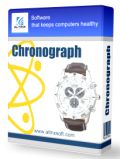
Chronograph — это простая утилита, которая помогает синхронизировать внутренние часы компьютера с атомным временем. Стандартные внутренние часы всегда очень неточны и нуждаются в периодической ручной настройке. Chronograph автоматически настраивает точное время, используя сервера атомных часов Национального Института США Стандартов и Технологий.
GIVEAWAY download basket
Комментарии
Понравилась программа? Оставьте комментарий!
Installed and registered without problems on a Win 8.1.3 Pro 64 bit system. Again installed on the unusual and wrong location "Program Files (x86)32".
A company without name and address: "Founded in 2000, AltrixSoft is a rapidly growing privately owned software manufacturer. AltrixSoft specializes in developing system maintenance, system monitoring and utility applications for business and individuals. Now people and companies in more than 70 countries use our programs in their everyday work."
The latest news from July 2014 - this is the date for this software, too.
We had had a Hard Drive Inspector for Notebooks 4.20 on December 3, 2013. Here are the old reviews: http://www.giveawayoftheday.com/hard-drive-inspector-notebooks/
The so called "Pro" version was GOTD two weeks ago.
The argument for a special "Hard Drive Inspector for Notebooks" is ridiculous. Read for yourself:
" For example, HDIP periodically reads S.M.A.R.T. data from a hard drive to control its health. Reading this data when the hard drive is in sleep mode activates the disk which in turn causes an unnecessary increase in power consumption and reduces battery life. In addition, the average working temperature of a notebook's hard drives is usually higher than the temperature of a desktop’s disks. So, when used in notebooks, HDIP may show false overheating alerts."
http://altrixsoft.com/en/hddinsp_notebooks/notebooks.php
THIS is the only difference to the previous so called "PRO" GOTD...
http://i.imgur.com/9ZGoyra.png
Uninstalled via reboot, no need of this simple S.M.A.R.T reader
Küstenwache,
Karl indicated directory was 'Program Files (x86)32' The 32 is wrong!! If you use a 64 bit version of windows, all 32 bit apps should be located in 'Program Files (x86)', 64 bit apps are located in 'Program Files'! Please read carefully before you are too quick to comment!! Most of the issues commented on here, are due to people not reading the readme.txt, description and or website info.
"A company without name and address"
Really? Click on "Homepage" above and go to contacts (http://altrixsoft.com/en/contacts/):
Address: Ryabikova bul., 35-24, Irkutsk, 664043, Russia
The "unusual and wrong location" 'Programs x86' is the standard install location for 32bit programs in Vista/7/8 64bit, even you can't see it in a german version of the Windows Explorer but in Total Commander etc. you will.
Interpreting diagnostic data often relies on experience, S.M.A.R.T information other than temperature is not something many of us have experience in analysing.
The link below will maybe help your decision whether or not to download software, frankly I am not going to bother as the only bit I really understand, temperature, can give false readings.
http://en.wikipedia.org/wiki/S.M.A.R.T.#Information_provided
"Interpreting diagnostic data often relies on experience, S.M.A.R.T information other than temperature is not something many of us have experience in analysing."
There's also some variance between drive manufacturers regarding what some of the data reported actually means, making it even harder. Enter Backblaze, an on-line backup service maintaining "nearly 40,000 hard drives and over 100,000,000 GB of data stored for customers". As a community service they publish data that would be likely impossible to acquire elsewhere.
Here are the five S.M.A.R.T. metrics or numbers they say to pay attention to: https://www.backblaze.com/blog/hard-drive-smart-stats/


Возможно, что программа хороша... Жа, вот беда, принципы на которых строится прогнозирование полностью неверны. Они опровергнуты практикой, основанной на статистике работы десятков тысяч винчестров.
Save | Cancel