Каждый день мы раздаем лицензионные программы БЕСПЛАТНО!

Giveaway of the day — Hard Disk Sentinel Standard 5.61
Hard Disk Sentinel Standard 5.61 был доступен бесплатно 30 марта 2021 г.
Найдите проблемы в работе жесткого диска до того, как случится непредвиденное. Благодаря Hard Disk Sentinel вы всегда сможете убедиться в правильной работе своего жесткого диска, или обнаружить потенциальные проблемы до того, как они приведут к необратимой потере данных. Hard Disk Sentinel – это ваш путь к нахождению, тестированию, диагностике и исправлению проблем в работе жесткого диска и твердотельных накопителях.
При помощи Hard Disk Sentinel вы сможете мгновенно просматривать подробные отчеты об исправности диска, такие как: температура, мониторинг данных, скорость передачи и др. Любые отклонения от этих факторов могут быть признаком предстоящих ошибок диска. Программа также совместима с жесткими дисками, используемыми на внешних USB или е–SATA носителях, а также RAID-контроллерах. Вам не потребуются отдельные инструменты для проверки встроенных, внешних жестких дисков, SSD-дисков, дисков RAID-массивов, так как эти функции доступны в стандартной версии программы. Если ваши данные важны для вас, скачивайте Hard Disk Sentinel уже сегодня!
Системные требования:
Windows 95/ 98/ 98 SE/ ME/ NT4/ 2000/ XP/ 2003/ 2008/ Vista/ 7/ Home Server/ 2012/ 8/ 8.1/ 10; Pentium or compatible CPU; 64 MB of system memory; HD: 30 MB
Разработчик:
Hard Disk MonitoringОфициальный сайт:
http://www.hdsentinel.com/hard_disk_sentinel.phpРазмер файла:
28.6 MB
Licence details:
Lifetime, no updates
Цена:
$19.50
Hard Disk Monitoring также предлагает

Приобретайте Hard Disk Sentinel PRO со скидкой в 45% для 1-го компьютера, или для 5-ти компьютеров, Семейная лицензия.
GIVEAWAY download basket
Комментарии
Понравилась программа? Оставьте комментарий!
No real need for this kind of tools. Some of them can even be detrimental to your drive as they are constantly testing it and pushing it to its limits. In Windows 10 there are already several built-in tools which generate the hard disk status as well as health.
And Win10 has a specific tool to check the hard drive or SSD drive's health : SMART (Self-Monitoring Analysis and Reporting Technology)
FrankY, That's just nonsense. I've owned the 'family five pack' of this utility since discovering its usefulness from a giveaway several years ago. I run it on every machine I own, desktop and laptop.
This does not do ANYTHING in the background except monitor all your drives' SMART settings. It is not 'constantly testing' or doing anything except what you tell it to do.
It seems like you have never used it.
You can set alerts and alarms for drive degradation, high temperatures, and other parameters. It has both non-destructive and destructive drive test. It can low level format a drive to 'refresh' it, or pull off a sector of data, refresh that sector, then put the data back for a non-destructive 'refresh'. It will guesstimate remaining drive life, show drive hours, and even number of start/stop cycles on spinning drives.
It's an all around very good tool with a very low impact on system and memory that keeps an eye on all your drives.
There is nothing in Windows 10 that even comes close to the abilities of this software with all its various tools in one place that load at startup and then disappear into the background, leaving (if you wish) a readout on the taskbar of various optional parameters like drive temperature.
I recommend it highly, especially as it's free to try forever.
FrankY, not a need, though definitely provides information of your drive usage since the day the software is installed; something Win10 cannot provide atm as it's only a "current state" check.
The SMART checks would be detrimental only if it involves having to wake up the disk before a check (please increase its "Detection frequency"). For HDSentinel's case, it does not "constantly test and push it to its limits" as it's mostly used for its monitoring anyway. The tests can only be issued manually.
Very helpful storage device monitoring program, as it made me discover my common drive usage; like number of unsafe shutdowns, the amount of read-writes (especially useful for SSDs), etc.
If you're worried of being unable to install your registrered copy at a later date due to how the provided installer works, please have this installed at least once today, then backup the "HDSentinel.key" file in its installation folder. Beyond today, you can use this key with the normal HDSentinel 5.61 installer.
Worth installing while free. Very low impact, yet with comprehensive status reporting.
I used free versions of this Hungarian software for many years on older PCs (since 2005). Then quite a while back an earlier free GOTD offer for Hard Disk Sentinel Standard helped identify a drive-frying combination of events on my current PC, making it well worth buying the Pro edition license for my future ongoing protection.
One of the very few third party daily-startup background utilities I consider worth installing -- recommended.
Except that if you do load it at startup, it allows you to monitor things like drive temperatures in real time on the taskbar, and allows you to set thresholds on monitored parameters for alarms.

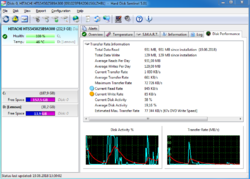
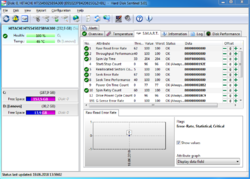
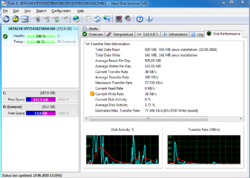

Подскажите, пожалуйста, нужно ли что-то настраивать после установки этой программы?
И будет ли она уведомлять о проблеме с каким-то из дисков?
Или нужно самому проверять?
Save | Cancel
Софтина вроде не плохая. но галвное она не лечит, а только диагностирует. На работе ставил по акции на win xp (читай ниже отзыв Владимира), что пациент скорее мёртв корректно показывала, но исправить что-л. не могла. Поэтому без оценки.
Save | Cancel
русский язык есть!
Save | Cancel
У меня стоит версия 5.50 с предыдущей раздачи. Комп у меня древний, с Win XP в качестве основной системы. Температуру RAID-массива, который у меня системный, программа не понимает, следить за ним отказывается.
Поскольку железо древнее, то и диски древние. Один IDE HDD был когда-то системным, но система на нем отказалась загружаться. Был переведен под хранение игрушек и фотографий. Программа показывала 100% здоровья, но внезапно диск упал опять. Переткнул джамперы с мастера на слейв, диск стал виден. Сообщение от программы Hard Disk Sentinel: произошел ремап одного сектора. Срочно скинул с него фотографии, а игрушки - дело наживное. Программой здоровье диска было понижено до 75%. Потом вскоре выросло до 100%, и тут диск упал снова. Старый он, на пенсию пора. Но программа меня ни о чем таком не предупредила. Старое железо она, похоже, не понимает.
Save | Cancel
Владимир,
Для старого железа и версии нужны старые,что логично.
Версию 4.50 и 4.71 пробуйте.Удачи.
Save | Cancel
Есть выбор русского в настройках
Save | Cancel
Русского нет?
Save | Cancel
vovan, зайди "Конфигурация", выбрать "Настройки" и первое, что бросается в глаза "Язык". Языков много, включая русский.
Save | Cancel
vovan, при установке предлагается установить приложение с русским интерфейсом.
Save | Cancel
Александр , точно предлагает - ОДНАКО УСТАНАВЛИВАЕТ АНГЛ....
Save | Cancel