Каждый день мы раздаем лицензионные программы БЕСПЛАТНО!
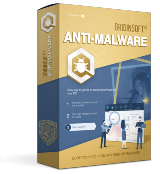
Giveaway of the day — GridinSoft Anti-Malware 4.1.67
GridinSoft Anti-Malware 4.1.67 был доступен бесплатно 2 ноября 2020 г.
GridinSoft Anti-Malware - лучшая защита от всех типов компьютерных угроз на вашем ПК с Windows, включая вредоносные программы, рекламное ПО и PUP. Программа работает быстро, надежно и эффективно. Это ваш основной помощник, если вы устали бороться с неизвестными процессами на вашем компьютере. Это не просто антивирус, GridinSoft Anti-Malware гораздо лучше и эффективнее!
Уничтожайте вирусы всего несколькими щелчками мыши вместо длительных и действительно скучных процедур, а также обращайтесь за помощью к специалистам по безопасности в любое время. Где бы вы ни находились, мы всегда готовы помочь вам с проблемами вашего ПК.
Обратите внимание: программа предоставляет лицензию на 6 месяцев. Для регистрации вам понадобится имейл ранее не принимавший участие в акциях от GridinSoft.
Системные требования:
Windows 7/ 8/ 8.1 10 (x32/x64); 90 MB free hard drive space; Minimum 800x600 Screen resolution; Internet connection
Разработчик:
GridinSoftОфициальный сайт:
https://gridinsoft.com/antimalware/Размер файла:
97.1 MB
Licence details:
6 месяцев
Цена:
$29.95
GIVEAWAY download basket
Комментарии
Понравилась программа? Оставьте комментарий!
Trying this one for the first time - easy install.
The Good: Easy install. Nothing annoying. Performed a quick scan and, even though I thought my Windows 10 64-bit was clean, it found about 30 files that were suspect. It wants to reboot to finish the cleaning, but I said NO and this time ran the full, slower, deep scan. It did find one additional suspect file. Quarantine was easy as you'd suspect. I thought even the deep scan was not too horrible on processing time, but, as you'll see in the next paragraph, maybe it's speedy because it doesn't look around much, I can't find a way to tell.
The Bad: So far I can't find where it can show me exactly what drives it is scanning. I have 3 internal hard drives, and 2 external drives. If I request a Quick Scan, it begins scanning immediately, and although you can see a light gray message bar that shows you it's running through various C:/ directories, you can't review that beforehand. I don't see any way I can select any other drive(s). FULL SCAN: Ditto. Can see it flying through C: folders but no way to know unless your staring at it. Standard scan appears it's running through the Windows Directory as well as C: Drive stuff, but again, no way to select or verify what drives it will perform on. CUSTOM SCAN: Says "Add some files or folders to get started" but when I click to browse, it only offers the option of Desktop, or my USER name from windows. I can look at scan logs to see where it's been, but I see nowhere that it offers selection of any other drives.
The "info" tab shows that I do have a registered version, Valid for 183 days and licensed for 1 computer. Although it says registered, the header on top does say "TRIAL".
If I cannot select my other drives to scan, this wouldn't be the software solution for me. I'm grateful for the trial, but I think for my needs, I need this to be a little more informative up front of where it's going to look, and I need to be able to select drives easily, I keep my C: Drive pretty clean, it's the other ones I download to that worry my, and I can't see any way to make this software look there.
Having a problem it say's email was already used and this is my first time using this software! Please advise! thank you






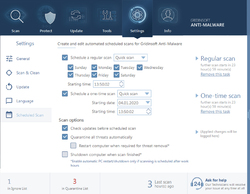

Хорошая программа, поставил её по очередной акции. Может быть и купил бы вечную лицензию, но у них там цены неадекватные...
Save | Cancel