Каждый день мы раздаем лицензионные программы БЕСПЛАТНО!

Giveaway of the day — Greeting Card Builder
Greeting Card Builder был доступен бесплатно 2 января 2010 г.
Greeting Card Builder это очень простая в использовании программа для создания великолепных поздравительных открыток для *Дней Рождений*, *Юбилеев*, *Дня Благодарения*, *Рождества*, *Пасхи*, *Нового Года*, *Дня Святого Валентина* и других праздников.
Возможности:
- Простота использования - вам не понадобится никаких дополнительных знаний и навыков!
- Редактор WYSIWYG - Вы сможете увидеть все изменения в открытке сразу же. Вам не нужно будет сохранять и открывать файл снова и снова.
- Разнообразие элементов - Огромное количество шаблонов, рамок, поздравлений и клипартов для ваших открыток!
- Возможность редактирования - в программу входят инструменты для редактирования открытки: изменение расположения элементов и изменение размера, возможность обрезать изображение, наложить различне эффекты, тень, рамки на фотографии и т.д.
- Возможность поделиться открытками - вы сможете установить открытку как обои рабочего стола, отправить ее по электронной почте, выложить в Интернете, распечатать.
Системные требования:
Windows 2000, XP, 2003 or Vista
Разработчик:
Pearl MountainОфициальный сайт:
http://www.greetingcardbuilder.com/Размер файла:
53.3 MB
Цена:
$29.90
Pearl Mountain также предлагает
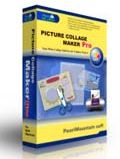
Ищете простую и понятную программу для создания коллажей? Вы уже нашли ее! Picture Collage Maker это мощная программа, которая позволит вам с легкостью создавать прекрасные коллажи и неважно, если вы только новичок в этом деле или занимались коллажами годами. С помощью данной программы вы также сможете создать календарь, поздравительную открытку, пригласительные, постеры и многое другое.

Комментарии
Понравилась программа? Оставьте комментарий!
Note to GOTD Members - it seems this program is compatible with 32-bit systems only - see details below in CONS section.
PROS:
* Downloaded, installed, activated fine on Vista x32 OS.
* Activation process was automatic, no sign-up required.
* greetingcardbuilder.com site rated green/clean on Siteadvisor.com
* 33 different card templates are available.
* 78 different frame design-templates are available.
* User can customize templates from scratch, thus creating an unlimited number of designs.
* Custom designs can be created in size formats: pixel, mm, or inches.
* Custom designs can be created in: half-fold tall, quarter-fold tall, or quarter-fold wide formats.
* Available pre-formatted templates include: letter (8.5 x 11), A4 (210mm x 297mm), Greeting Card (216mm x 279 mm), A6 Card half-fold (148.5mm x 210mm), Envelope (3.87" x 6.50")
* Backgrounds may be edited.
* Available art features include adding: photo, clipart, text, calendar.
* Available photo edit features include: crop, shadow, rotate, center align, make same size, stretch, restore original, lock aspect ratio, auto-crop.
* Artwork Cards/Designs may be shared via: print, email, set as wallpaper, save as image (bmp, gif, jpg, png, tif, tga.)
* GUI is simple, clear, easy-to-navigate, easy to understand.
* Program is very easy to use and operate - I created a simple card with a pre-formatted template, and emailed it to myself, in about 15 minutes.
CONS:
* program apparently is incompatible with x64 systems - at least, this is what happened in my case, so that's why I had to install it on my x32 PC instead. The error message I got on my x64 computer is: "Archive CRC Error - Archive File "setup.exe" CRC integrity test failed. The archive file is corrupted and cannot be opened." This even happened when I switched to GOTD's French Site, so there was no available fix for this problem.
* pre-formatted template choices are very limited compared with Hallmark and American Greetings programs.
* $29.90 price is way too high compared with alternative freeware programs that contain as many (and more) features and benefits.
Summary: - despite noted limitations, this program is versatile, easy to use, and creates nice-looking cards. Two thumbs up. Thanks, GOTD and Pearl Mountain.
FREEWARE OPTIONS:
ArcSoft Print Creations.
Unique Gift Maker Greeting Card - Free Edition.
Save | Cancel
I downloaded this the last time it was available here and it installed fine on Vista 32 bit. The version of Greeting Card Builder I installed/tested was version 2.1.
This program is pretty simplistic, but it is very easy to use (no learning curve) and it does what it says. It creates greeting cards plain or complex. Just make sure you preview the printout first as it tends to cutoff some of the layout on occasion.
The included templates are rather childish looking in my opinion but maybe that's the developer's goal. With the ability to create your own cards from scratch using images, text, and calendars you can pretty much make any type of card fast and easily.
The included help file is quite good as well. Plenty of graphics to help you understand the application if you do need help. As I said this program should be intuitive for most experienced computer users.
Overall an excellent, though somewhat limited in features, program. Thanks GAOTD.
Save | Cancel
No stars: most card software has audio ,e-mail, and sometimes hundreds of cards for single events, I noticed you had three for most single events. sorry Charlie but this soft ware does not make the grade.
2.95 would be a huge price for this .
Save | Cancel
Low resolution clipart [72 dpi] is the problem with Greeting Card Builder -- less than 1/2 that of a std. fax... 300 dpi is the minimum standard for photos, with graphics going much, much higher. In today's [over?] crowded market for on-line photo printing services, with many doing the same things as today's GOTD, you'd be better off taking advantage of specials & sales [dealnews.com frequently posts how to get hundreds (often 1,000+) prints for free], saving the cash you'd spend on paper & ink or toner.
Far as alternatives go, companies like Broderbund & Advanquest frequently have specials on already low cost DTP apps that do greeting cards & may include discs full of higher resolution artwork, or browse the bargain software bins at places like Best Buy & Staples etc. Or check out the OEM software outlets [like purplus.com], which normally have several home DTP apps very cheap.
If you want or can do without the artwork included with those low cost DTP apps, Microsoft, Wordperfect, & Lotus word processing apps include greeting card templates, & can do most everything greeting card software can, often better. Inkscape is an open source vector graphics app [also available in a portable version], similar to what pro designers use. PagePlus (by Serif) is a DTP app that can do pro-level card design/printing, & is available in free, $10, & latest, full (msrp ~100) versions. Canon's Creative Park [http://cp.c-ij.com/en/] has photos, clip-art, & all sorts of printing projects including PDF greeting cards.
All of that's not to say today's greeting card app is good or bad -- supply your own artwork & it'll probably do just fine -- but rather IMHO it's kind of irrelevant... the competition either comes with loads of usable artwork [that'll print higher rez], or is in a higher class, with much better capabilities.
Save | Cancel
DL'd and installed fine on my Vista 32 HP laptop. I played with it for about an hour but ended up uninstalling it because it was just too limited. The template selection is sorely lacking. I can do the same thing and more with MS Publisher or the Create-a-card program that came with my printer. This program would be good for someone with little experience with computers and/or card making. IMO $30 is WAAAAAAY too much for this bare bones program. I wouldn't pay more than $10 for this program if I were in the market.
Save | Cancel