Каждый день мы раздаем лицензионные программы БЕСПЛАТНО!
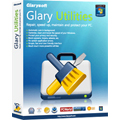
Giveaway of the day — Glary Utilities Pro
Glary Utilities Pro был доступен бесплатно 14 января 2010 г.
Glary Utilities Pro предложит вам множество простых в использовании системных инструментов и утилит, чтобы подчистить, настроить и защитить ваш компьютер, а также заставить его работать быстрее.
Программа поможет вам почистить ненужные общие файлы, а также ошибочные записи в реестр или Интернет ссылки. Вы сможете управлять плагинами браузера и удалять их, анализировать процент использования жесткого диска, а также удалять копии файлов. Glary Utilities Pro поможет вам просматривать и удалять расширения оболочки, защищать файлы паролями от ненужного доступа, разделять большие файлы на маленькие и снова соединять их.
FБолее того, Glary Utilities Pro сможет оптимизировать память, находить, исправлять или удалять недействующие ярлыки Windows, управлять программами автозапуска и удалять программы. В программу также входит функция безопасного удаления файлов, поиск пустых папок и т.д.
Возможности Glary Utilities PRO:
- Работает в фоновом режиме;
- Оптимизируйте, подчищайте, и увеличивайте скорость работы Windows;
- Защитите свою конфиденциальность и собственность;
- Блокируйте вирусы, трояны и т.д.;
- Простой и удобный в использовании интерфейс.
- Программа все-в-одном для оптимизации работы вашего компьютера.
Системные требования:
Windows 7, 2000, XP, Vista (x32/x64); Graphics mode 800x600 with 16-bit colors; 20 MB free HD space; Intel Pentium or AMD K5 processor with 133 MHz; 32 MB RAM
Разработчик:
GlarysoftОфициальный сайт:
http://www.glaryutilities.com/Размер файла:
6.10 MB
Цена:
$39.95
Glarysoft также предлагает
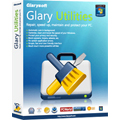
Всего один клик мышью в день - и ваш компьютер работает быстро и без проблем! Более миллиона пользователей по всему миру используют отличный и бесплатный инструмент Glary Utilities, который надежно очищает систему, восстанавливаетфайлы и заставляет компьютер работать быстрее. Glary Utilities это бесплатная программа, которая очищает диск и реестр, улучшает производительность системы и обладает множеством других полезных функций. Программа исправляет ошибки реестра, увеличивает скорость соединения с Интернетом, охраняет критические файлы и помогает компьютеру работать быстро.
GIVEAWAY download basket
Комментарии
Понравилась программа? Оставьте комментарий!
I Don Use Glary Utilities Either - U Don say Y U think Tune-Up Utils is Far Great Than Glary.
So If you Don Say Y Tune-Up is Da Bomb, U will just sound like a Tune Up Fan Boy. Ur comment doesn't say anything much about either program.
U May or May Not Like It But It's Truth.... ;)
If one tool finds 100 registry keys, and another finds 115 keys - Is one better than the other? What if another tool offered to delete 20,000 keys?
@18 - It's not HOW MANY keys the registry "cleaner" finds that determines if it is a good or useful tool.
It is entirely WHICH keys it finds. (And then it is up to the user to READ through the list of keys prior to deleting them, to decide which ones are causing your problem, and which ones are unrelated.
Running a registry cleaner/deleter should always be an "AUDIENCE PARTICIPATION" activity - don't just trust the programmer that they know what your problem is).
Deleting the wrong keys or too many (when none needed to be deleted) is the first step to trashing your Windows System.
It is either a very brave or foolish man who agrees to let a registry cleaner delete hundreds of registry keys when they aren't sure exactly what the problem is... (If the output showing what keys are going to be deleted means nothing to you - don't just toss a coin and hope it might fix the problem you are experiencing).
Could you imagine a Doctor saying - "I'm not entirely sure what the problem is, but we've been getting a lot of people lately with chest problems - lets start by removing the lungs."
A nice surprise ...
If you are a bit cautious - like me - then select
Status -> Options -> Action: Only scan for problems
and the program won't repair the problems found - before YOU want it :-)
- Zan
@27 -
Firstly, a Registry cleaner doesn't know what your problem is.
All it can do is search the registry and display all the keys that don't follow the set of rules the programmer defined.
Some cleaners try to "fool" users into thinking they have a better product by having rules that are less restrictive, if they can report that they found more "errors" then, so they argue, they must have a superior product.
My point was that the size of the results after a scan isn't the metric to determine if a registry scanner is good or not. You really need to read the results and understand what they show.
Being able to scan or search down a result list and say "yep - that's the error there" is where these tools are handy. They are like a filter showing you a focused list of possible problems from your entire registry (nobody wants to try and read through all of that).
Of course for many users, reading through registry keys (and having some idea of what it all means) is not the sort of skill you want to brag about at parties. The alternative, do nothing, or backup your registry and just take a chance, trust Glary, close your eyes and click on "clean the lot".
If the registry cleaner has just deleted lots of keys/data - there is a chance the problem has been fixed. Sadly there is the chance you have 10 new problems (half of which you will discover at various stages over the next 6 weeks, and the remaining half you will never know about).
Of course there are some more possibilities - you still haven't fixed the problem, and/or absolutely nothing bad happened to your system whatsoever (that you can tell).
It's like a lottery - and your insurance is that registry backup.
Sometimes users after a "Registry Clean with the Lot", 5 weeks after the cleanup - upon starting to see strange error messages or the system slowing down and taking forever to boot - or perhaps they can no longer print from internet explorer, or a toolbar has vanished and will not come back... they sigh under their breath and mention something about a virus and the internet and perhaps those programs the kids downloaded yesterday...
But it was the registry clean a month and a half ago... It just depends how long it takes you to get around to the features with the new errors.
Here is an OLD forum thread over at DonationCoder about Registry Cleaners. (Carols' comments are spot on).
http://www.donationcoder.com/Forums/bb/index.php?topic=1188.0
@5 - Yesterdays giveaway and todays perform different tasks. If you were wearing shoes, would it be redundant to wear a shirt also? (After all, they are both "items of clothing").
There really isn't very much overlap at all between yesterdays and todays giveaways.
However if you don't understand why you would install them or exactly what they do, then there probably isn't much point installing them in the first place. (But yes they could complement each other quite nicely)


Обычная программа,конечно удобнее своих бесплатных аналогов,но за что столько денег не понятно.
Save | Cancel
Да, у меня тоже при установке текст - иероглифы. ОС: Windows 7 RC.
Save | Cancel
это великий могучий язык по умолчанию (китайский)
инсталлируйте по английски, после установки можно будет поставить русский.
Save | Cancel
Так же и у меня при её установке. Но встала нормально, полностью русская и больше шрифт не путает
Save | Cancel
Yuri, у меня так же была такая проблема, но я поставила на английском при установке, а когда поставилась, выставила русскую оболочку -крязябров нет. Я уверена, что вы уже и без меня разобрались, но если нет, попобуйте сделать так , как я. думаю это поможет.
Save | Cancel
Не плохая, но и не хорошая - моя оценка. В некоторых моментах бесплатная Advanced SystemCare версия - лучше и бесплатно. За 40 баксов производители могли бы (хотя бы!)в рубрике "поиск и очистка дубликатов-файлов" за такие деньги сделать окошко для просмотра графики: что именно изображено на файлах дубликатах? у меня тысячи тясяч фото файлов я не помню, что на каждом изображено. для аудио файлов утилитку для прослушивания, а для видео - видео утилитку смотрелку вмонтировать. Сколько уже пишу комментариев на эту тему и спонсорам и тем, у кого купила проги - как "об стену горохом!" Зачем тогда эти опросы и трата времени на комменты? Любимому сайту, как всегда, спасибо за труд и заботу.
Save | Cancel
Языковая абракадабра только при установки программы. В остальном все замечательно. Пргограмма исправляет ключи реестра, очещает неверные ярлыки, временные файлы. Есть менеждер автозапуска программ, контекстного меню. Программа может искать дубликаты файлов, пустые папки и т.д. Даже присутствует шифрование файлов. Функций очень много, буду тестировать.
Save | Cancel
А что за языковая абракадабра выдается мастером при попытке установки?
Save | Cancel