Каждый день мы раздаем лицензионные программы БЕСПЛАТНО!

Giveaway of the day — Genie Timeline Pro 2013
Genie Timeline Pro 2013 был доступен бесплатно 21 ноября 2013 г.
Genie Timeline 2013 Pro - это инструмент резервного копирования и восстановления, призванный обеспечить комплексную и надежную защиту компьютера. Genie Timeline непрерывно защищает все ваши файлы, причем не имеет значения, где они хранятся: на вашем компьютере, внешних или сетевых дисках. Genie Timeline работает автоматически, защищая новые и измененные файлы, без какого-либо вмешательства.
Основные возможности:
- Настройте резервное копирование компьютера в 3 простых шага! Программа сканирует выбранные папки файлов из любой локации, ищет новые и измененные файлы, и копирует их;
- Используйте Timeline, чтобы просмотреть и восстановить свои файлы в определенный момент времени;
- Защитите свои файлы резервного копирования наиболее надежным алгоритмом шифрования 256-AES;
- Восстанавливайте версии файлов или удаленные файлы нажатием правой клавишей мыши;
- Используйте мобильное приложение Genie Timeline, чтобы получать уведомления о статусе резервного копирования или уведомления о статусе на свой email;
- Используйте резервные копии без сжатия, для просмотра файлов в их первоначальном виде с любого компьютера;
- Genie Timeline предлагает продвинутые настройки, чтобы обеспечить пользователей всем, что им необходимо для простого использования программы. Вы можете контролировать запуск процессов ПК или оставить это встроенной функции IntelliCDP, настроить выключения компьютера после завершения работы программы и многое другое;
- Используйте восстановление после неприятности с компьютером, чтобы обезопасить свою систему от атак вирусов, поломок компьютера и многого другого.
Системные требования:
Windows XP, Vista, 7, 8
Разработчик:
Genie9 CorporationОфициальный сайт:
http://www.genie9.com/Default.aspxРазмер файла:
20.7 MB
Цена:
$59.95
Комментарии
Понравилась программа? Оставьте комментарий!
This GAOTD is a pretty GOOD file-level backup tool for backing up and restore your files & folders flawlessly, giving you even the ability to choose which version of your previous backups you want to retrieve (so not just the last one).
I've used it for a while in the past and was very happy with that!
Best feature is its ability to perform AUTOMATIC backups according to your needs or to the so called "Genie Timeline IntelliCDP", which configures backup intervals based on the file type.
Can also encrypt your backup files with 256-AES encryption algorithm used by US Government, to keep prying eyes away from them.
So THUMBS UP from me!
However, since Aomei team have released their awesome tool called "Aomei Backupper", I believe that tools like this GAOTD and even the legendary ACRONIS TRUE IMAGE are no longer necessary.
In fact Aomei Backupper sports all those powerful and unique features, which are usually provided by very expensive commercial apps like Acronis True Image, designed to backup & restore a disk image and clone a drive, such as that helping you clone smaller SSD's from larger HDD's.
It can not only backup & restore your Operating System (system files + boot files) and installed applications, but also your entire hard disk drives or your single partitions (including dynamic volumes), with the ability to encrypt and/or compress the created Image Files, in order to reduce the storage space required.
And it can even restore individual files and folders from a backup image file, without being forced to recover the entire backup (so it's not just a drive-level backup program).
Supports incremental & differential backups, Schedule Windows Backup (Daily/Weekly/Monthly)and ALL storage devices out there (IDE, SATA, SCSI, SSD, USB external disks, Hardware RAID and so on) with a capacity greater than 2TB, as well as MBR and GPT style
http://www.backup-utility.com/features/index.html
And listen all!!
Unlike most (FREE & PAID) tools out there, it also helps you recover files outside Windows making possible to backup & restore your entire system (HD, Partitions, Apps settings, Operation System etc...) even if Windows for some reasons no longer boots up: how cool is that??
http://www.aomeitech.com/features/create-bootable-disc.html
YES FREEEEEEEEEEEEEEE!!!!
To only backup your files and folders like a PRO, see also:
http://www.fbackup.com
http://personal-backup.rathlev-home.de/index-e.html
http://www.softpedia.com/get/System/Back-Up-and-Recovery/GFI-Backup-Home-Edition.shtml
So 60 BUCKS?? ==> LOL <== ^-^!!!!!!!!
Pros
*Extremely easy to use. Touts 3 step setup and has the ability to easily backup common file types.
*Supports file versioning — keeps different versions of backed up files and allows you to pick which version you want to restore
*Has excellent automatic backing up capabilities
*Has different backup modes to ensure Genie Timeline Professional does not slow down your computer
*Supports compression and encryption of backups
*Has two different ways of restoring files: ‘Timeline Explorer’ and ‘Advanced Restore’
Cons
*You cannot have more than one backup ‘job’ at a time
*Is fairly slow in backing up files, even when run in Turbo Mode
Free Alternatives
Review of best free backup software for Windows
Final Verdict
Click here for final verdict and full review
This software produces a lot of overhead, so I won´t use it. I think it is odd that Ashraf´s reviews are suddenly voted down by people who do not test the GAOTD, but do want to attack Ashrafs reviews. Because his reviews would not be not thorough enough (implying a laid back attitude) and the fact that he links to his website? So what? I rather have a review than no reviews at all. Don´t criticize others for testing software not as good as you "demand" and not test the software yourself. That IS a laid back attitude. If you do it better, than you might criticize others.
You can divide the files your PC/laptop stores on it's hard drive(s) into 3 types... There are the semi-permanent files that make up your software including Windows. There are the new files you save, whether they're office docs & such for work, or saved receipts & e-mails, or saved games etc. And there are temporary files, usually created by whatever app to store needed data while it's running. Genie Timeline, or any file-based backup software, is best at saving copies of files in that 2nd category, stuff that's always being added or changed that you want to keep safe.
I think Genie Timeline's main competition may be cloud storage rather than other file-based backup apps. Win8.1 integrates Microsoft's Skydrive, many Android tablets come with Dropbox pre-installed, while Google would have you use their cloud storage, with several apps that run on-line [rather than installed] to make that attractive to users. And there are several companies that offer free file backup apps, often along with some free cloud storage space, hoping that you'll upgrade by renting additional storage space on-line.
A 3rd option is to store that stuff [including redundant copies] locally so you don't have to trust any cloud service provider, and that way you don't take a performance hit compressing files into backup archives, e.g. to a pair of drives set up for drive mirroring, often in an external housing or NAS. [Compressing files into .zip, .7z, or .rar files does take some horsepower -- enough that packing & unpacking .rar files is used as a benchmark of CPU performance. That said, you may or may not notice any decrease in performance while a backup app is compressing files into archives, but remember that the harder a CPU works the more power it'll consume -- that may concern you if you're running off a battery or if you try to be as energy efficient as possible.]
The 4th option's been around as long as there have been PCs -- just manually copy files to some other storage space, as-is or compressed with something like 7-zip. It's more work in that it's something you have to remember, & then stop what you're doing to copy the file(s), but there's nothing to setup & it's almost infinitely flexible, working just as well if you save one file a month or several per hour.
You might want to use Genie Timeline if you don't want to bother or can't set up or don't want to spend the cash for a couple of mirrored drives. It's also a good alternative if you don't trust the cloud, have limited upload capabilities, &/or can't risk a service outage. It'll work behind the scenes to automagically save copies of your stuff while you're busy creating &/or saving more stuff. This sort of app also works best when you spend most of your time at your PC/laptop doing stuff that's less resource intensive, whether that's doing on-line research &/or working on docs & such for biz or school etc... it can get old making sure the software is paused when you periodically need everything your hardware can offer for gaming or rendering video or editing large image files & so on.
Be aware!
If you are using a virtualisation solution like the GAOTD "Shadow Defender" from May or the freebie "Toolwiz Time Freeze" AND if you are protecting your System C: drive with your user accounts - then this nice piece of software will start to backup the same files again and again after each reboot - because it keeps its "done!" list in the user account. And after each reboot the virtualisation software clears these information.
You have to use exception rules in the virtualisation software to keep Genie Timeline running correctly or to redirect the pathes.



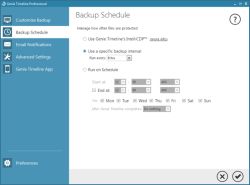

"программа сохраняет копию на диск или в облака.
Ни то, ни другое мне не подходит."
Чем сохранение на "диск" отличается на сохранение на флешку?
И в плане надёжности это ещё спорно, что надёжнее - HDD или flashdrive.
Save | Cancel
Спасибо все получилось,вот только бы русский язык?
Save | Cancel
Согласен с Foms, но вместо набора флешек - внешний жесткий диск 1ТБ.
+ Allway Sync с лицензией + русский Paragon Backup & Recovery™ 10 Free Edition.
На этом же Ж.Д. стоят две системы ХР и 7-ка, несколько модифицированные - загружаются на любом железе.
Allway Sync - ежедневно, Paragon - раз в неделю.
Save | Cancel
Простите меня но где запустить " запуска процесса бэкапа из программы"никак не соображу...
Save | Cancel
Программа не запускается, на Рабочем столе пустая папка No-Backup Zone. Подскажите куда и как вводить лицензионный номер
Save | Cancel
@ Tarach
Флешка-16 ГБ
Архив-12 ГБ (Вся система с программами)
На диске компа у меня нет ни фоток, ни документов. Всё хранится на флешках. К этому пришел, после случая чудесного исчезновения некоторых незначительных для меня изображений из папки- документы, после удаления одной из программ.
Save | Cancel
@Foms
А на сколько же у тебя флешка-то?
Save | Cancel
Насколько я понял, программа сохраняет копию на диск или в облака.
Ни то, ни другое мне не подходит.
Создаю полный архив системы на флешку, после ежемесячного обновления Винды, с помощью Парагона. В случае проблемы, всегда есть возможность вернуться при помощи WinPE/Dos с сохранением всех обновлений Винды.
Save | Cancel
Для Windows XP SP3 необходим Microsoft Visual C++ 2010, так как при установке появляется сообщение об отсутствии msvcp100.dll. За такую стоимость можно было интегрировать данную библиотеку в инсталлятор, но упорно не хотят этого делать. Хоть программа и простая, но отсутствие локализации является большим минусом. Кроме того, для моего ПК оказалась довольно тяжеловата.
Кстати, на их сайте раздают пожизненную лицензию на Genie Timeline Professional 2013 для домашнего использования.
Save | Cancel
А где она сохраняет резервные копии?
Save | Cancel
Получила ключь,куда вставлять не понятно,Нет окна инструментов и на рабочем столе есть ярлык,но папка открывается пустая...
Save | Cancel
@Людмила
Полнофункциональный интерфейс программы появится после запуска процесса бэкапа из программы. После этого откроется меню с полем ввода, куда нужно вставить ключ.
Приятного пользования программой!
С уважением,
команда GOTD
Save | Cancel
Не могу зарегистрировать, пожалуйста, подскажите как это сделать.С уважением Нэлли
Save | Cancel
Один вопрос.., а русский есть?
Save | Cancel
Спасибо! Нужная и полезная вещь.
Save | Cancel
GOTD и разработчикам - спасибо.
@ den – спасибо еще раз за Linux Reader, шикарная цацка - в состоянии монтировать образы виртуальныз систем и HFS в том числе.
Save | Cancel
Спасибо разработчикам за отличный софт.
Пользуюсь Genie Timeline уже пару лет и никогда не возникало никаких нареканий.
Идеальный инструмент для резервного копирования типа "поставил и забыл".
Не нагружает систему и отлично справляется со своими обязанностями.
Save | Cancel