Каждый день мы раздаем лицензионные программы БЕСПЛАТНО!

Giveaway of the day — Genie Timeline Home 10
Genie Timeline Home 10 был доступен бесплатно 27 сентября 2024 г.
Genie Timeline Home 10 — это комплексное программное обеспечение для резервного копирования, разработанное для защиты ваших данных. Оно легко интегрируется с Windows, предлагая автоматическое и непрерывное резервное копирование ваших файлов, папок и системных настроек. Благодаря шифрованию высокого уровня ваши данные остаются в безопасности и легко доступны. В случае потери данных простой в использовании процесс восстановления гарантирует, что вы сможете быстро восстановить файлы в исходное состояние. Genie Timeline Home 10 идеально подходит как для личного, так и для профессионального использования и обеспечивает надежную и эффективную защиту данных.
Системные требования:
Windows XP/ Vista/ 7/ 8/ 8.1/ 10/ 11; Pentium IV or equivalent and above or AMD equivalent; 1 GB RAM; 200 MB free disk space
Разработчик:
ZoolzОфициальный сайт:
https://www.genie9.com/products/home-solutions/genie-timeline-home-10/Размер файла:
12.6 MB
Licence details:
бессрочная
Цена:
$39.95

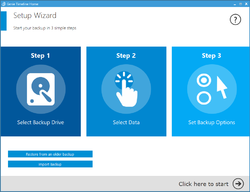
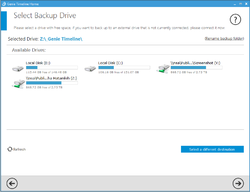
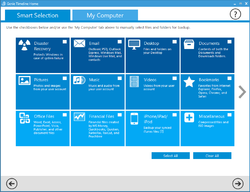
Комментарии
Понравилась программа? Оставьте комментарий!
If someone does a backup with encryption and something happens to their system in which they can't run the install of Genie Timeline, how can they access/restore file from the encrypted backup? Is there any sort of portable install?
Save | Cancel
GaryK, the Genie website says "Access your backed up files without the need of the software" (https://www.genie9.com/products/home-solutions/genie-timeline-home-10/why-genie-timeline/).
Save | Cancel
Genie Timeline Home 10
1st, to answer a question from GaryK that has several upvotes, you can create a bootable USB stick in the app. I couldn't find help docs on their site, so I installed the software in a Win11 Pro VM -- you'll find help here:
gtlwiki.genie9.com/index.php/dashboard-information/?linkid=263&SrcID=606&lang=
And details on creating the USB stick here:
gtlwiki.genie9.com/index.php/create-disaster-recovery-startup-disk/
You have the choice to create a bootable USB stick or an ISO that you can burn to a DVD or use with Rufus to create a bootable USB stick -- Rufus has a few options that *may* help if you have issues using the USB stick you created in Genie Timeline. It is important that you test the USB stick *Before* you rely on it, since many such bootable USB sticks do not work, &/or require turning Secure Boot off. Check the documentation for your device -- to use [& test] the USB stick, you *usually* start with the PC/laptop powered off, then when you turn it on immediately press the hot key repeatedly to get to a boot drive menu, where you can select the USB stick instead of an internal drive. Also, you **may** find the option to boot from another drive using Windows Startup Settings boot menu -- how to get to that menu per Microsoft:
support.microsoft.com/en-us/windows/windows-startup-settings-1af6ec8c-4d4a-4b23-adb7-e76eef0b847f
If neither works you'll likely need to enter the BIOS setup menus, which also requires pressing a hot key repeatedly during the initial startup from the power off state -- check the docs for your device. Here it gets tricky... I suggest noting all of the settings before changing anything, maybe snapping photos with your phone, so you can put things back if necessary. There should be a setting where you choose the drive where the BIOS looks for a boot loader, and you simply select the USB stick instead of the currently selected internal drive. In a few cases I've seen the Windows boot loader take over and no other drives were listed -- in that case you have to restore the BIOS defaults, make sure all of the other settings are what they should be, then select the USB stick in the boot drive listing. Check the documentation for your device if/when you want/need to turn Secure Boot on/off -- turning it on *may* require (re)loading the factory keys. After making changes in the BIOS you select the option to save the new settings & restart.
Today there are many, many options for backing up your stuff that you might consider to help decide if Genie Timeline is for you... Windows can automatically sync selected files to a USB stick/drive, there are several apps that also can do that, Microsoft wants you to use OneDrive, & there are many other cloud storage providers you can use the same way. There are also many disk/partition image backup apps, including the one built into Windows. These basically clone a partition, or all partitions on a disk, to a VHD [Virtual Hard Disk]. Working with raw data they're faster than file-based backups, while the archives stored in VHDs take up less space since they don't store any free or blank space. Microsoft would rather you store all your stuff on OneDrive, and get all your software from their Store -- in case of problems you just reinstall Windows using the recovery partition that's installed with Windows 10 & 11, and everything else is restored automatically. Personally, I've found that does not always work, most of my software isn't from their Store, and I've had issues with software, including activation/registration when restored from a file-based backup, so I do an image backup once a month. Most image backup apps also give you the option of only backing up stuff that's changed since the last backup.
Genie Timeline Home 10 takes up ~100MB in the program's folder, with additional folders added to ProgramData\ & Users\ [UserName]\ AppData\ Roaming\. It also installed an older version of Microsoft C/C++ runtimes. You have to proceed with a backup to get to the main screen where you can activate the software. I recorded about 1000 new registry entries, but the majority of that was due to Windows itself. There were 2 Genie Timeline keys, a key for uninstalling Genie Timeline, one new service, and the many keys associated with those C/C++ runtime files.
Save | Cancel
Am I reading this correctly, that every time you create or edit a file it is backed up, requiring the back up media to be always attached to the PC.
Save | Cancel
I have installed today's offer, gone to the site indicated for a license key where it says that I have a license and to log-in but I find now way to do this, help please.
Save | Cancel