Каждый день мы раздаем лицензионные программы БЕСПЛАТНО!

Giveaway of the day — Genie Timeline Home 10
Genie Timeline Home 10 был доступен бесплатно 24 апреля 2019 г.
С 2001 года Genie9 занимается разработкой программного обеспечения для резервного копирования и обеспечения безопасности домашних и рабочих ПК. Продукты компании, разработанные для домашних пользователей, чрезвычайно просты и удобны в использовании. Genie Timeline Home - это больше, чем просто приложение для хранения данных, это многофункциональный тул для резервного копирования, который легко обеспечивает безопасность файлов.
Genie Timeline Home 10 поразит вас эффективностью и простотой использования с самого старта. Программа направляет пользователя в процессе резервного копирования и восстанавливает файлы интуитивно понятным способом. Кроме всех вышеперечисленных плюсов, программе требуется очень мало ресурсов для эффективной работы.
Системные требования:
Windows XP/ Vista/ 7/ 8/ 8.1/ 10; Pentium IV or equivalent and above or AMD equivalent; 1 GB RAM; 200 MB free disk space
Разработчик:
ZoolzОфициальный сайт:
https://www.zoolz.com/genie9/home-users/genie-timeline-home-10/Размер файла:
12.5 MB
Цена:
$39.95
Zoolz также предлагает

Защитите ВСЕ ваши ценные данные на целую ЖИЗНЬ, не важно, будь то дорогие семейные моменты, либо серьезные рабочие данные вашей компании!

Сделайте резервную копию данных вашего телефона, планшета или компьютера. Сделай резервную копию своей жизни! Наслаждайтесь распознаванием лиц, распознаванием объектов и множеством других удивительных возможностей с BigMIND A.I. Technology! Скидочный купон в 50% на BigMIND Home: BIGM50

Инновационная платформа, которая использует искусственный интеллект для резервного копирования и организации коллекции ваших изображений. Скидочный купон в 25% на BigMIND Photography: PHOTO25
GIVEAWAY download basket
Комментарии
Понравилась программа? Оставьте комментарий!
I used Genie years ago, but when I needed to do a restore it became a mess and I never recovered the whole partition, just files from it. I just installed it, Win 10 v. 1809, and I got "geniecmdagent.exe > mfc100u.dll, msvcr100.dll, msvcp100.dll, msvcr100.dll not found errors". A Google search came up with needing to loaded Microsoft Visual C++ 2010 Redistributable Package 32/64 (both) for these errors. Good to know I need to run almost 10 year old runtime libraries for this software on a brand new Windows 10 load.
Now I'm still waiting for the key...I tried to have them send me the key again the website and instead of just resending, it says you already have a key (from the first time I registered 20 min ago), check my account. I've checked Inbox/Junk, nothing. Not impressed so far Genie9....
Jav,
"... when I needed to do a restore it became a mess and I never recovered the whole partition, just files from it."
The linked web site for Genie Timeline Home has a lot of good info that it won't hurt to read. While designed to be easy to use, Genie Timeline can still be confusing because there are so many options, e.g. one mode for disaster recovery, which is supposed to recover or restore a partition, as opposed to the many other file backup options. That said, Macrium Reflect Free is simpler to use, because there aren't so many options -- mainly backup/restore disk/partition image backups -- so may be preferred by some people.
" I got "geniecmdagent.exe > mfc100u.dll, msvcr100.dll, msvcp100.dll, msvcr100.dll not found errors". A Google search came up with needing to loaded Microsoft Visual C++ 2010 Redistributable Package... I need to run almost 10 year old runtime libraries ... on a brand new Windows 10"
1st, won't hurt to manually check Windows Update because there are often updates to the downloaded Microsoft C/C++ runtimes. They are separate from Windows itself, with the version number usually corresponding to the version of development tools used. Genie Timeline's been around for a while, so it wouldn't be surprising if some of the older code that's still used required that version -- most software builds upon older versions rather than replacing everything. Some installation routines always install these runtime files, not giving you any choice, and in fact many people have several copies of the same version files in the C:\Windows folder. While I can't speak for the developers, that *might* be why they chose not to include them.
"Now I'm still waiting for the key..."
Likely Spam Filters... One reason I have more than one email account, each using a different email service provider. It's so common for one or more of the email accounts to block an email with a GOTD software key, that I often register twice, using different emails to increase my odds, and even then I sometimes have to use a 3rd, or even a 4th.
Dears
Is Genie Timeline OK to backup and if necessary restore a Windows systemdisk ?
After a crash of the systemdisk we must be able to reinstall GenieTimeline, install the license, and restore the disk.
Your thoughts ?
Wyns Luc, Genie Timeline provides "Disaster Recovery" option that helps you to backup your system in a way that you can later restore. You can read more about this "Disaster Recovery" option in the following article: https://gtlwiki.genie9.com/index.php/disaster-recovery/
Is it possible to save files or sync to Google Drive?
Ken Kruger, Genie Timeline is designed to backup to any local location (internal, external or network drive). So, you can set Genie Timeline to save the backup to your local "Google Drive" folder.

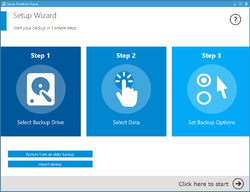
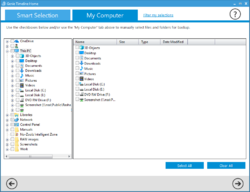
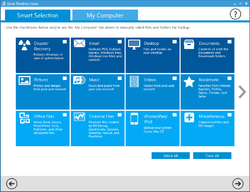

Это не от вашей ли программы у меня на компьютере осталась папка "Timeline Explorer", которую я не могу удалить, т.к. она считается "системной"?
Save | Cancel
sher,
Тем более ненавижу программы с квадратно-гнездовым интерфейсом. Неужели все гадостные "нововведения" MS10 и 8 считаются "хорошим тоном"? Я понимаю, хотите адаптировать под лаптопы, но не до такой же степени! Тем более, есть вполне "вменяемые" бесплатные программы, например, Macrium Reflect 7 Free Edition, у которого и интерфейс привычный, и функциональность на несколько порядков выше!
Save | Cancel
На сайте говориться о 6 языках, а есть-ли русский?
Save | Cancel