Каждый день мы раздаем лицензионные программы БЕСПЛАТНО!

Giveaway of the day — Garbage Finder
Garbage Finder был доступен бесплатно 18 июля 2011 г.
Garbage Finder это инструмент, который поможет вам содержать жесткий диск в чистоте и ускорить работу Windows. Программа удаляет ненужные и мусорные файлы, которые существенно тормозят работу вашего компьютера. С помощью удобного и простого интерфейса программы вы быстро сможете найти и удалить все мусорные файлы.
Программа очень проста в использовании, даже новички смогут с ней справиться. С другой стороны, опытные пользователи смогут использовать более сложные настройки программы. Это более рискованно, но дает лучший эффект.
Основные возможности:
- Абсолютно безопасная программа для Windows
- Очищает все следы вашей работы в Интернете
- Удаляет неиспользуемые файлы Windows
- Удаляет приложения подозрительных производителей
- Автоматическое сканирование и очищение компьютера
Системные требования:
Windows XP/ Vista/ 7
Разработчик:
ALSEDI GroupОфициальный сайт:
http://alsedi.com/garbagefinder.phpРазмер файла:
1.80 MB
Цена:
$14.99
ALSEDI Group также предлагает

PerfectClock Professional Edition это расширенная версия программы PerfectClock с поддержкой обоев в виде часов. Обои-часы, со-здателем которых выступила известная дизайн-студия VladStudio, можно отображать на рабочем столе или устанавливать как заставку. Вы сможете скачать более 250 обоев-часов. Все обои вас удивят, но какие заставят вас сказать “ух-ты”!?
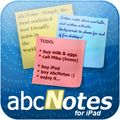
abcNotes for iPad – самые удобные и реалистичные заметки! Скажите нет нудным и длинным спискам заметок! С помощью abcNotes вы сможете делать настоящие заметки на своем iPad. Вы видели когда-нибудь кнопки на паститках? Мы нет. Поэтому нет никаких кнопок на abcNotes! Паститки висели когда-нибудьна вашем холодильнике идеально ровно? Вы сможете поворачивать ваши заметки abcNotes под любым углом. 15 рабочих столов помогут вам рассортировать заметки, а фон каждого рабочего стола можно настроить. На каждом столе вы сможете размещать неограниченное количество заметок, а каждую заметку отдельно вы сможете приближать, поворачивать как вам угодно.
GIVEAWAY download basket
Комментарии
Понравилась программа? Оставьте комментарий!
OMG - I almost fell off my chair.... why hasn't someone designed a piece of freeware to do this before?
Oh wait... they have. Again... and again... and again and again....
How many (freeware) ways can you delete files from a hard disk? (in no particular order)
Temp File Cleaner 3.11 - http://software.addpcs.com/tfc/
Moo0 DiskCleaner 1.15 - http://www.moo0.com/?top=http://www.moo0.com/software/DiskCleaner/
PureRa - http://raproducts.org/purera.html
Disk Cleaner - http://www.diskcleaner.nl/
Comodo System Cleaner - http://www.comodo.com/home/support-maintenance/system-cleaner.php
Sweepi - http://sweepi.yooapps.com/?c=produkte/sweepi5&l=E
BleachBit - http://bleachbit.sourceforge.net/
Red Button - http://www.pothos.ru/
Hard Drive Powerwash - http://www.harddrivepowerwash.com/free.html
Cyber-D Autodelete - http://cyber-d.blogspot.com/2005/10/cyber-ds-auto-delete-101.html
CleverCleaner - http://clevercleaner.esite.ch/description/
WiseCleaner - http://free-disk-cleaner.wisecleaner.com/
CleanAfterMe - http://www.nirsoft.net/utils/clean_after_me.html
PC Decrapifier - http://www.pcdecrapifier.com/home
Drive Cleanup Wizard - http://www.thejackol.com/2004/06/01/drive-cleanup-wizard/
EasyCleaner - http://personal.inet.fi/business/toniarts/ecleane.htm
System Flush and Internet Flush - http://systemflushandinternetflush.hamen.us.com/
G-Lock Temp cleaner - http://www.glocksoft.com/temp-cleaner/
TIE Cleaner - http://www.lostluggagestudios.com/projects/TIECleaner.php
Baku - http://pmcchp.com/baku/index.html
Shaft - http://www.classic-software.ro/Files/Shaft.html
ATF Cleaner - http://www.atribune.org/index.php?option=com_content&task=view&id=25&Itemid=25
Argente Disk Cleaner - http://argentesoftware.blogspot.com/search/label/Argente%20-%20Disk%20Cleaner%201.2.0.3
Indo Cleaner 2009 - http://www.indocleaner.com/
MZ Ultimate Cleanere - http://www.mztweak.com/mzultimatecleaner.html
Franckeys Software - http://franckey.home.xs4all.nl/franckey/software/
CleanUp Home - http://www.stevengould.org/index.php?option=com_content&task=view&id=15&Itemid=69
Empty Temp Folders - http://danish-shareware.dk/soft/emptemp/
BeClean - http://www.scanwith.com/download/BeClean.htm
and appearing in Alphabetical order (hurry - there are letters still available if you want to write your own tool).
ACleaner - http://www.cleanersoft.com/cleaner/privacy_registry_cleaner.htm
cCleaner - http://www.ccleaner.com/
DCleaner - http://www.scanwith.com/download/DCleaner.htm
FCleaner - http://www.fcleaner.com/
LCleaner - http://www.585soft.com/LCleaner.asp#
nCleaner - http://www.nkprods.com/ncleaner/
I could keep going but you get the idea. If you feel you need to spend money these days on a piece of software to erase program traces(MRU Lists), clean up windows log files - or even clean your browsers internet cache/history/cookies etc - you really should spend 5 minutes reading your browsers online help.
If privacy is an issue for you - check out the "private browsing" feature - called "InPrivate Browsing" in Internet Explorer and "Private Browsing" on Firefox - which will at least let you surf the web without leaving traces all over your hard disk. (Of course your ISP and other organizations you connect to will have access to that sort of information)
Summary - Most people just use cCleaner because it is probably the easiest and most flexible (once you get into creating your own config files and driving the program from the command line / scheduler). Many of the programs (above) don't get updates anywhere as frequently as cCleaner either - some of the older apps may only work as expected under windows XP or maybe Vista. There are a few rare exceptions that do have additional features that some who wear "tinfoil hats" think will protect them like overwriting / scrambling data when erasing (some actually charge extra for this feature call it "military grade" security or some nonsense!) In truth, it really doesn't make much difference (there is evidence elsewhere on the internet what you were up to), because the extra time it takes - the average person is mostly concerned with speedy results (and you would be shocked what the computer forensics people can sometimes get back from a hard drive you believed was completely erased).
From their website: "These options are represents whole parts of cleaning logic (temporary files, windows internal, third-pary application garbage) and you can turn on or off them."
I am sometimes able to avoid garbage by not installing it.
Garbage Finder 2.3 was previously given away on October 26, 2010.
Today we see Garbage Finder 2.7
Issues in cleaning Folders for all user accounts (run as Administrator) - Please if you share a computer with other people, they might be upset if you erase files from their user account (even the temp folder) without asking beforehand. (Even though Garbage Finder or you might think a file is junk, the owner might think otherwise).
Why Delete Prefetch Files? (Or Not)
As the Garbage Fetcher Website recommends
"Prefetch files and cache (Good to clean once a month)"
- No it's not good... There has been a long running myth running since the early days of Windows XP. Microsoft hasn't exactly helped the situation by not publishing a clear explanation of exactly how prefetch works and what impact deleting it will have, but over time bits of information have leaked out - including people coming to conclusions after actually testing the results.
A good (and fairly straight-forward) explanation:
http://blog.tune-up.com/myth-buster/will-tweaking-windows-prefetch-folder-allow-for-a-faster-startup/
or the slightly more "emotional":
http://www.edbott.com/weblog/2005/06/one-more-time-do-not-clean-out-your-prefetch-folder/
The only time I can think that I would recommend deleting the Prefetch folder is if something went obviously wrong with windows - and suddely there were a few thousand files in the folder. Generally - Windows looks after this folder and will run best if you just leave it alone.
If you really want to see how pointless it is - deleting your prefetch folder to save disk space: Delete the folder contents, then reboot your computer and load a few of your usual applications - and you will see the folder headed right back where you were. Disk space saved? Negligible. Performace benefit? Negative.
Why Delete Temporary Internet Files?
If it is pure performance you are concerned with (as opposed to freeing up some disk space - albeit for a short period of time) - erasing your Temporary Internet Files (Cache) can slow down your access the next time you visit webpages that were cached in Temporary Internet Files.
The reason the Cache exists is to have a local copy of pages (and more importantly graphic elements - like buttons etc) so they don't have to be downloaded the next time you visit a webpage. Not all webpage elements can be cached - but usually certain webpage elements are used multiple times in a website, and there can be a small performace win if you already have the files downloaded and ready to be displayed.
Normally the reason why the browser cache would be erased is for privacy reasons. Erasing the cache to free up disk space is only a very temporary solution as once you start browsing the web that cache will start to fill up again. The web browser allows you to set a maximum cache size, and once the cache is full, the data that hasn't been accessed for the longest period is deleted. You won't end up with runaway Godzilla growth from your temporary files until your hard drive is full... (There is a bit more to this, but that is the basic idea).
The Garbage Finder online help suggests:
"All popular browsers are controlling their temporary files, but if you frequently browse pages in Internet your browser will hold a lot of files that actually not needed. Except situations when your internet is limited and you pay for traffic (if so turn this option off)."
The whole idea of the cache - the files that are "not needed" are the first files dropped from the cache as the cache fills up (like magic). You can increase or decrease the maximum size of your browser cache, if you feel that you are using too much disk space. Turning your browser cache off completely isn't a performance tip I would offer (even if someone else is paying the bill).
Not sure what this highly restricted tool does that other more comprehensive (FREE) tune up tools like Advanced System Care, Win Utilities and CCleaner do.
@BuBBy: I think you might have missed a few...lol


nvr2010, разъясните плиз, каким боком в ваш список затесались:
"Paragon Домашний Эксперт -утилита по очистке дисков входит в состав"
В нем "очистка" подразумевает затирание раздела, вместе с ОСями и всеми фалами, так, что потом их даже спецы не восстановят.
"Acronis True Image Home 2011( включено всё, что нужно для здоровья ПК)"
Всё что нужно для здоровья вашего ПК - это резервное копирование?
Вы аскет, батенька. Удивительно что интернетом еще пользуетесь, не страшно за здоровье ПК?
Save | Cancel
Все-таки русский интерфейс - это 50% залога успеха на нашем русскоязычном пространстве.
Save | Cancel
Желающие познакомиться ещё с бесплатными аналогами - загляните на англ.яз. сайт GAOTD.Там один мудрый товарищ под номером 2 выложил более 30 линков на подобного рода халявные проги.Есть же грамотные и при этом терпеливые люди !!! У нас таковые тоже,Слава Богу, имеются...как то Kunzite, Dimon и др.Огромное им СПАСИБО!!!!!! Всем - ЗДОРОВЬЯ !!!!!
Save | Cancel
В Windows7-64bit Pro программа установилась, зарегистрировалась и работает.
Но она совершенно не нужна, т.к. есть бесплатный CCleaner.
Цена программы нереально высокая.
Если кто-то желает насладиться качественным русскоязычным ПО , выполняющим тоже самое и многое другое, есть:
-Auslogics BoostSpeed -1250руб.( лицензия на 3ПК, тех. поддержка+дополнительные функции );
-программа Paragon Домашний Эксперт -900руб. -утилита по очистке дисков входит в состав(+ резервное копирование и др.);
-Acronis True Image Home 2011-928 руб.( включено всё, что нужно для здоровья ПК)- мой выбор;
- штатное средство Windows7-очистка дисков( уже оплачено у всех).
Save | Cancel
Программа интересная ,но по скорости сканирования явно уступает CClener .После закрития окна Garbage прячется в трею.Кроме двух известних CClener и Wipe есть тоже не безизвестний BleachBit ,хотя находится еще в разработке.
Save | Cancel
Здравствуйте
Программа установилась и зарегистрировалась успешно, русского интерфейса в программе - нет.
Что есть в программе:
- при ее запуске, в трее появляется значок, сама программа вызывается правой кнопкой мышки -> "Show Control Panel" (простым двойным щелчком на значке программа не запустилась)
- после запуск, появляется окно со списком из 6 строк (групп поиска), справа от каждой строки перекючатель - Clean/Skip
- есть кнопка "Start Cleaning"
- после нажатия этой кнопки происходит попытка создать точку восстановления
- далее происходит поиск ненужных объектов
- в конце поиска выводятся рузультаты с подтверждением очистки
- с объектами из списка можно делать следующее:
a)занести в список исключений
b)просмотреть их содержимое
c)произвести поиск в интернете информации по типу файла.
Чего нет в программе:
- нет многоязычного интерфейса
- нельзя изменять группы поиска, нельзя задавать пользовательские группы
- нельзя также
- в предпросмотре, после поиска ненужных объектов, все объекты предстают одним списком, т.е. без группирования
- не представляется удобочитаемая статистика
Бесплатный аналог - Сcleaner от компании Piriform(http://www.piriform.com/ccleaner/download)
Также для него дополнительный набор настроек для более чем 270 различных приложений - CCleaner Enhancer (http://download.cnet.com/CCEnhancer/3000-18512_4-75212385.html) Это программка скачивает с сайта свежую версию ini-файла но требует наличия MS Net Framework 3.5.
Save | Cancel