Каждый день мы раздаем лицензионные программы БЕСПЛАТНО!

Giveaway of the day — Fotosifter 2.9.3
Fotosifter 2.9.3 был доступен бесплатно 7 января 2021 г.
Cgaga Fotosifter - это профессиональный и простой в использовании органайзер фотографий, а также средство для улучшения изображений от компании Cgaga Software, которое предоставляет вам комплексное решение для массового управления/сортировки фотографий и повышения качества изображений с использованием передовых алгоритмов и передовых технологий, включая точные распознавание лиц, искусственный интеллект и машинное обучение.
Новые функции и активы постоянно добавляются в Cgaga Fotosifter, причем в настоящее время используются восемь основных функций: 1) организация фотографий одним щелчком, 2) настраиваемая сортировка, 3) геотеггинг, 4) распознавание лиц, 5) редактирование изображений и улучшение, 6) обнаружение дубликатов, 7) умный выбор, 8) создание видео слайд-шоу.
Одним словом, Cgaga Fotosifter - это программа для семейного просмотра, идеально подходящая для начинающих пользователей и любителей фотографии, работающих мам, офисных работников, любителей путешествий, преподавателей, студентов и т. д. Очень удобно для сортировки больших количеств фотографий и изображений с дополнительными требованиями, такими как редактирование изображений, создание слайд-шоу и экспорт фотографий.
Системные требования:
Windows 7/ 8/ 10
Разработчик:
Cgaga SoftwareОфициальный сайт:
https://www.c-gaga.com/pages/fotosifter-photo-organizing-softwareРазмер файла:
2.0 MB
Licence details:
6 months
Цена:
$18.49

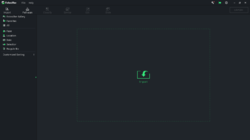
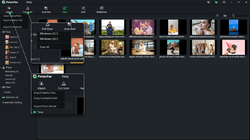

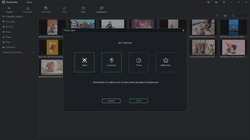
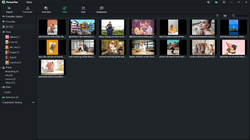
Комментарии
Понравилась программа? Оставьте комментарий!
Hi,
Thank you for your free offer.
Am running Windows 10, 64 bit.
Thought i would try this out on a picture as it seemed like a program I would use quite often.
I had some trouble saving my work. It would not export and there was no way to save my progress. There was also no way I could find to exit the program, which meant I had to use Task Manager, so I lost everything.
I have submitted a report to Cgaga and awaiting a reply.
Have a good day, keep safe and covid-free :)
Save | Cancel
Disappointed. I Downloaded and activated on Windows 10 with no problems but will uninstall due to several issues and a "showstopper."
Several issues:
1. Something wrong with the way the interface works. In full screen the mouse disappears. When the invisible mouse is moved over a link it slightly changes color so I was able to go to a window. Going to a window makes the mouse reappear. Not a showstopper, but frustrating.
2. Won't work with Network Attached Storage. It only allows photo input from drives directly connected to the computer. I found a work around by Mapping my Network drive to "Z" on the computer. Then I could import photos. Not a showstopper but a hassle.
3. The online manual is just basic; no details as to how to tag photos, etc. Frustrating.
4. The big issue is that this is supposed to allow easy tagging of photos to organize. I could NOT get this to work. I expected to see faces highlighted so I could insert names - not. There should be an easy way to select a photo and then enter the info - location, date, people, comments, etc. I couldn't find how to do this. By doing Auto Sort, it did find some faces and I could name them in some but not all photos. This is a SHOWSTOPPER - it defeats the major reason for using this software.
Save | Cancel