Каждый день мы раздаем лицензионные программы БЕСПЛАТНО!
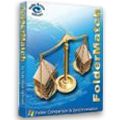
Giveaway of the day — FolderMatch v3.6.7
FolderMatch v3.6.7 был доступен бесплатно 2 октября 2011 г.
FolderMatch это программа, которая сравнивает директории и папки, четко показывая, в чем их различия. FolderMatch быстро поможет сравнить и синхронизировать содержимое двух файлов или папок.
Не важно, вы просто хотите организовать всю информацию на компьютере, создаете ли вы резервные копии, синхронизируете информацию на ноутбуке с компьютером или исправляете файлы, FolderMatch предлагает отличное и простое в применении решение для новичков, а также целый набор важных инструментов для опытных пользователей.
Основные возможности
- Быстро и надежно сравнивайте и синхронизируйте два файла, два диска или даже целых два компьютера.
- Создавайте резервные копии ваших документов, фотографий, музыкальных и видео файлов.
- Проверяйте, есть ли разница между похожими или даже одинаковыми текстовыми файлами, листами Excel, документами Microsoft Word, Adobe PDF, или RTF.
- Находите и удаляйте идентичные файлы с вашего компьютера. Даже если у них разные названия!
Системные требования:
Windows NT/ 2000/ 2003 Server/ XP/ Vista/ Windows 7
Разработчик:
Salty Brine SoftwareОфициальный сайт:
http://www.foldermatch.com/fminfo.htmРазмер файла:
6.64 MB
Цена:
$35
Salty Brine Software также предлагает
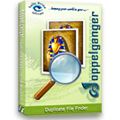
Doppelganger это мощное приложение, которое поможет вам найти и удалить файлы-дубликаты любых форматов. Удаляя файлы-дубликаты, вы освободите место на диске, поможете компьютеру быстрее индексировать файлы. Если вы часто создаете резервные копии файлов, удаление файлов-дубликатов поможет вам создавать резервные копии быстрее, и они также будут занимать меньше места. Doppelganger найдет абсолютно идентичные файлы, даже если у них разные имена.
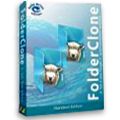
FolderClone это идеальное решение для синхронизации. Программа специально создана для создания резервных копий, синхронизации, репликации важных файлов на устройствах для хранения данных. После того, как вы настроите программу, она будет отслеживать указанные папки на предмет изменений, а затем будет копировать новые или измененные файлы в целевую папку или на диск. Весь процесс проходит в фоновом режиме и никак не влияет на производительность компьютера.

HTML Match это лучшее решение для сравнения HTML документов. Используйте программу, чтобы найти различия между двумя HTML файлами, причем один может находится на жестком диске, а второй быть просто веб страницей в Интернете. HTML Match найдет различия в исходном коде страницы, в текстовом контенте или в графическом контенте.

TEXTfromPDF это инструмент для WinXP/2000, который автоматически конвертирует Adobe PDF документы в текстовые файлы. Вы сможете получить доступ к содержанию PDF документа, даже если у вас не установлены никакие продукты от Adobe. Извлеченное содержание можно сохранить в текстовом файле, который позже можно просто редактировать, изменять, создавать резервные копии и сохранять.
Комментарии
Понравилась программа? Оставьте комментарий!
For comparing, no other product can match the free and open-source WinMerge.
There are also very good free alternatives to the other functions it can do.
So I really don't understand the $35 bill of today's offering.
KDiff is a tool for comparing text in a couple of text files that I think originated in the *nix world. WinDiff is an older, portable Microsoft app with a sparse interface that compares individual files or folder contents. WinMerge has a somewhat less intuitive GUI, & compares files/folder contents, can let you look at & compare file contents, & lets you merge or sync files/folders. Arguably FolderMatch is less efficient because it uses VB [Visual Basic], but today's GOTD is easier to use, can read the text inside Word Docs & PDF files, & overall has more options than those 1st 3 I mentioned -- balancing that, installation also has the highest impact on Windows, though I didn't see any problems installing or using it with XP or win7 32/64.
Setup includes 17 files installed to Windows' system folder, which account for almost all of the 3700 to 4000 new registry entries recorded. A "Salty Brine" folder's added to User\ Local Settings\ Application Data\ [XP], or User\ AppData\ Local\ [win7], while the "FolderMatch" program folder weighs in at 29 files, ~5 MB. In contrast WinMerge installed with plug-ins, added ~600 new registry entries, installed 3 files to the system folder, & added a "WinMerge" program folder with 40 files, 3 folders, ~5 MB. FolderMatch's setup didn't do anything wrong, but it does not include directions to only overwrite older files for every, individual file to be added to Windows' system folder, so in addition to at least setting a Restore Point before install, you might want to double check the other VB apps you already have. To its credit FolderMatch does not add older VB support files like so many other apps, but supplies current versions.
Personally I don't need all of the options in FolderMatch -- I don't need or use the options in the more limited WinMerge -- so I've little doubt WinDiff will continue doing its job for me, hopefully for years to come. But that's me. Running FolderWatch I was surprised at the depth of features -- it struck me as one of those apps that's been around a long time, where anything anyone could ever come up with in the way of suggestions has been included. If for comparisons WinDiff &/or WinMerge won't do it for you, or if you want something maybe a bit friendlier, do give FolderMatch a look, though for file/folder sync IMHO there are better tools.
I tried Winmerge and whilst it does the job, the results interface layout I found messy, which I can't yet find a way to change to make more readable.
Then I tried FolderMatch which gave useful results and a layout which is clear and makes immediate sense.
I would say that $20 is a more realistic price but for me so far it does the job which it claims to do.
@ Felix Ker,
You agree with Harrym but you are trying to "sell" a product that is up to 6 times as expensive.
Looks like an advertisement...
Best yet I've tried for sorting out / cleaning and clearing out decades of stored files across multiple drives, folder hierarchies, portable storage etc. I've not encountered anything to match it in the syncing of folder structures for the multitude of options to do so by and ease of selecting the operation. The results page of comparison operation is so wonderfully clear, as represented in side by side windows with easily read symbols and ordered structure. It is just perfect.
The interface for the selection of folders or files to be operated on could be improved. The window is to small.
This program has been in existence since win 3.1 to it's present refinement I believe ; though I remember it as being called File or FolderCompare then.
It has a duplicate file finder equaled only by 'noclone'... with a marking wizard similar to it, that allows auto marking of duplicate files to be deleted or moved etc., from the folders selected. Every possible criteria for duplicate comparison is available, be it name, size, date, actual binary content, archive bit setting, single or in multiple combinations. For this function alone the program is a keeper.
This is a utility program you don't want to miss out on. I was stunned by the advancement made since I last used it; back in win 98 days. I believe it has no equal. Very fast, just make sure you select the proper button for compare operation. There is one for comparing files and the other for comparing folder structures. Pressing the wrong one can leave you scratching your head in confusion. It still trips me up to this day as I remember it did then.
Not fully tested it yet: there are so many new features added, but with what I've found so far, I couldn't do without it now. I'd pay a hundred bucks for it. Yeah and I've tried winmerge and a whole lot of others, some good some bad, this the best so far and meets all my needs for file / folder ordering...and so easy to use and learn. Can't understand all the negatives ... and winmerge... your kidding.. right.
Thanks Giveaway and FolderMatch.
As others have mentioned with the install problems / ocx.... I click ignore and it seems to have installed and is working correctly, but definitely needs to be addressed by whomever.


За такое чудище еще и 35 бакинских платить? FreeFileSync приятней, а для домашнего использования встроенного плагина в Total Commander просто "за глаза".
Save | Cancel
Установил 2 раза(и скачал с 2 разных мест)02-10-011.
При установках Avast находит трояна. Соглашаюсь удалить (или изолировать)- программа заканчивает установку. При старте пишет (кто пишет - не знаю - не очень обычное сообщение)о нехватке DLL и НАЧИНАЕТ ЗАПУСКАТЬСЯ ? УСТАНОВКА МОЕГО Scanning Suite ДЛЯ АВТО СКАНЕРА "ACTRON". ПОСЛЕ ДЕСЯТКА "cancel" - появляется FolderMatch. - сравниваемые файлы не сортируются по найденным отличиям. При сравнении корней папок (напр. флэшек)- включает и служебные папки,которые нельзя исключить из синхронизации (или выделять все отличающиеся файлы вручную и синхр. только их). Имена файлов большими и мал. буквами отмечает как разные файлы. Ни одного одинакового файла с разными именами не распознала.
Провел с опытами 15 минут, в настройки не лазил - хватило и без них проблем. НЕ ФОНТАН
Save | Cancel
сам пользуюсь этим : http://www.lopesoft.com/en/index.html , там есть и синхронизация удобная и понятная
Save | Cancel
Спасибо GOATD не только за FolderMatch ,а и за указание версии программы в заголовке.
Save | Cancel
Нужно посмотреть демо видео (http://www.foldermatch.com/fmdemo.htm) и тогда ясности станет больше .Мне он понравился не поиском дублей или синхронизацией ,а тем что он сверяет две папки и показывает какие файли в одной папке устарели по сравнению с файлами в другой , лучше чем просто синхронизировать так-как при синхронизации нельзя узнать лучше ли первая редакция чем более поздняя .
Save | Cancel
Бесплатная ,портабельная и с русским язиком GoodSync ничем не уступает FreeFileSync (http://www.goodsync.com/ru/download) .Но у FolderMatch побольше возможностей чем у GoodSync и FreeFileSync.
Save | Cancel
Мне программка понравилось - хороший помощник. Для пробы дал сравнить папки с разными видео. Неожиданно для меня выкопала две пары одинаковых фильмов. Пару гигов сразу сэкономила. Вот бы её на русском. Но и так можно привыкнуть. Спасибо! (почему то при активации ключа всё время ищет и не находит какой - то файл в Автокаде 2007).
Save | Cancel
А файлы с FTP-сервера она умеет бекапить?
Save | Cancel
Программа установилась без проблем, русского языка - нет.
Что понравилось:
1) программа богата настройками ( но, иногда, это и большой минус)
2) есть несколько режимов работы:
- сравнение 2-х папок,
- сравнение 2-х файлов,
- поиск дубликатов, синхронизация,
- выбор действия (копировать, переместить, удалить)
Что НЕ понравилось:
1) на первый взгляд, настройки в программе неиерархичны, с скорее разбросаны по меню; пользователю есть от чего потеряться
2) нет русского, что наряду с предыдущим пунктом способно еще усложнить понимание идеологии интерфейса программы, а значит снизить ее эффективность
3) при таком обилии настроек - крайне небольшой выбор методов поиска дубликатов
4) ощутимо более низкая скорость поиска дублей, по сравнению с бесплатным CloneSpy (http://www.clonespy.com).
5) после запуска поиска дублей на экране нет кнопки 'отмена', т.е если процесс поиска затягивается, то все-равно придется ждать до его окончания
Для простой синрхонизации, я предпочитаю более удобный, бесплатный и с русским интерфейсом - FreeFileSync (http://sourceforge.net/projects/freefilesync/). А если снять галочку автоматической синхронизации, можно получить доступ к дополнительным настройкам.
Save | Cancel