Каждый день мы раздаем лицензионные программы БЕСПЛАТНО!
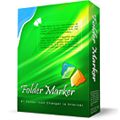
Giveaway of the day — Folder Marker Pro 3.0.1
Folder Marker Pro 3.0.1 был доступен бесплатно 23 февраля 2009 г.
Folder Marker Pro это ваш личный ассистент, ревностный боец за ваше удобство и комфорт. Это удобное расширение оболочки создано специально для работы в офисе. Он позволит вам пометить важные папки цветными иконками или рисуночками, чтобы их легче было найти среди сотни других одинаковых желтых папок. Вы сможете изменять ярлык папок (т.е. помечать папки) по приоритету (высокий, средний, низкий), по статусу работы (одобрен, отклонен, ожидает решения), по уровню завершенности работы проекта (завершен, наполовину завершен, запланирован) или по типу хранимой информации (работа, важные, временные или личные файлы).
Folder Marker Pro это наиболее функциональная версия среди всех редакций Folder Marker. Он поддерживает все функции Folder Marker Home и Folder Marker Free, плюс позволяет помечать сетевые папки и содержит дополнительные иконки для работы в офисе.
Системные требования:
Windows 98, Me, NT, 2000, XP, 2003 or Windows Vista (x32)
Разработчик:
ArcticLine SoftwareОфициальный сайт:
http://www.foldermarker.com/?discount=giveawayofthedayРазмер файла:
5.65 MB
Цена:
$34.95
ArcticLine Software также предлагает
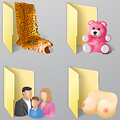
Более 60 профессиональных ярлыков папок для ОС Vista. Лучше вы нигде не найдете! Отличные ярлыки для изменения скучного внешнего вида ваших папок. Каждый ярлык выглядит идеально в любом размере. Вам точно понадобится!

Jet Screenshot это бесплатная программа, которая создает скриншоты. Вы просто создаете снимок экрана, оптравляете его кому-нибудь по Интернету и даете ссылку на снимок. Такой подход позволяет вам быстро обмениваться идеям и планами, которые помогут при разговоре. Это идеальная программа для тех, кто работает удаленно.

Web Form SPAM Protection это программа, которая защитит формы от сканирования, анализа и отправки спам сообщений. Она зашифровывает код формы, так что пауки не смогут с ней работать и не смогут ее использовать для отправки спам сообщений. Web Form SPAM Protection работает как с HTML документами (которые находятся в Интернете или на локальном компьютере), так и с отдельными кодами форм.
Если вам нравится все скучное и однотипное, не посещайте сайт BeeIcons.com или скачивайте Bee Icons. Эта программа рассчитана на всех стильных пользователей компьютеров, которые хотят выйти за рамки стандартов и сделать свой рабочий стол выражением своего стиля. Bee Icons позволяет изменять более 250 системных иконок, применяя к ним различные темы. Скачайте более 200 бесплатных тем
GIVEAWAY download basket
Комментарии
Понравилась программа? Оставьте комментарий!
ArticLine really got bashed about offering version 2. I guess offering version 3 today shows that they took the community's comments into consideration and did what any good company would do the settle the issue and repair it's reputation. Sweet indemnification...
Thanks to ArticLine for offering the latest version to the Community, and as always thanks GOTD.
Yes, #3, we read all comments
Whoa, are there two giveaways today? Folder Maker Pro 3.0.1 and Audio Editor?
Folder Marker Pro 3.0.1 works with Vista - with 32-bit at least (tested by me)</b
The Good
* Very easy to use.
* You manipulate a folder icon in many ways (color code, add a letter or number, etc.)
* You can change the icon of multiple folders at once.
* You can revert back to the default icon if needed with the click of a button.
* Not very resource intensive.
* You can change network icons.
* You can set it so a folder icon change will be carried over from computer to computer.
* Adds context menu entries.
* No bugs or errors.
The Bad
* You can't apply whole icon packs/themes.
Free Alternatives
In all Windows, you can manually change icons.
Tuneup Styler (Part of Tuneup Utilities 2007)
Verdict
While it is true that you can manually change the icons of folders in Windows, I give Folder Marker a thumbs up because it makes it really easy. In addition, you can change multiple folders at once and you can make it so that the icon changes will carry over from computer to computer. Not to mention the color coded (and other) icons that come with this program already and the ability to modify network folder icons. Folder Marker Pro is a keeper. However, I still suggest you check out some of the websites I mentioned above for amazing free icons. As for free alternatives, XP users can try Folderico for similar capabilities to Folder Marker Pro or try Tuneup Styler for better icon control. Vista users should definitely look into Tuneup Styler.
Full Review: Click here please
-Ashraf
#5 - use GOTD download link



Поставьте себе Jet Screenshot. Мы используем его на нашей финме уже около 5 месяцев. Действительно помогает в работе!
Программа позволяет сделать снимок части экрана и загрузить его в интернет в течении нескольких секунд. Очень удобно, если надо показать фотку другу или какую-либо рабчую информацию: график, дизайн и т.п. Я рекомендую Jet Screenshot!
Save | Cancel