Каждый день мы раздаем лицензионные программы БЕСПЛАТНО!

Giveaway of the day — FLV Editor Ultimate
FLV Editor Ultimate был доступен бесплатно 16 апреля 2009 г.
Это полезное приложение было специально создано для редактирования FLV файлов с портала YouTube и других похожих сайтов. Вы сможете обрезать, соединять видео, заменять звуковую дорожку, переписывать видео или аудио и даже конвертировать MP3 в lossless FLV. Вы сможете редактировать видео на таймлайне и использовать скин плеера для получившихся SWF файлов. Вы сможете совместить скачивание, редактирование и конвертирование FLV файлов с функцией конвертации результатирующего файла в формат SWF. Программа прекрасно работает с YouTube FLV Downloader и FLV to Video Converter Pro.
Основные возможности
- Импортируйте MP3 и разнообразные FLV файлы, закодированные в H. 264, H.263, Flash 8, Flash 8 с альфа и т.д.
- Сохраняйте проект файла для дальнейшего редактирования
- Вы сможете обрезать, соединять файлы, заменять аудио дорожку, переписывать аудио и видео
- Горячие клавиши и меню по правому клику помогают быстро и качественно редактировать FLV файлы
- Редактирование на таймлайне и предпросмотр в реальном времени сразу покажут результаты вашей работы
- Экспортируйте lossless FLV, SWF и HTML файлы для размещения на сайтах и блогах
- Разнообразные скины для плеера, показатели загрузки и спецэффекты для получившихся SWF файлов
- Прекрасно работает с YouTube FLV Downloader и FLV to Video Converter Pro
Системные требования:
Windows NT/ 2000/ XP/ Vista
Разработчик:
Moyea SoftwareОфициальный сайт:
http://www.exp-flv.com/edit-flv/Размер файла:
11.0 MB
Цена:
$49.95
Moyea Software также предлагает
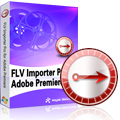
Эта программа поможет вам импортировать FLV файлы в Adobe Premiere. Она совместима с Adobe Premiere Pro CS3 / Pro 2.0 / Pro 1.5 / Pro 1.0 / Elements 4.0 / Elements 3.0. Программа поддерживает практически все типы FLV файлов, включая Flash 8 Video, Flash 8 Alpha Video, H.263/ RAW, ADPC, MP3, Nellymoser и т.д. Кроме того, программа поддерживает работу не только с английской версией Adobe Premiere, но также и с французской, немецкой, итальянской, японской и испанской. Начните редактировать FLV файлы с помощью Adobe прямо сейчас!
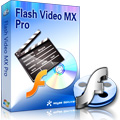
Flash Video MX Pro это программа для конвертации видео в форматы Flash (SWF) и Flash video (FLV). Программа поддерживает импорт DVD, Flash 8 с альфа видео кодировкой, AVC/H.264, и Sorenson Spark с возможностью компрессии видео. В новой версии 5.0 вы увидите абсолютно новый интерфейс, прекрасные скины для Flash плеера, завораживающие видео эффекты и множество дополнительных функций (добавление субтитров, Cue Point и т.д.). Кроме того, в новой версии доступны функции предыдущей версии: возможность обрезать видео, добавлять водяные знаки, заменять аудио дорожку, пакетная конвертация и т.д.

FLV to Video Converter Pro 2 это программа для конвертации Flash видео (FLV) в разнообразные видео форматы, чтобы вы смогли смотреть любимые видео ролики на таких переносных устройствах, как iPod, iPhone, PSP, Apple TV, Zune, Xbox, Zen, DVD и 3G мобильных телефонах! Программа поддерживает конвертацию любого FLV видео, включая закодированные такими кодеками, как H.264, H.263, On2 VP6 и Nellymoser.

Комментарии
Понравилась программа? Оставьте комментарий!
The Good
* You can merge two or more FLV videos together.
* You can split FLV videos.
* You can remove/move around existing audio from the videos and add new audio.
* Supports adding metadeta and cuepoints.
* Supports drag + drop.
* You can export as both FLV or SWF formats (+ HTML file).
* Fairly extensive customization of SWF exports (player, effects, preloader, etc.).
* Can grab FLV videos from IE's cache.
* Comes with a handy FLV player.
* Very informative "Help" section.
The Bad
* Only allows you to input MP3 for audio.
* Fairly basic editor: no effects (for FLV), no cropping, no filters, etc.
* Does not support ActionScript for cuepoints anymore.
* Does not have the ability to grab videos from the cache of other browsers like Firefox.
* A more colorful and less depressing color scheme would have been nice >.>'.
* You can only undo/redo the most recent action/task you did.
* Cannot output standalone SWF videos.
Free Alternatives
Moyea FLV Editor Lite (thx Sam)
Windows Movie Maker Beta
Avidemux
For final verdict, recommendations and full review please click here.
Save | Cancel
Installed, activated then opened. Won't register. The program opens to say: "Thanks for choosing FLV Editor Ultimate! You have installed a special version. No free update is available. For life-long update and customer service, please click "Order" to purchase the full version. For more information about this program, please go to our website or send us emails."
There is an orange button that says "Order" and a grayed out (cant click) blue button which says "Register". When I click to exit the program it gives me a windows critical stop sound. Then nothing happens. No process. Any advice??
Save | Cancel
#1 and #2
It works fine at my end. I initially ran into the same problem as you two. So I went back and ran Activate.exe as Administrator. The program runs fine now and under "Help" -> "Register" it tells me that I have a special version so I assume it is registered.
Save | Cancel
Ran Setup, ran Activate, ran the Program, asks for me to order each and every time. Tells me that there's a special version installed and there's no free update available. Closing the dialog closes the software.
Save | Cancel
ACTIVATION: The activation process needs to be detailed. The Activate application must be run as Administrator in order to be able to properly register the software (tested on Windows Vista Professional 32-bit SP1).
REGISTRATION: The registration is useful when you want to get support and updates, but this is out of the scope of this license.
Save | Cancel