Каждый день мы раздаем лицензионные программы БЕСПЛАТНО!

Giveaway of the day — Florencesoft TextDiff 1.0.0.3
Florencesoft TextDiff 1.0.0.3 был доступен бесплатно 28 марта 2023 г.
Florencesoft TextDiff поможет сравнить два текстовых файла или файла с исходным кодом и сообщит об их различиях. Имеется выбор сравнения на уровне целых строк, слов или символов. В отличие от большинства других инструментов сравнения, он будет сообщать о перемещении текста вверх или вниз в документе с помощью цветов - синего и серого.
Инструмент может опускать неизмененный текст из отчетов о различиях. Он также сравнивает папки (каталоги) и сообщает об измененных, новых или удаленных файлах.
Florencesoft TextDiff сообщает о различиях, но не позволяет редактировать или объединять изменения.
Системные требования:
Windows 7 SP1/ 8/ 8.1/ 10
Разработчик:
DiffEngineX LLCОфициальный сайт:
https://compare-text-files.com/Размер файла:
2.5 MB
Licence details:
пожизненная без обновлений и тех. поддержки
Цена:
$30.00
DiffEngineX LLC также предлагает
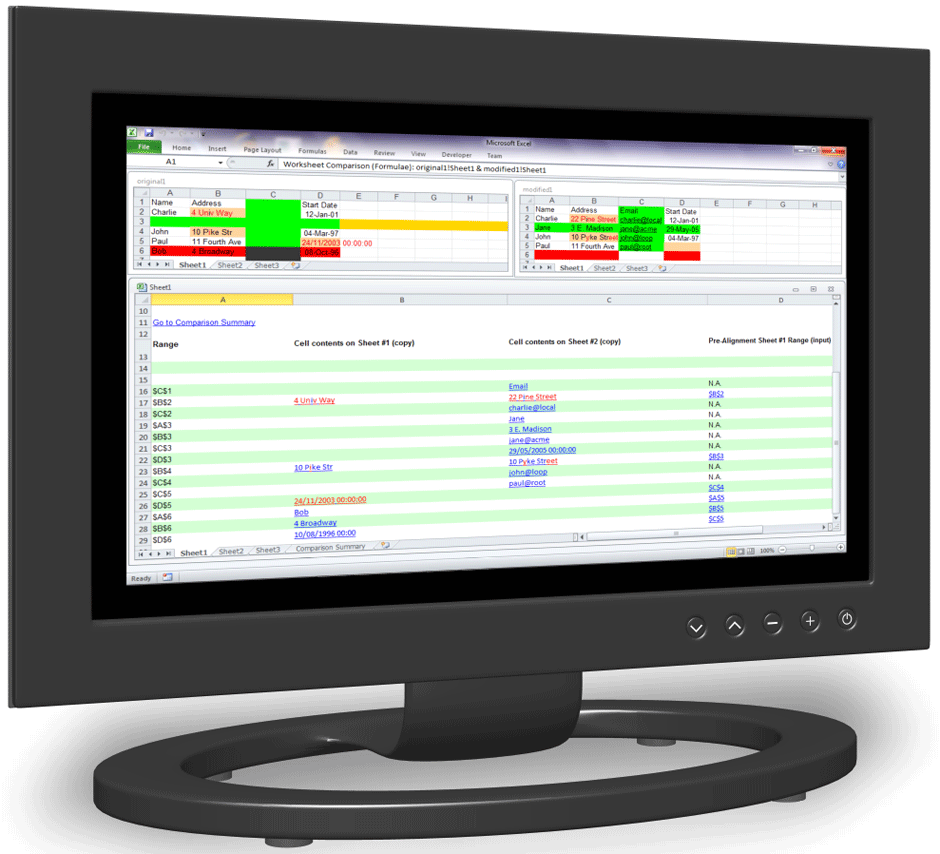
Florencesoft DiffEngineX сравнивает и сообщает о различиях между файлами xlsx электронных таблиц Excel в Windows.

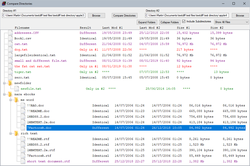

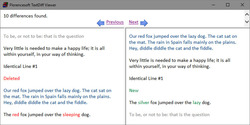
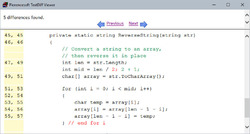
Комментарии
Понравилась программа? Оставьте комментарий!
How's this compared to the always free WinMerge?
Save | Cancel
Luca Nonato, et al.: This is a TEXT comparison program. Winmerge is more than that, but not the same.
From the WinMerge Help file:
"WinMerge is an Open Source differencing and merging tool for Windows. WinMerge can compare both folders and files, presenting differences in a visual text format that is easy to understand and handle. "
So 1) WinMerge can compare folders, supporting synchronization. 2)WinMerge can compare binary files and show which bytes differ.
And, from the WinMerge Help file: "Please note that WinMerge is not freeware (as many sites on the Web have stated): it is GPL licensed."
Save | Cancel
Add-on's for Notepad++ or PSPad, is free and not 30 USD, if you have missed this offer. Both programs are very useful. Used them for many years, when programming LUA's (Crysis Modding).
Save | Cancel
Will this work with spreadsheets or databases ?
Save | Cancel
Richard Woodley, et al.: the description says "TEXT". You can certainly save a spreadsheet as text (e.g., comma separated values=csv), and make a text report from a database, but it is clearly not for binary files or any other non-text comparison.
The question might be- how is it different from the linux diff command?
Save | Cancel
This was really useful when comparing AutoLISP source code from multiple text files on my previous PC. Grabbing this for current machine
Save | Cancel