Каждый день мы раздаем лицензионные программы БЕСПЛАТНО!

Giveaway of the day — Florencesoft TextDiff 1.0.0.3
Florencesoft TextDiff 1.0.0.3 был доступен бесплатно 18 марта 2021 г.
Florencesoft TextDiff поможет сравнить два текстовых файла или файла с исходным кодом и сообщит об их различиях. Имеется выбор сравнения на уровне целых строк, слов или символов. В отличие от большинства других инструментов сравнения, он будет сообщать о перемещении текста вверх или вниз в документе с помощью цветов - синего и серого.
Инструмент может опускать неизмененный текст из отчетов о различиях. Он также сравнивает папки (каталоги) и сообщает об измененных, новых или удаленных файлах.
Florencesoft TextDiff сообщает о различиях, но не позволяет редактировать или объединять изменения.
Системные требования:
Windows 7 SP1/ 8/ 8.1/ 10
Разработчик:
DiffEngineX LLCОфициальный сайт:
https://compare-text-files.com/Размер файла:
2.52 MB
Licence details:
Пожизненная без обновлений и тех. поддержки
Цена:
$30.00
DiffEngineX LLC также предлагает
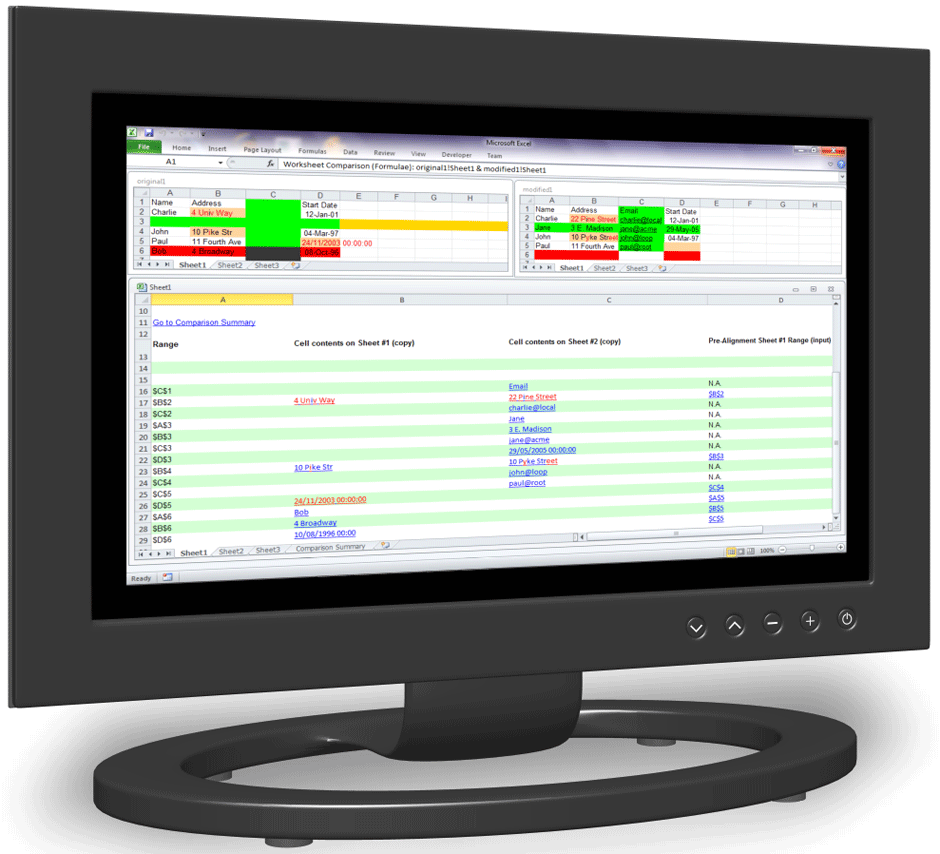
Florencesoft DiffEngineX сравнивает и сообщает о различиях между файлами xlsx электронных таблиц Excel в Windows.

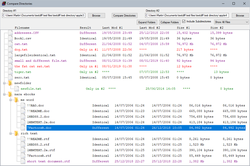

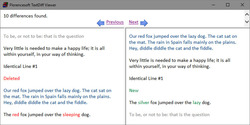
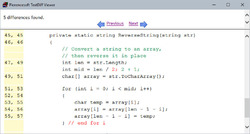
Комментарии
Понравилась программа? Оставьте комментарий!
Unfortutelly, it doesn' recognize Unicode characters.
Save | Cancel
Thanks for offering your latest version.
Although some of the basic-result displays appear to be patterned after the ancient and simple utility I've been using for decades to compare files and folders, Microsoft's own "WinDiff" (which still works in Windows 10):
https://docs.microsoft.com/en-US/troubleshoot/windows-client/shell-experience/how-to-use-windiff-utility
https://www.computerperformance.co.uk/bestpractice/bestpractice123/
https://www.computerperformance.co.uk/windows-7/windiff-2/
...TextDiff goes further with many additional means of comparison and displays of differences.
Save | Cancel
Doesn't give user option to choose installation location - makes it a non-starter for me.
Save | Cancel
Primarily because C: Drove is SSID and app get installed to D: Drive
Save | Cancel
This GiveAwayOfTheDay came along at the right time. Comparing two long text files didn't help me so much. But you can PASTE TEXT into each of the text windows. Very useful, as I can compare a function/subroutine that worked in an old version, but not in code I'm updating today. (Always backup your good code before changing it). There's also a "Compare Directories" function in this program. Nice Interface. It has a toolbar, menus, keyboard shortcuts. Thumbs up!
Save | Cancel