Каждый день мы раздаем лицензионные программы БЕСПЛАТНО!

Giveaway of the day — Fileside 1.7.1
Fileside 1.7.1 был доступен бесплатно 1 октября 2023 г.
Fileside — это файловый менеджер для Windows и Mac, который позволяет создавать рабочие пространства из папок, разбитых на секции, для каждого из ваших проектов, коллекций или рабочих процессов. Папки, которые вам нужны, всегда будут находиться на расстоянии одного клика. А реорганизация их становится проще простого благодаря расположению рядом друг с другом.
Продукт был создан из-за разочарования в стандартных файловых менеджерах и был разработан для решения постоянной проблемы, связанной с запоминанием места сохранения файлов и повторным переходом к этим местам. Больше не нужно открывать несколько окон, переходить в нужное место, а затем кропотливо изменять их размер и расположение только для того, чтобы начать перемещать файлы.
Fileside также оснащен дополнительными функциями, повышающими производительность, такими как полная отмена действия, предварительный просмотр, поиск, расширенное объединение папок, избранное, история, полное управление с клавиатуры, сжатие/извлечение, темы и т. д.
Системные требования:
Windows 10 or higher
Разработчик:
FilesideОфициальный сайт:
https://www.fileside.app/Размер файла:
58.8 MB
Licence details:
пожизненная
Цена:
$29.00

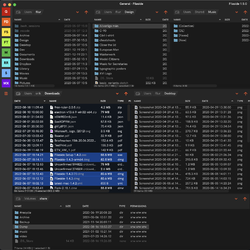
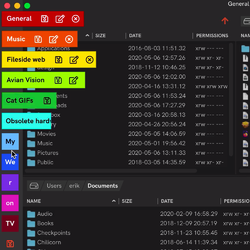
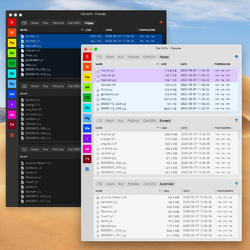
Комментарии
Понравилась программа? Оставьте комментарий!
So far I love the idea, still checking out the execution. First big problem I'm having, why can't I see the path of or the name I've given to my locally mapped network drives? For example, all I see is "Z: Windows8_OS" as opposed to "Customer Projects (\\devicename\user\folder\)(Z:)". Every other file manager I use (yes I use several trying to find the perfect one) shows me the latter. I have over 20 mapped drives. This is a deal breaker for me if I can't see their name.
Save | Cancel
I don't know if the developer reads the comments here or not
But for a software that has been developed for four years now, at least adding different file viewing modes should not be such a complicated task.
Save | Cancel
After every start- it shows a very annoying nag- saying this is a giveaway version and asking to buy the commercial one.
I am not able to find my network drives.
50+ MB installation file- to install something, which doesn't help much more than the native Windows Explorer? Hm...
Save | Cancel
Be warned: This auto-saves to the C drive.
Save | Cancel
Curious, what do you feel is problematic about this? Fileside follows Microsoft's recommendations and auto-saves settings and other application data to the C:\Users\[your_username]\AppData\Roaming\Fileside folder.
Save | Cancel
The key request page doesn't always show up, I had all pages open and cookies where accepted. After a second try I got the page.
Also a very annoying thing is the splash screen at boot:
"Welcome to fileside....This is a special version of fileside...."
This is truly and utterly annoying everytime you start the application.
You MUST click the small "ok" button at the lower right.
It does not close when clicking outside the splash-window.
I appreciate the giveaway and I the way this filemanager approaches file-management but that splash screen has to go. (I tried looking in the settings).
A portable version would also be nice.
Save | Cancel