Каждый день мы раздаем лицензионные программы БЕСПЛАТНО!

Giveaway of the day — FileRestorePlus 4.0.24
FileRestorePlus 4.0.24 был доступен бесплатно 5 июня 2024 г.
Независимо от того, удалили ли вы файл случайно, потеряли все в результате сбоя системы или отформатировали жесткий диск, FileRestorePlus восстанавливает файлы любого типа в кратчайшие сроки. Будьте спокойны, зная, что у вас есть план резервного копирования на случай случайного удаления файлов. FileRestorePlus — самое простое в использовании приложение для восстановления файлов! А если вы хотите восстановить фотографии, используйте режим Photo SmartScan для расширенного восстановления удаленных файлов изображений.
Возможности FileRestorePlus включают в себя:
- Лучшая в своем классе программа восстановления данных для восстановления потерянных файлов с жестких дисков, USB-накопителей, SD-карт и других устройств хранения данных.
- Мощные режимы сканирования, такие как функция глубокого сканирования, позволяющие восстановить даже частично перезаписанные файлы.
- Больше никаких утомительных поисков удаленных изображений в истории файлов. Наш новый Photo SmartScan восстанавливает удаленные фотографии за считанные минуты.
- Поддержка всех типов жестких дисков и твердотельных накопителей IDE/ATA/SCSI, а также всех файловых систем Windows (FAT16, FAT32 и NTFS).
- Восстанавливает удаленную папку даже после переустановки Windows.
Системные требования:
Windows XP/ Vista/ 7/ 8/ 8.1/ 10/ 11
Разработчик:
WebMinds Inc.Официальный сайт:
https://www.filerestoreplus.com/Размер файла:
6.5 MB
Licence details:
годовая лицензия
Цена:
$39.95


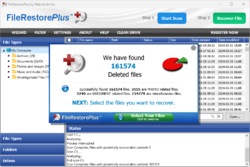
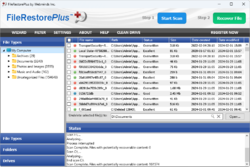
Комментарии
Понравилась программа? Оставьте комментарий!
If your hard drive crashes, then even the filerestoreplus program will be gone!!! THen how will you restore????
Save | Cancel
"If your hard drive crashes, then even the filerestoreplus program will be gone!!! THen how will you restore?"
That's not what any file recovery app is for. You basically have 2 options to save your stuff in case of a hard disk/SSD failure... 1) as gergn posted, you can save copies of the most important stuff elsewhere, then if the hard disk fails reinstall Windows & your software on a replacement hard disk. 2) perform a disk/partition image backup, which is a clone of your hard disk usually stored in a VHD [Virtual Hard Disk], that you'll want to store copies of elsewhere. You can then restore that backup to the replacement hard disk. You would of course need to keep that backup current.
Apps like FileRestorePlus work because all the files on a hard disk/SSD are listed in a sort of table of contents or index, and if you delete a file only that file's entry in that index is deleted. A file's entry in that index may also become damaged due to a disk or OS error. In those cases FileRestorePlus finds the data still on the hard disk & tries to assemble it into files, hopefully including the lost file(s) you're after. The tricky part is that anything written to the hard disk or SSD containing the lost file(s) may overwrite that data, making it unrecoverable. SSDs also have an automated process called TRIM, that deletes the data from deleted files. If the lost files are on the system disk partition that also holds Windows, your best bet is to shut down, boot to another OS, e.g., a copy of Windows on a Windows To Go drive you set up using Rufus, and run FileRestorePlus [or similar] from that. That way Windows isn't writing to the disk with your lost files and potentially overwriting them.
Save | Cancel