Каждый день мы раздаем лицензионные программы БЕСПЛАТНО!
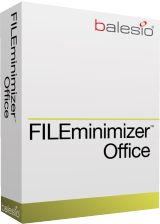
Giveaway of the day — FILEminimizer Office 7.0
FILEminimizer Office 7.0 был доступен бесплатно 15 февраля 2018 г.
FILEminimizerOffice уменьшает размер документов PowerPoint, Word и Excel до 98% с помощью интеллектуального программного обеспечения и техники, которая сжимает картинки и встроенные объекты, сохраняя их исходный формат и качество. Измененные офисные файлы гораздо меньше по объёму и идеально подходят для отправки по email в качестве вложений. Адресатам не потребуется использовать другие программы для редактирования и просмотра полученных файлов.
Хотите оптимизировать файлы PDF & Picture, а также MS Office Обновите FILEminimizer Suite 8.0 со скидкой в 60% OFF!
Системные требования:
Windows XP/ Vista/ 7/ 8/ 10
Разработчик:
BalesioОфициальный сайт:
http://balesio.com/fileminimizer/eng/index.phpРазмер файла:
5.2 MB
Цена:
$49.95
Balesio также предлагает
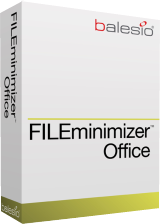
Хотите оптимизировать файлы PDF & Picture, а также MS Office Обновите FILEminimizer Suite 8.0 со скидкой в 60% OFF!
GIVEAWAY download basket
Комментарии
Понравилась программа? Оставьте комментарий!
The Microsoft Office programs have a built-in option for compressing images which is pretty efficient: it would be helpful to know from Balesio if they believe that this program offers anything more.
I have used an earlier version of this software quite successfully for years. I have found it especially useful for my PowerPoint presentations, which sometimes get bloated by graphics to the point where they are unwieldy to email or save.
When I try to activate it, I get an error stating that "You have exceeded the maximum number of activations that can be used with your current license key."
I'm sure it's only a temporary issue. So for anyone else with the same issue, keep an eye on this web page and I'm sure there will be a solution soon.
While I did receive that error message, it appears that today's giveaway did activate successfully.
When I launch FILEminimimizer and then go to Help/About, it shows that it is registered and it able to compress files. So, it would appear that the error is nothing to worry about.
what a pity there is no offer for the pdf minimizer alone, I don't need the whole suite... Guess I'll keep using the one I have on my old pc till an offer arrives...
Just open your oversize .pdf file, hit Print and go for Print Properties. Choose the 'Minimum File Size' option, plus you can reduce pic resolution to, say, 300 dpi. Hit 'Print' and enjoy.
BTW., the same approach can be used with .ppt files too. As long as you don't mind handling a pdf instead of ppt, you don't need the a\m software.

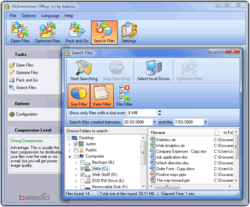



Как её зарегистрировать?
Save | Cancel
Руслан, этой прогой пользуюсь уже лет 5. Весьма полезна, особенно для doc, docx, xls и тд. Вот для pdf можно и другие проги выбрать, к-е чистят от служебной инфы посильнее. Крякнутую - знаю, как зарегистрировать. А здесь см. в архиве файл типа readme.
Save | Cancel