Каждый день мы раздаем лицензионные программы БЕСПЛАТНО!

Giveaway of the day — FileMenu Tools 7.7
FileMenu Tools 7.7 был доступен бесплатно 14 марта 2020 г.
FileMenu Tools - это приложение, которое позволяет настроить контекстное меню проводника Windows. Приложение добавляет встроенные утилиты для выполнения операций с файлами и папками, а также добавляет пользовательские команды, которые позволяют запускать внешние приложения, копировать/перемещать информацию в определенную папку или удалять файлы определенных типов. С помощью FileMenu Tools вы можете настроить подменю «Отправить в...», а также включить или отключить команды контекстного меню, добавленные другими приложениями.
Системные требования:
Windows Vista/ 7/ 8/ 8.1/ 10
Разработчик:
LopeSoftОфициальный сайт:
https://www.lopesoft.com/index.php/en/products/filemenutoolsРазмер файла:
13.7 MB
Цена:
$11.20
LopeSoft также предлагает
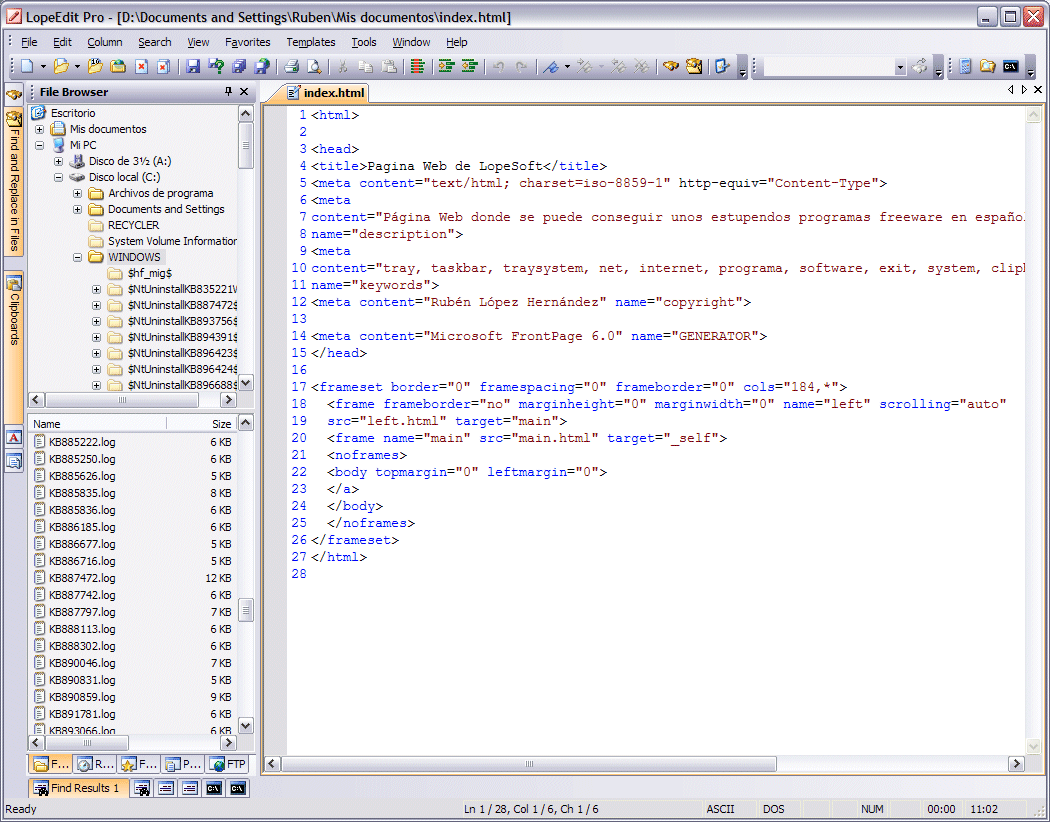
LopeEdit – мощный редактор для программистов, заменяющий Windows Notepad. Он имеет вкладки для переключения открытых файлов, поддерживает выделение синтаксиса в различных языках программирования (C/C++, Java, JavaScript, Visual Basic, VBScript, XML, HTML, ASP, JSP, SQL, Cobol, C#, CSS, Pascal, Perl, PHP), имеет встроенный шестнадцатеричный редактор, всплывающие окна (проводник, FTP-браузер, закладки, инструменты управления проектом, различные буферы обмена, управление шаблонами кода, ASCII таблица, консоль MS-DOS) и др.
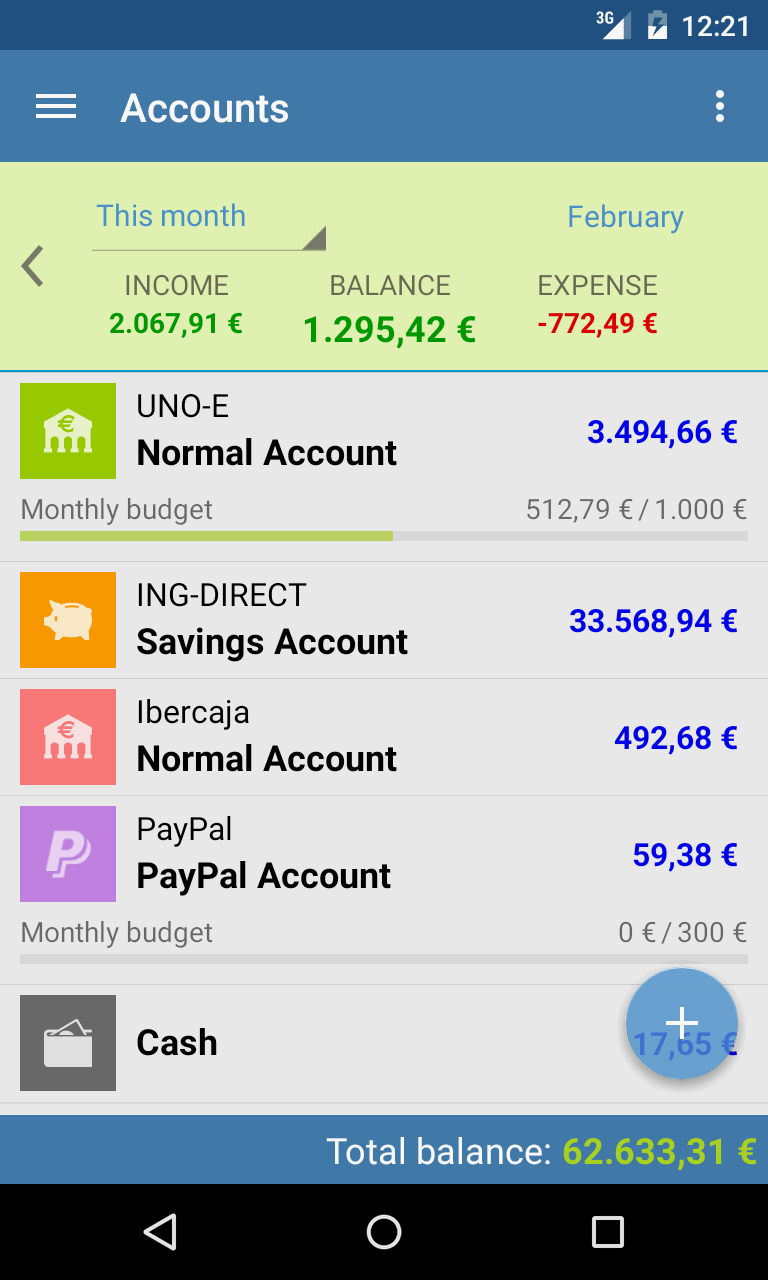
Желаете полностью контролировать свои финансы? С программой Evermoney вы сможете отслеживать и управлять своими доходами и растратами, а также записывать каждую потраченную сумму. Вам всего лишь нужно добавить транзакцию поступления или расхода, и программа выполнит все дальнейшие действия за вас.

Комментарии
Понравилась программа? Оставьте комментарий!
Normally when you right click on a file or directory, you get a context menu popup giving you commands you can run on that type of file - open in a specific editor, print, send to the desktop, etc. This program allows you to tweak this menu. Well, more specifically, it adds its own menu which you can tweak. You still can't amend the menu offered by other programs. For example, 7zip adds a whole bunch of options for files and folders. You cant amend these in this program - only turn it on or off. On the surface the program offers to do a lot, but it is quite limiting. You also have to run the program as administrator, otherwise it moans it can't do certain operations.
The program does come with a set of 'tools' which you would use infrequently - split file, encrypt file, change the file time, create checksum, etc.
If you need to edit the context menu of other applications, the king of doing this is still the tool from Nirsoft. For general file 'admin' tasks, this has a good set of tools, always handily available.
Save | Cancel
If this one is not the good for you, Or il you can get it tomorrow, there is an excellent always free alternative :
"Easy Context Menu"
https://www.sordum.org/7615/easy-context-menu-v1-6/
Save | Cancel
There was a GAOTD program that allowed me to perform saving and opening files very easily to/from a location which is already open in an explorer window. What I needed in it was to just click on the explorer window and come back to the save as/open dialog of any program, the path of the explorer window would be automatically parced into the dialog. Agreat time saver. Sadly, I lost it in the last PC change.
I thought this was it. Guys, Anyone know which program it is?
Save | Cancel
Hariharasuthan KS,
Try www.listary.com and you will love it. I use free version and it enough for me.
Save | Cancel