Каждый день мы раздаем лицензионные программы БЕСПЛАТНО!
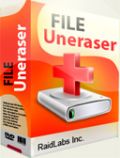
Giveaway of the day — File Uneraser 2.1
File Uneraser 2.1 был доступен бесплатно 6 сентября 2015 г.
RaidLabs File Uneraser восстанавливает удаленные документы и файлы, а также цифровые фото, музыку, видео, Zip и RAR архивы. Эта программа для восстановления файлов поможет при утрате важных файлов или документов. File Uneraser вернет файлы с любых видов носителей, включая карты памяти, цифровые камеры, флэш-накопители, USB накопители и практически любые виды устройств хранения, которые возможно подключить к компьютеру и открыть в списке дисковых устройств.
В дополнение, программа поддерживает зашифрованные NTFS и сжатые файлы, что позволит восстановить данные, утерянные из-за вирусов, вредоносных и случайных действий пользователя.
Попробуйте File Uneraser с возможностью предварительного просмотра восстанавливаемых файлов бесплатно.
Вы также можете приобрести File Uneraser Business License и File Uneraser Professional License со скидкой в 50%! Воспользуйтесь скидочным кодом: giveawayoftheday50
Системные требования:
Windows 2000/ XP/ 2003/ Vista/ 7/ 8
Разработчик:
RaidLabs Inc.Официальный сайт:
http://raidlabs.com/unerase/unerase.phpРазмер файла:
12.4 MB
Цена:
$39.95
RaidLabs Inc. также предлагает
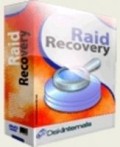
RAID Recovery регулирует работу RAID массивов и динамических дисков. Независимо от причины возникновения неисправности (ошибки программного обеспечения или жестких дисков, повреждения дисков или ошибок в RAID контроллере), RAID Recovery восстановит массив и вернет информацию как с использованием исходного контроллера, так и без него. С Raid Recovery, Вы можете восстанавливать данные со всех типов RAID-массивов.

Комментарии
Понравилась программа? Оставьте комментарий!
By any chance does anyone know of any really good software that can open and recover files from an older IDE hard drive ?? I can hear sounds inside it when I try to get it running but thats as far as it goes .
I have seen and tried lots of Recovery types of software but none helped so far .
I am open to suggestions .
Save | Cancel
If you can't get the data off the drive because it won't boot up then put it into a USB caddy, if the system can see the drive then you should be able to retrieve your data.
If the system can't see the drive then the drive is probably kaput.
Save | Cancel
The only(!) recovery software that was able to get my files back after a hdd fail (it suddenly was unformated RAW) was Get Data Back. All others I tried, and I tried lots, failed miserably. However, that was quite a while ago. There were two versions of the software one for NTFS and one for FAT drives. If IDE or SATA doesn't really matter to any kind of recovery software.
Save | Cancel
Will this provide also the possibility to create a bootable disk or it works just and only from Windows?
(working under windows to recover files on the same hard disk where windows is installed reduces considerably the possibility to unerase delete/lost files)
Save | Cancel
Will File Uneraser 2.1 help any in salvaging files that are encrypted by ransomeware?
Save | Cancel
No, if they are encrypted, they must be decrypted. This product can not do that.
Save | Cancel
Files are usually written this way by pretty much any OS, but we will deal only with Windows today.
On any hard drive, there is a catalog entry which points to the actual file. This item resides with all the other catalog entries on the drive. This catalog is near the beginning of the drive, usually after the boot sector and the disk allocation map or file allocation table which maps out the sectors of the drive as being in use or available.
The catalog holds the names of all the files on a particular drive as well as the address where the file starts and ends. A catalog entry consists of a header, the filename and a footer. The really important part for us today is the header, which tells it where a file resides on the disk, how long it is and points to the first and last sectors. Each sector within the file itself has information pointing to both the previous and next sectors of the file in its header.
In the header of the filename, one of the bits of information is whether a file is present, deleted, or inaccessible to a particular user. Program Files, for example, are not available to be written on by the user. Not directly, anyway. In fact, if you have tried to write anything in the directory called "Program Files" or "Program Files (x86)", you most probably have had no success because the system will not let you do that.
When a file is deleted by the user putting it in the wastebasket on the desktop (the usual way for most Windows users), for example, the only action that happens on the drive is that the bits in the file's catalog entry which identify the file's accessibility, mark it as deleted and the "file allocation table" marks the sectors which the file occupied as available. Nothing else really happens at this point. When a file is marked as deleted, the OS doesn't see it anymore and if you ask for a directory listing, you will not see that filename anymore, even though the file is still on the disk in its entirety. Thus, a newly deleted file can be retrieved in its entirety with almost 100% success.
Any writing the disk does after you delete a file this way may or may not overwrite any given sector previously occupied by the just deleted file, depending on the need for the disk's firmware to use these sectors. If the disk is new and practically empty, the firmware will have a tendency to use later contiguous sectors to make file access faster, rather than break up the file by separating it into parts stored here and there. If, on the other hand you have deleted a long, multi-megabyte file, and subsequently written a few files occupying only several kilobytes each, such as game saves, chances are that parts of the deleted file may be overwritten, and thus become irretrievable. The more time has elapsed and your system has written files after a file deletion, the less chance you have of retrieving a file.
(A defragmenting program rewrites the files so that they are in contiguous sectors, thus speeding up file access and having the effect of making disk access faster. Find out more about this on your own. It is not part of this discussion.)
If you have a utility which really deletes a file by rewriting all the sectors previously occupied by the file by blanking out the sectors, or even more thoroughly scrubbing by repeatedly rewriting over the sectors in question, then the file is gone, really gone. For example, one file manager named PowerDesk Pro erases files thoroughly, though how thorough it is I've never tried to find out.
Today's program, and all its cousins by whatever name, deals most effectively with recently deleted files and is usually quite successful in doing its job, the sooner after a file deletion, the better. After too many files being written after a file deletion, even games saves, a file may become irretrievable, even by a program such as today's offering, though I don't know how much success these programs are. Thus it is best to use this program as soon as possible after an accidental file deletion.
If you need more information, you will have to find it on your own, but it is available on the web.
Save | Cancel