Каждый день мы раздаем лицензионные программы БЕСПЛАТНО!

Giveaway of the day — Fat File Finder 2.6.8
Fat File Finder 2.6.8 был доступен бесплатно 28 ноября 2021 г.
Fat File Finder - это самый быстрый способ найти большие файлы на вашем компьютере и удалить их, чтобы освободить место на диске.
С помощью Fat File Finder вы выбираете папку, которая будет корнем поиска, минимальный размер файлов для поиска, а Fat File Finder ищет папки и подпапки, находя файлы, соответствующие критериям. С помощью Fat File Finder также можно указать диапазон размеров для поиска.
После обнаружения больших файлов Fat File Finder позволяет вам выбрать те, которые больше не используются, и удалить их, чтобы немедленно освободить место. Fat File Finder визуализирует круговую диаграмму, отображающую свободное и используемое дисковое пространство в реальном времени.
Fat File Finder может выполнять поиск в любой папке на компьютере, включая системные папки, поэтому при удалении файла из системной папки необходимо убедиться в правильности выбора данных.
Основные особенности:
1. Fat File Finder находит файлы в любой папке, включая системные.
2. Рекурсивный поиск папок и подпапок. Можно ограничить количество подпапок в дереве для поиска.
3. Можно удалить файлы безвозвратно, чтобы сразу освободить место.
4. Круговая диаграмма, показывающая свободное и используемое дисковое пространство в реальном времени.
Дополнительные особенности:
1. Возможность поиска размерного ряда.
2. Возможность уточнения поиска.
2. Возможность переключения единиц пространства на КБ, МБ или ГБ.
3. Быстрый поиск.
Fat File Finder поможет освободить дисковое пространство. Инструмент простой, эффективный и быстрый.
Системные требования:
Windows 7/ 8/ 10
Разработчик:
PCWinSoftОфициальный сайт:
https://www.pcwinsoft.com/free-up-space-on-mac.aspРазмер файла:
1.2 MB
Licence details:
пожизненная
Цена:
$ 19.90
GIVEAWAY download basket
Комментарии
Понравилась программа? Оставьте комментарий!
Fat File Finder can search the entire drive or start from a sub folder and allows to search for files by their file size such as finding those over 10 MB or 1 GB, but not filter by file types such as .mp4 files which should be added, and allows to search a range of min/max file size. I experienced crashing during search unfortunately when setting depth of search too high from scanning the full drive (C) (path or filename too long).
I decided to try this giveaway as I have used the free WinDirStat for years which can scan local partitions, entire hard disk drive, or a folder, presenting the results for used (and free) space on the drive with a colorful graphical display, a tree display of all folders sorted by file types and is also a cleanup tool as it allows you to delete files that take much space. The advantage of using this type of tool is that you can identify files that took the most space on the drive and you can also delete them directly from the main program interface.
DataDragon, The filter by extension, is a great idea. I will implement it. If you wish, I can analyze the crash to solve it.
Ferri
PCWinSoft Software
Small footprint on the system, you can easily see the remaining space on the drive (something that Windows 10 & 11 took away for some reason), and you can find the files taking up the most space on the drive. While I won't be making too much use of the app other than just to check how much space is left on my drives, I don't think I'd spend money on the app, so thanks for the giveaway!

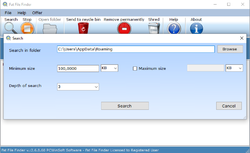
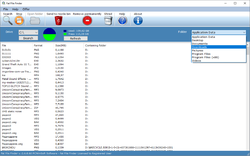


How is it better than WizTree from Antibody software?
Save | Cancel